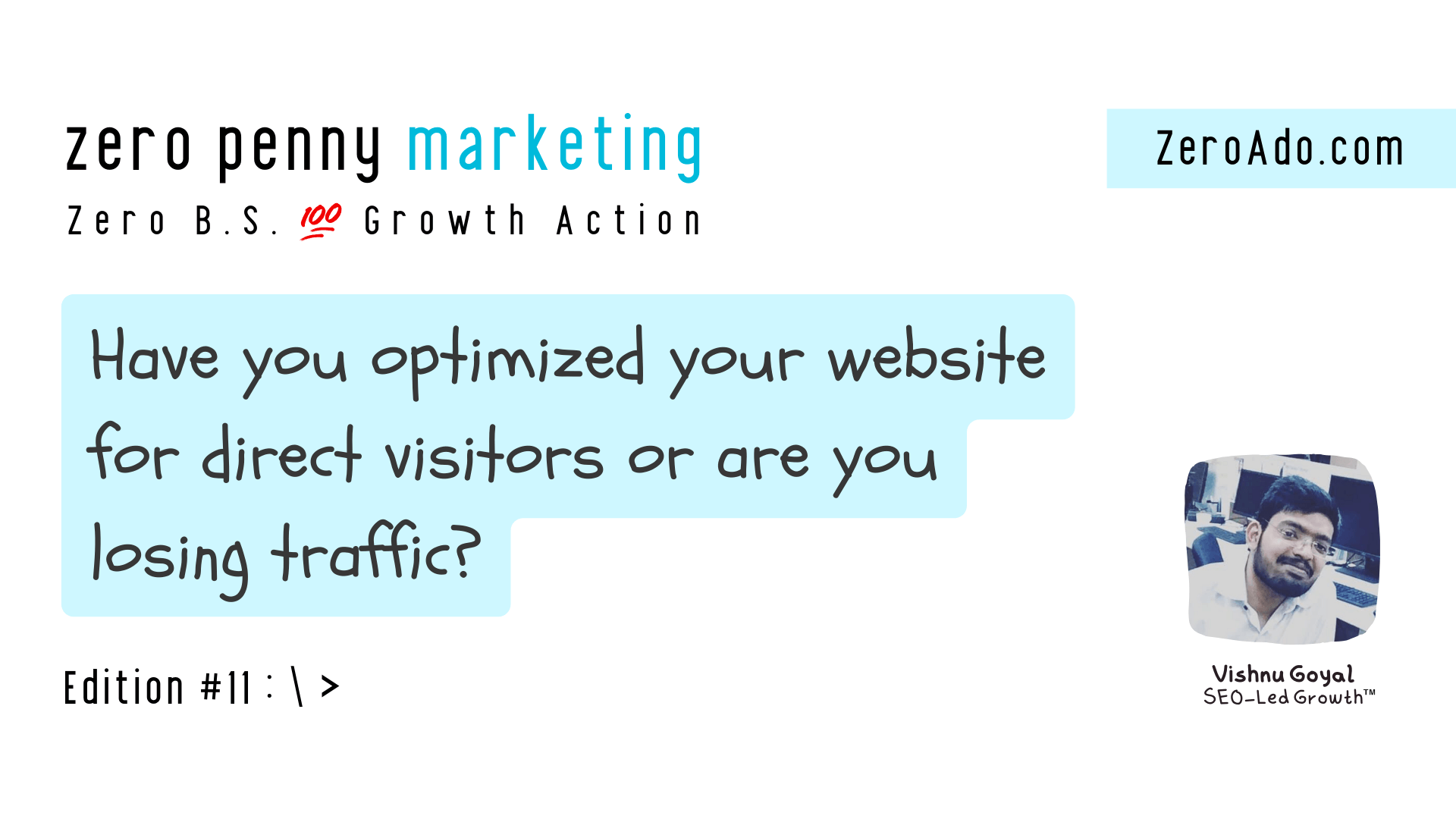Today one of my WordPress mates told me that ‘Titanium Themes’ is building a new and exciting WordPress theme.
And being a huge huge WordPress fan, I couldn’t wait to see it.
I got the link to the ‘Titanium Themes’ website and, well, clicked it.
As site started to load and me expecting to be welcomed by a cool website, this is what I got to see in my Google Chrome browser

I tried again in Firefox. Got this

And finally, I tried in Safari

Still, I DID NOT give up!
I wrote an email to the Titanium Themes support team, letting them know about this issue

I am sure my friends at Titanium Themes will fix it soon
Anyway, coming on to you now, I mean your website.
Imagine your website getting a similar issue.
What will visitors do?
Let me tell you: they will leave your website the moment they see this kind of notice. Unless all your visitors are smart marketing and SEO experts just like me, hah
(Don’t mind me praising me! I heard self-love is important and good for health. You should try it too!)
Besides normal visitors, Google and other search engines also do not appreciate these security errors.
That’s why you must ensure that your website has an SSL certificate up and running all the time.
If you are using a platform like Webflow, Shopify – SSL is active by default. That’s one less task for you
Managed WordPress hosting providers like WP Engine, Siteground, Kinsta, and Cloudways as well make it super easy to add SSL certificates for your website.
Just, keep it in check.
“Okay, I got it. And SSL is already active on my site. All set then, right?”
That’s cool.
One more thing, If your website is secured with SSL certificate, I believe it must be using one of these 2 formats
→ https://yourdomain.com (without ‘www’)
OR
→ https://www.yourdomain.com (with ‘www’)
Most of the modern installations go without ‘www’ to keep site URL short, simple, and clean.
“I am using without ‘www’ format”
Cool, if you are also using without ‘www’ format, ensure to redirect following variations to your live site that is https://yourdomain.com
→ http://yourdomain.com (without ‘www’ version of your domain without SSL)
→ http://www.yourdomain.com (with ‘www’ version of your domain without SSL)
→ https://www.yourdomain.com (with ‘www’ version of your domain with SSL)
“I am using with ‘www’ format”
Okay, if you are using with ‘www’ format, ensure to redirect following variations to your live site that is https://www.yourdomain.com
→ http://yourdomain.com (without ‘www’ version of your domain without SSL)
→ http://www.yourdomain.com (with ‘www’ version of your domain without SSL)
→ https://yourdomain.com (without ‘www’ version of your domain with SSL)
“Okay, got it. One question: Why do I need to set all these?”
Good question.
When your brand name becomes popular, many people will try to visit your website directly by typing either of these two variations
→ yourdomain.com
→ www.yourdomain.com
For example, if you wanna visit Nike site directly, you might type
→ nike.com
→ www.nike.com
But, you will NEVER type
→ https://nike.com (with https)
→ https://www.nike.com (with https)
That means, when visiting directly, all people ignorantly type non-SSL versions of website names. And to ensure they land safely on your SSL-secured website, you shall have all 3 redirections in place I mentioned
To do it quick and easy way, you can use Cloudflare. BTW, that’s my fav tool to manage domains
For example, you can try visiting any of these URLs
→ https://zeroado.com (without ‘www’ version of ZeroAdo without SSL)
→ https://zeroado.com (with ‘www’ version of ZeroAdo without SSL)
→ https://zeroado.com (with ‘www’ version of ZeroAdo with SSL)
Or you can type these in your browser
→ zeroado.com
→ www.zeroado.com
Everytime, all these variations will take you to the live site of ZeroAdo on https://zeroado.com
It’s also good for SEO and your user experience. Because with these redirections in place, you ensure that none of your visitors get to see that ugly security warning notice.
That’s it for now.
To your secured and direct-visitor friendly website!