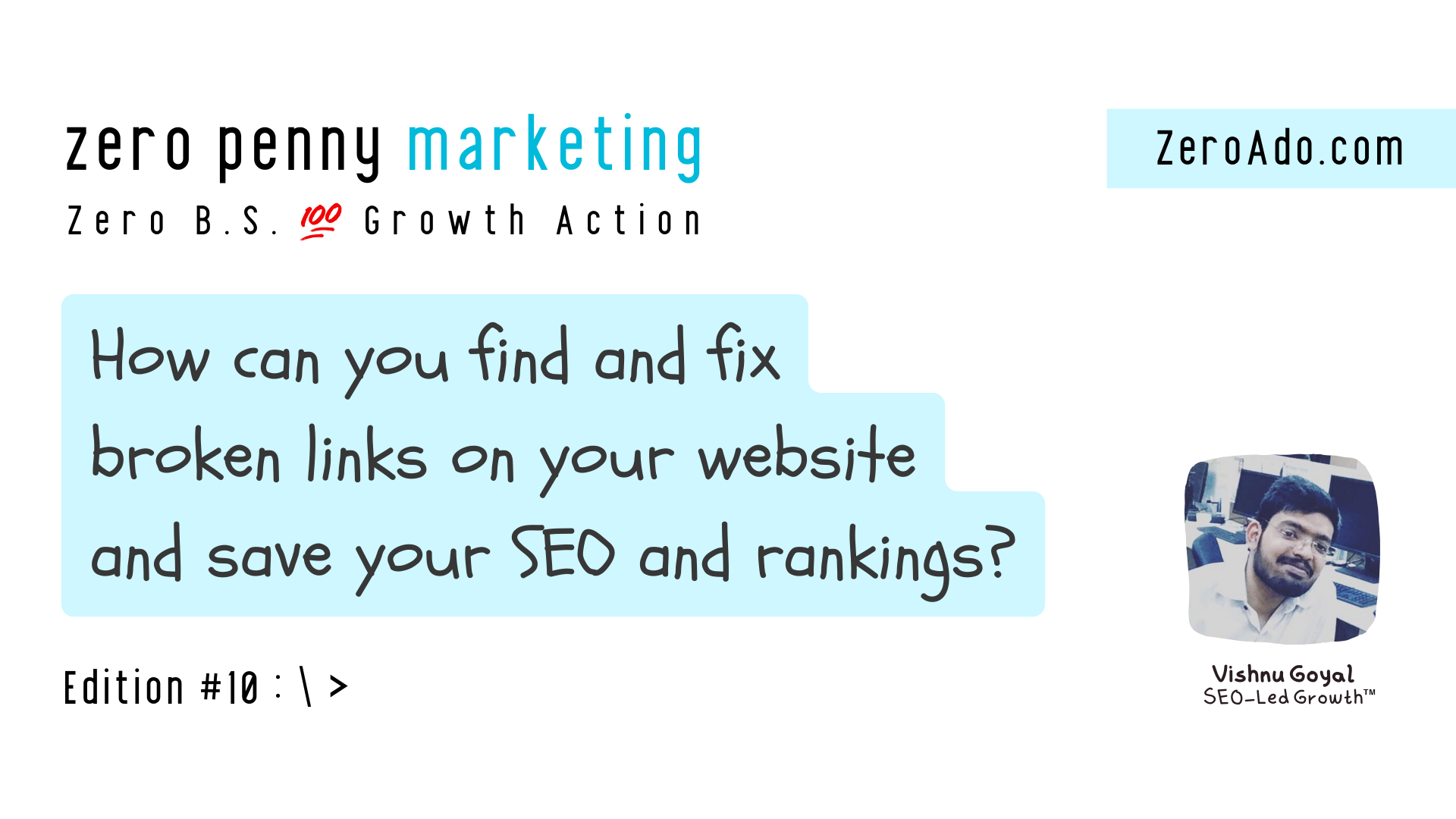How often do you shop on Amazon?
Let me guess: Quite often.
One day you might order a smartphone.
Other day Tropicana Juices!
And a lot of things.
Imagine 3 days back you placed an order for both, a smartphone and a dozen of Tropicana Juices!
You got the delivery just now and you can’t wait to unbox your new phone and have tasty Tropicana!
You open the smartphone box.
You switch it on and find that the screen has glitches. It’s broken.
Already going mad at the new phone, you now open the Tropicana box.
To your surprise, 2 packs in the box are damaged, spilling juice all over.
Horrible!
Now, I can imagine you
→ Getting angry with Amazon
→ Planning to rate 1-star
→ Contacting Amazon customer service for return or replacement
In short, getting broken products ruined your experience and made you unhappy.
And you know what, content is no different than a product.
Packaging and delivery of content matters as much as any product.
When you create and share your content, you yourself are Amazon, the packaging guy, the delivery guy – doing it all for your audience and customers who consume your content.
To deliver your best content, you
→ Do your keyword research to understand what your customers need.
→ Convert those keywords into topics and add catchy title and headline for each of ‘em.
→ Create amazing content, add links, images, videos, check grammar, and hit publish.
→ Build backlinks and invest in SEO to distribute your content and get maximum traffic.
Then your content starts ranking.
People start visiting your blogs and pages.
And you start generating leads from your content.
All this while, when people read your blogs, they want ‘em to be in good shape.
And they want all links in your content ‘working.’
For example, now since you’re reading this article, you expect all these links to work, links I added above
Google expects it too.
Well, I have met your expectations!
Feel free to click on any above links and you will find those working
Each link will take you to the linked blog and page.
For example, if you click on generating leads from your content, it will take you to this blog

Now, imagine clicking on the above link taking you to an error page like this

Isn’t that disappointing?
“Yes, it is. I hate 404!”
Yup!
Google doesn’t like it either.
And these, BTW, you can call “broken links” – when you click on a link and instead of taking you to a working page, it takes you to a broken page or error page, that means the link is broken.
You see, when you create content, you add a LOT of links in your content like
→ You quote data and add the source link.
→ You add stats and add the source link.
→ You quote a book and add a link to the author’s website.
And of course, you add internal links too, linking to your own pages and blogs. Like here I am linking the ‘best SEO agency’ text to the ZeroAdo page!
Today, all of these links are working because they are fresh.
Over time, some of the pages that you have linked to will no longer exist.
“But how?”
Well, consider these scenarios that happen on the internet everyday
→ the site you linked to for data deleted the old report link and published a new report on a new link; then the old link will no longer work.
→ the author whose book you quoted, that guy shut down the website because the book didn’t sell well just like 99% of all books don’t sell well.
The point is, the day you publish your blog, all links in it do work.
But over time, many links stop working and become broken links.
You, me, Google, and your customers – none of us like broken links.
And yes, it negatively impacts SEO. Remember, you gave 1-star to Amazon when you received those damaged packs of Tropicana!
That’s why you must fix all broken links on site as and when those become, well, broken!
“Got it, Vishnu. But, how can I find broken links on my site? I have a huge website and if you are expecting me to go through each page, I can’t do that. Tell me a quick way to fix ‘em.”
Yes yes, I understand you’re busy.
I will be dumb if I dumbly ask you to ‘manually’ check broken links!
You don’t need to.
Use a tool.
“Can you recommend one?”
Sure, I use Ahrefs. And I love it. SEMrush is also good.
In Ahrefs, just fire your domain name and go to the “Broken links” report in the “Outgoing links” section.
See, I just got broken links report for Canva’s website

Export it to Excel or Google Sheet.
Next, you need to go to each blog and page in your Website Editor and fix broken links by replacing them with a new working link.
“Oh, that seems too much work, I asked you to give me a quick way! Any way to automate this?”
For now, I can’t make it simpler than this!
And you’re right, building new backlinks as well as fixing broken links needs a LOT of work.
That’s also the reason why most websites suck at link building and are full of broken links B.S.
But it’s worth it.
Maintaining links is too important to ignore in SEO. And you must get it done, by yourself, by your team, or with help of an SEO agency that offers the best link building services. That’s your call.
“Cool!”
To about zero broken links on your website!