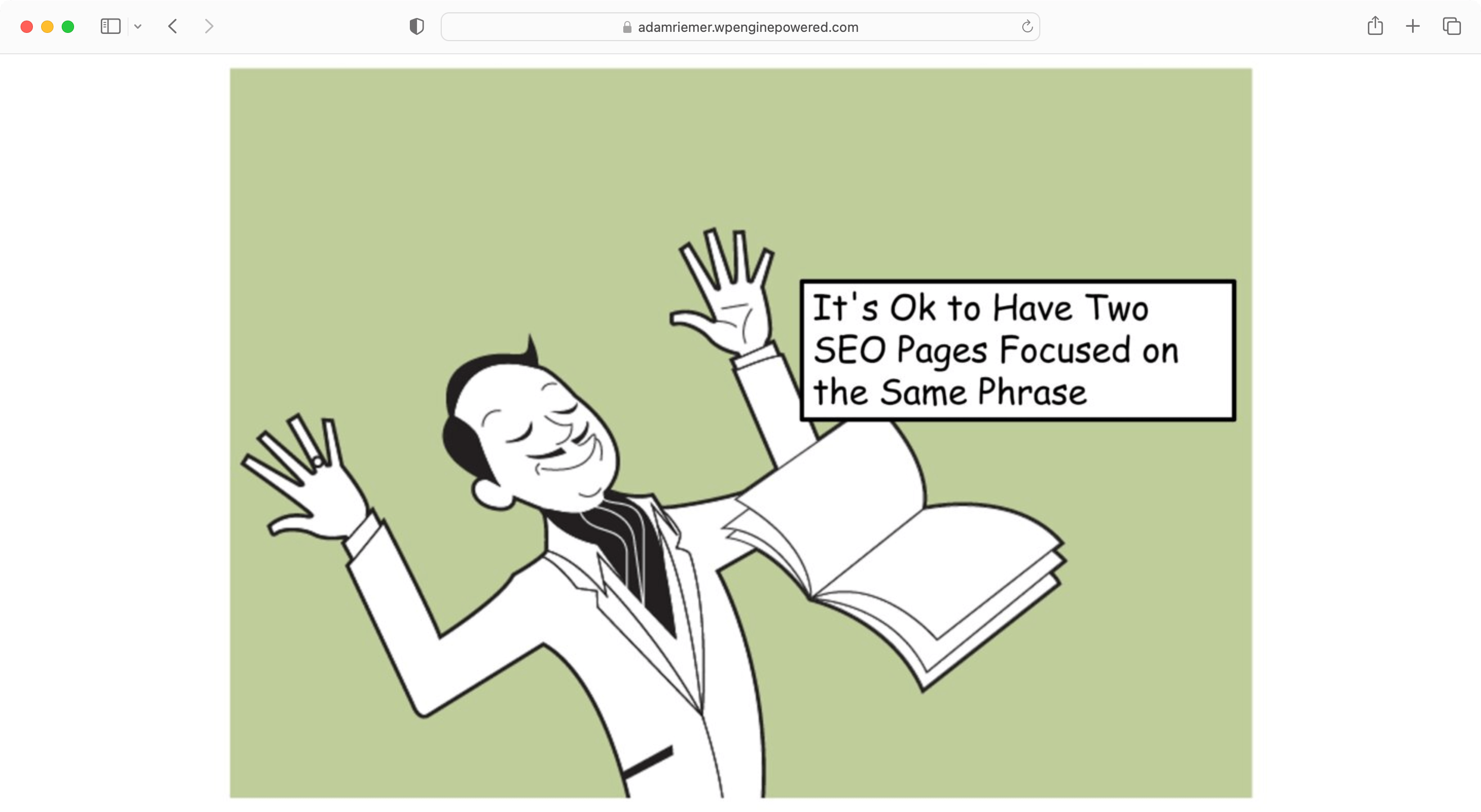
If anyone tells you that ‘duplicate content’ is not an issue for SEO, then run!
Duplicate content is something you should not take lightly especially when it comes to your business.
The internet is a huge nest of pages, and there are tons of pages out there, so it is a possibility that there might be duplicated content since two people can think alike. Or you might have published the same content twice.
In any case, duplicate content is only going to harm your business and your SEO. Let’s find out how and why of it.
What is duplicate content?
If 3 or more similar words have been used in the same order in multiple pages and in the same context then that becomes duplicate content.
Now this situation of duplicate content could happen obliviously. You might not know that someone else also has written the same way. But then there are other ways as well through which duplicacy of content happens.
For instance, if someone copy pasted this blog of mine, then I will have duplicate content issues. Or if the same content is being repeated on multiple pages of my own website, then as well it is a duplicate content issue.
In short, if the same content, often word-to-word is there on more than one unique URL then it is called duplicate content.
Why is having duplicate content an issue for seo?
There is no such thing as duplicate content SEO. No one can do SEO for the same kind of content; rather, if there are any duplicates in content, then that is only going to harm your website. Sometimes, this harm is also irreversible since youtube is penalized by search engines as well.
So let’s look into how duplicate content hurts SEO and how to avoid duplicate content in SEO.
Duplicate content doesn’t get indexed
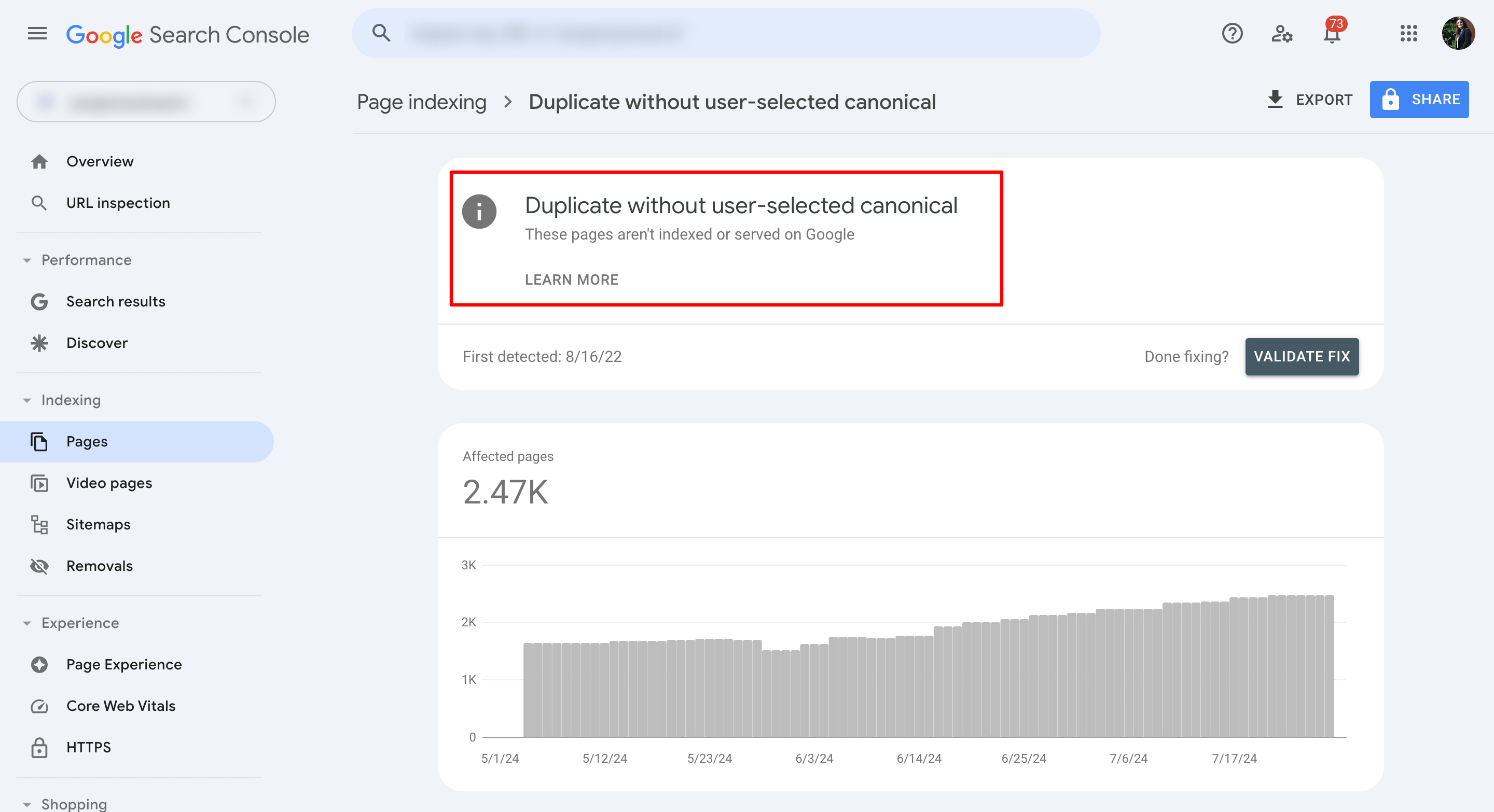
[Source – Google Search Console]
So, consider Google to be a huge inventory of content where every single webpage is registered or in this context ‘indexed.’ This particular inventory is used everytime Google has to show search results on its page.
How does it do that? It goes back to its inventory of indexed pages and finds the right pages to display for any search query.
Now, to get indexed in this inventory you need to convince Google that your content is unique, and originality. Providing original content is crucial since it is one of the main segments that Google looks into when it comes to indexing.
It goes through every single word, every image, and link that you are adding. Once verified that the content is unique and original, only then the page gets indexed.
Duplicate content issue, will not let your page get indexed. If your page is not indexed in the first place only, then how will it appear in the search results?
Negatively impact your website authority
This one is a no brainer. When you are publishing duplicate content, even if it is getting indexed, it will very soon be flagged in your Google Search console.
Once that starts happening, and Google sees that there is constant SEO content duplication happening, it will affect your reputation in the eyes of the search engine, making you lose your website authority.
SEO copies content means, you do not know what you are talking about, and you are just blatantly copy pasting content from others, thus, making Google question your expertise and also authority in the niche.
Once that starts happening, you start losing your domain authority which then impacts your overall SEO efforts.
Less organic traffic and hurts rankings
SEO content makes up for 50% of SEO, and the rest other things are 50% together. A major chunk of it has been taken by content, thus making it one of the most important factors.
So, content duplication in SEO is a huge red flag because it is capable of affecting your SEO drastically as duplicate content does not get you enough organic traffic or any good rankings.
What even do SEO for if the content is not going to get you any traffic?
Google also keeps track of when a page has been indexed, so it always knows which content piece came first. So if you were thinking of copying content, just know that it won’t work!
Your own content fights against each other + distributed backlinks
Sometimes, it happens that within your own website itself, the duplicacy error is appearing. No issues, we all make mistakes, they are always rectifiable.
But if not rectified, then what will happen?
- Your own content will be fighting against each other. Two or more pages with similar content would be fighting to rank for similar keywords, which would confuse the search engine.
- When the search engine will get confused about which SEO duplicate content to rank, then your competitor will end up benefiting from it, since none of your pages with duplicate content will end up ranking.
- Lastly, when there is duplicate content, some people might come across one page, while others might be looking at the other one. In such a situation, if someone is backlinking your content, then also these backlinks will get distributed, and none of the pages will benefit from it.
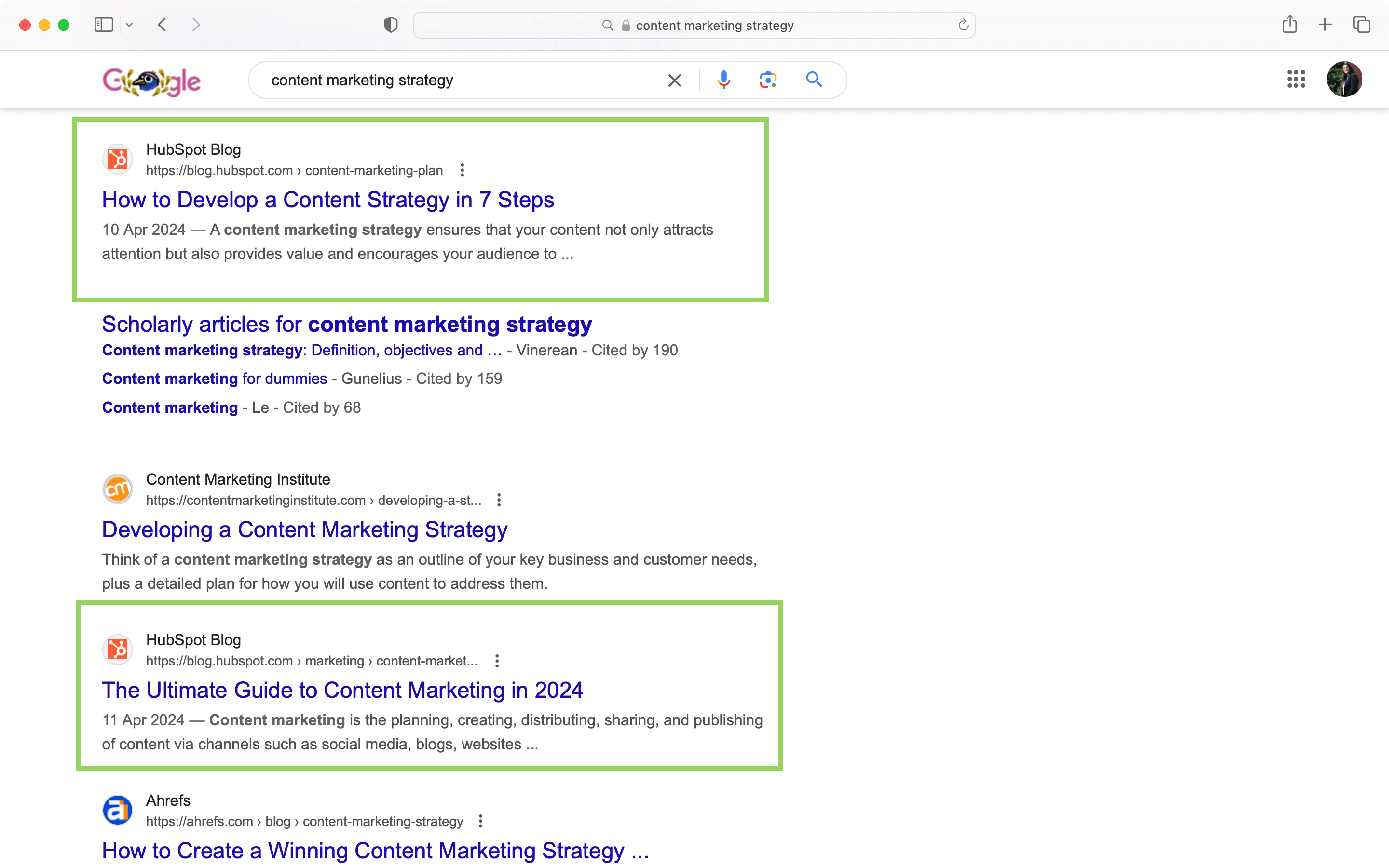
In the above snapshot, you can see that two blogs from Hubspot, are ranking for the same keywords which means they are fighting with each other only. This is called keyword cannibalization.
Duplicate content is not always about copy pasting content as it is. But it is also about two pages who are serving the same purpose. The headings for both are different, so are the URLs yet they are competing with each other for a high value keyword.
You do not want that happening with the various types of SEO content on your website.
Burns crawl budget
Crawl budget is the space and resources that Google gives to each website to crawl the pages, index them, and store them in its database. So everytime, Google is crawling a duplicate page, you are exhausting your crawl budget.
Now, no one knows how much the crawl budget each website has, and if your crawl budget is getting wasted on duplicated content, then you might not be able to index your new pages of importance.
Google and duplicate content penalty
Let’s put this to bed once and for all, folks: There’s no such thing as a “duplicate content penalty.” At least, not in the way most people mean when they say that.
Susan Moskwa, Webmaster Trends Analyst Google
Alright, so now that you know SEO duplicate content penalty is not a thing as Google team says itself. But that does not also mean that they will rank and let your duplicated content get organic traffic.
Now read between the lines, that does not sound like a penalty, but you are still paying a cost for it. Thus, making it a penalty, indirectly of course since that is the most favorite way of communication for folks at Google.
There is no such thing as Google duplicate content penalty, but Google does not reward content which is not novel.
Now that I have laid the information for you in simple words, take your next steps carefully.
How to find duplicate content in SEO
Hah! Now that you know that duplicate content in SEO is a culprit, how do you spot it? This is honestly Super easy! Sharing two quick ways on how you can find our duplicate content.
Google Search Console
Of course, the first way to find out is the direct and also the most accurate source aka Google Search Console. Here is the step-by-step process of top spot duplicate content and SEO duplicate page.
Step 1 – Go to your Google Search Console dashboard
Open your Google Search Console dashboard and go to the section called ‘pages’ on the left hand side panel.
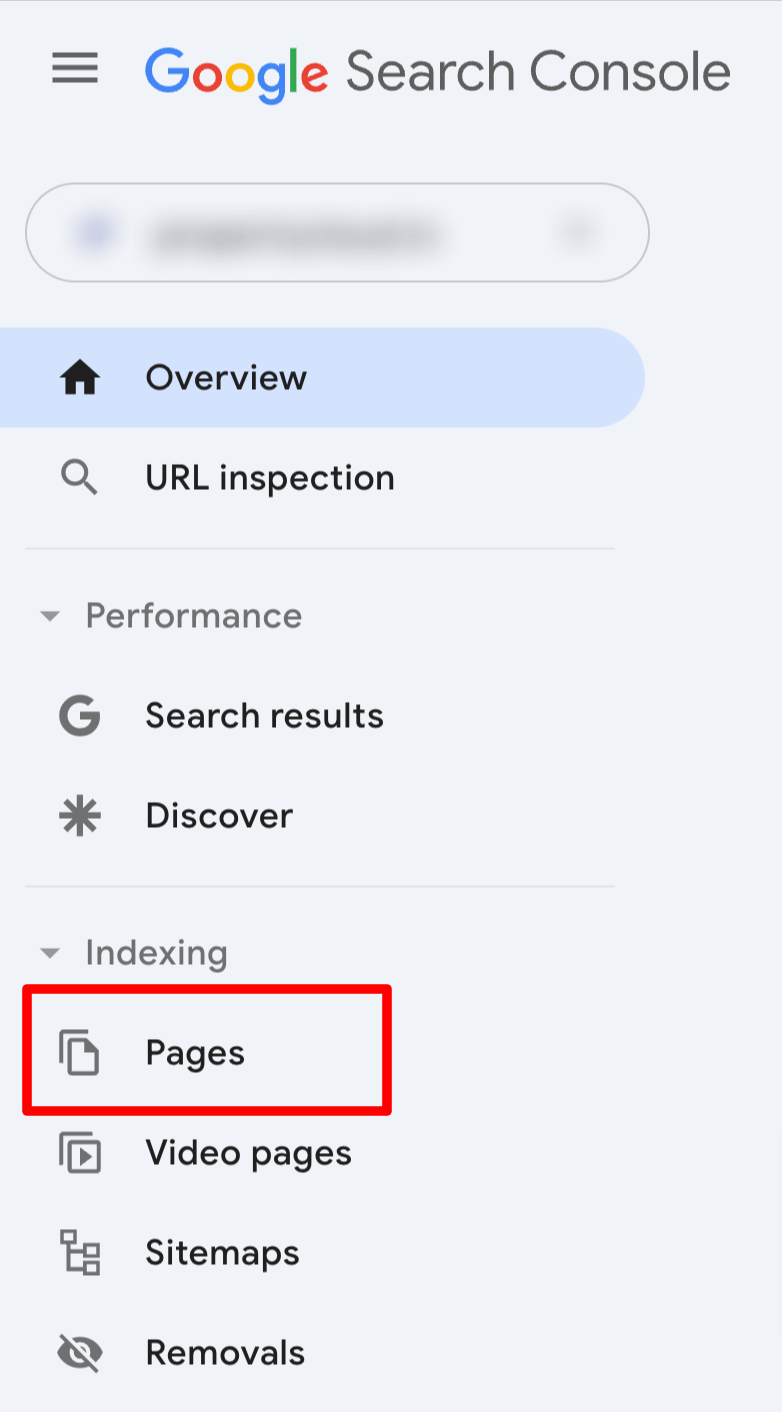
[Source – Google Search Console]
Step 2 – Go to ‘Pages’ section to check data of indexed and not indexed pages
Once you open the pages panel, there you will see a complete list of ‘indexed’ and ‘not indexed’ pages.
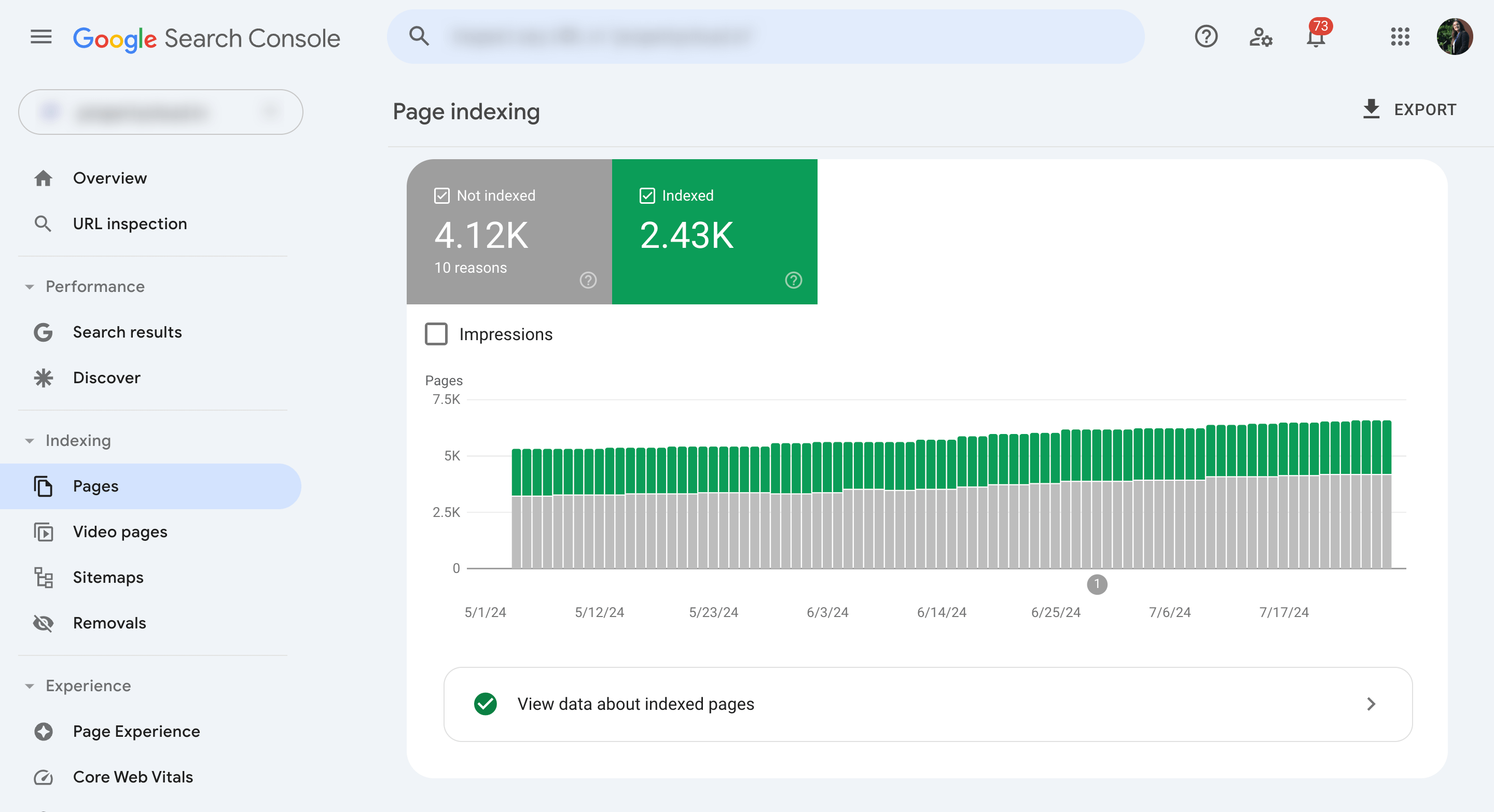
Step 3 – Find reasons on why your content did not get indexed
Once you scroll down on the page, you will find the heading ‘Why pages aren’t indexed’ along with the reasons.
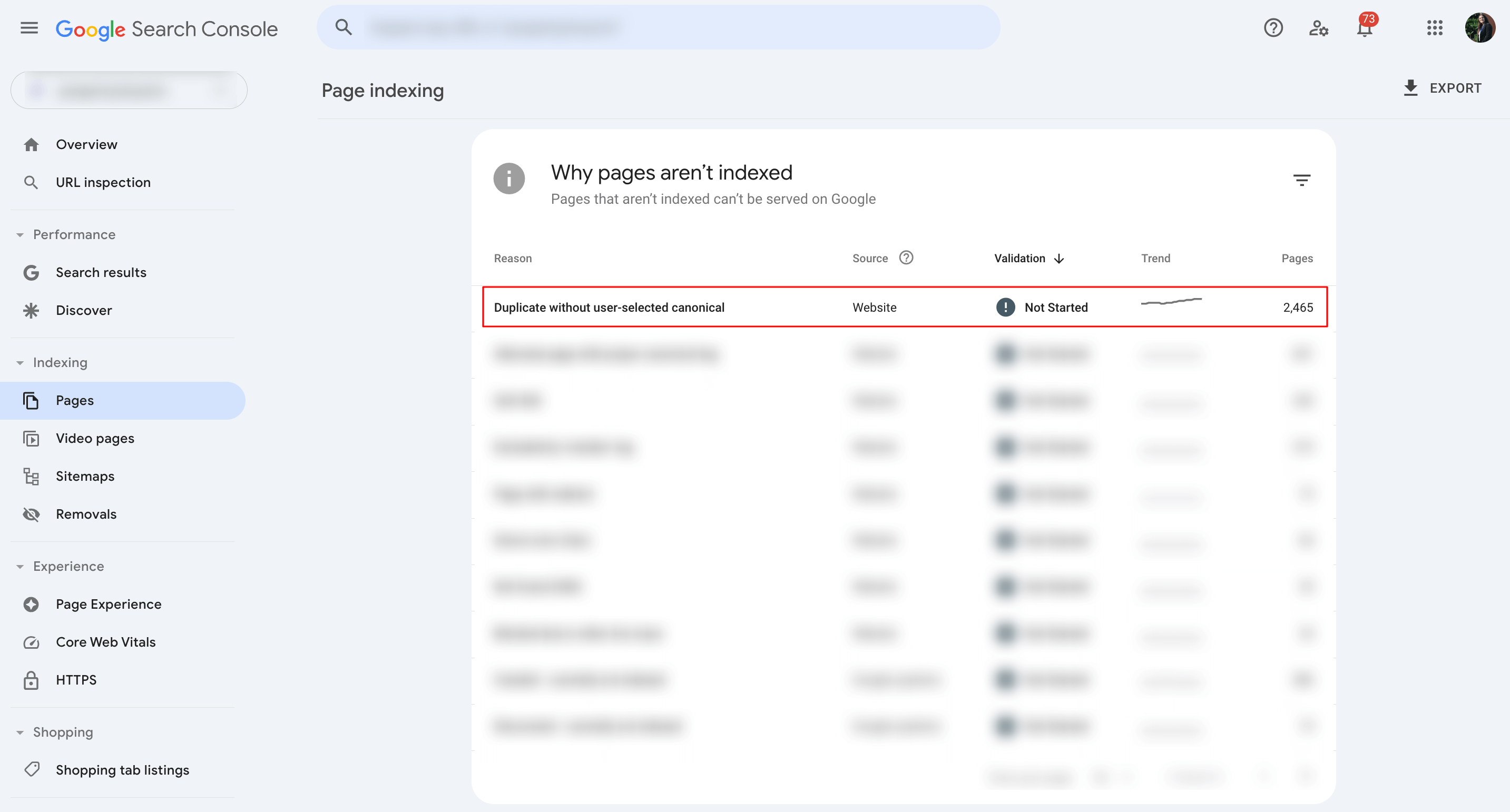
[Source – Google Search Console]
Among these reasons, find the reasons related to duplicate content which can read something like-
- Duplicate without user-selected canonical
- Duplicate, Google chose different canonical than user
These are exactly the places where you will find your duplicate content. The former point says that you submitted duplicate content without selecting any canonical page and the latter says that Google chose to make a different page canonical instead of the one that you suggested.
Download this list, and get started with fixing it accordingly.
Tools like Ahrefs and Screaming Frog
Even though Google Search Console is the direct source to find out duplicate content, it might not always be giving you the exact number as it is only catering to the URLs submitted in sitemap.
In such cases, there are duplicate content checker tools like Ahrefs and Screaming Frog that you can utilize to find out duplicate content.
Just run a website audit, and these tools will flag the issues of duplicate content for you which you can then resolve.
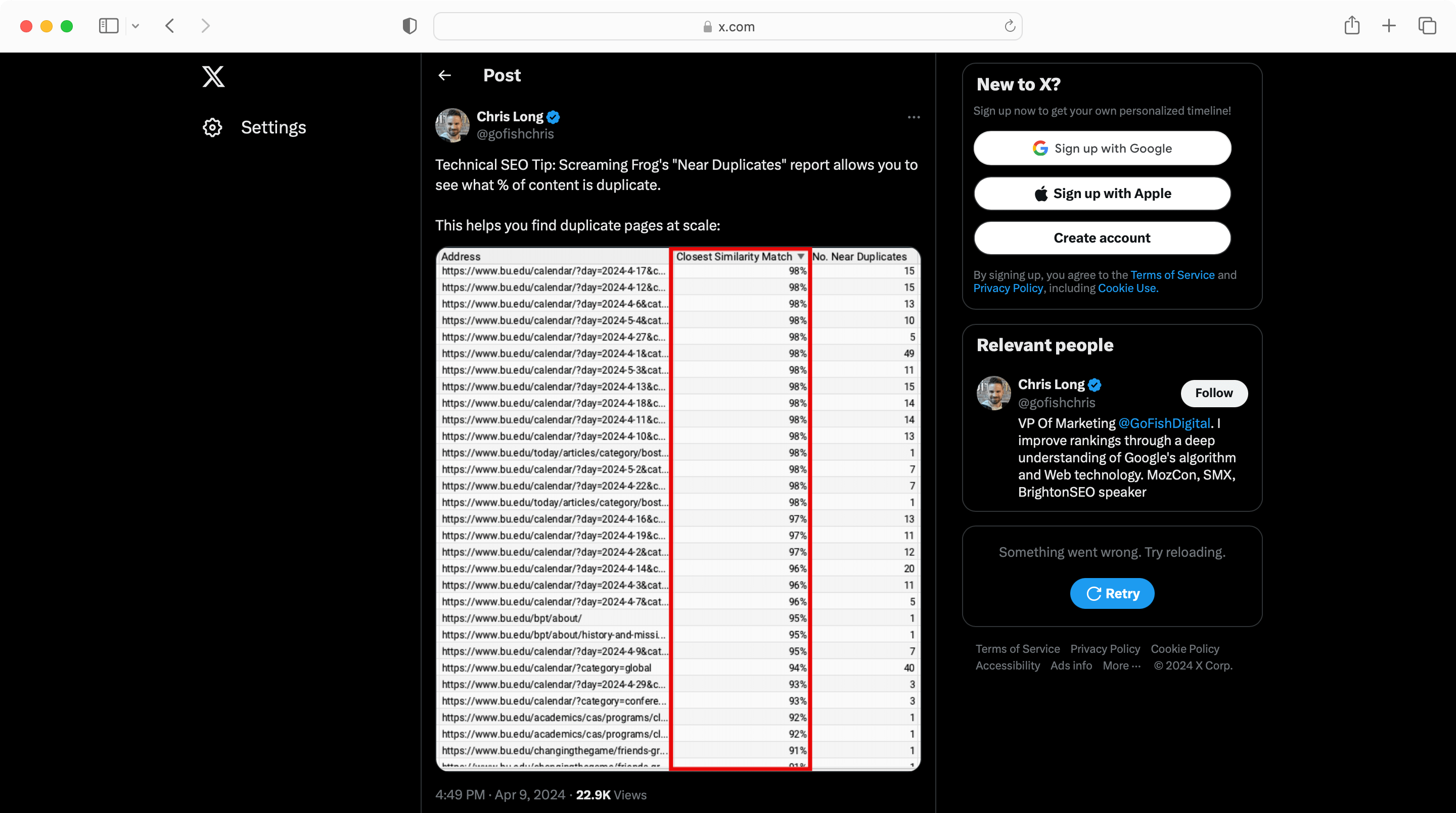
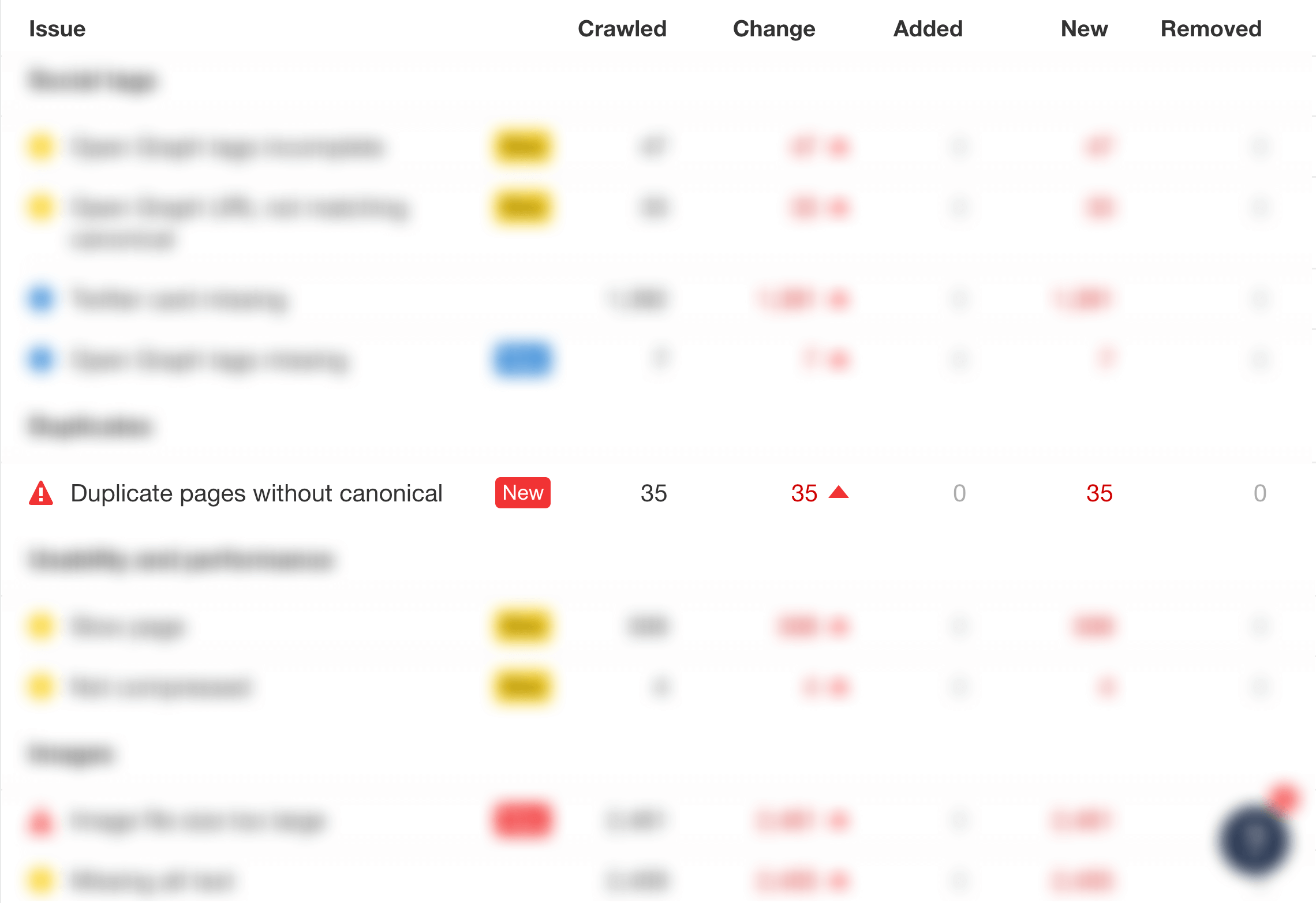
How to fix duplicate content issue
So now you know how duplicate content can affect your SEO content ideas and overall business along with it. And, also how to find our duplicate content. So, the next step naturally is how to avoid duplicate content. Here I am sharing six ways to do so, so let’s get started!
Canonical Tag
A canonical tag is a simple instruction to the search engine, or Google, to tell that which is your preferred page. Which page you want it to index, and which page it should display in search results.
It is especially beneficial, and also a must when you have content pieces which are highly similar or have the same content. For instance, if you copied a landing page of your website, to use it for PPC advertisement, then you can use the canonical tag on the main page so that your SEO is not affected.
It is added to the head section in the HTML code. This technique is easy yet highly effective to resolve SEO duplicate content issues.
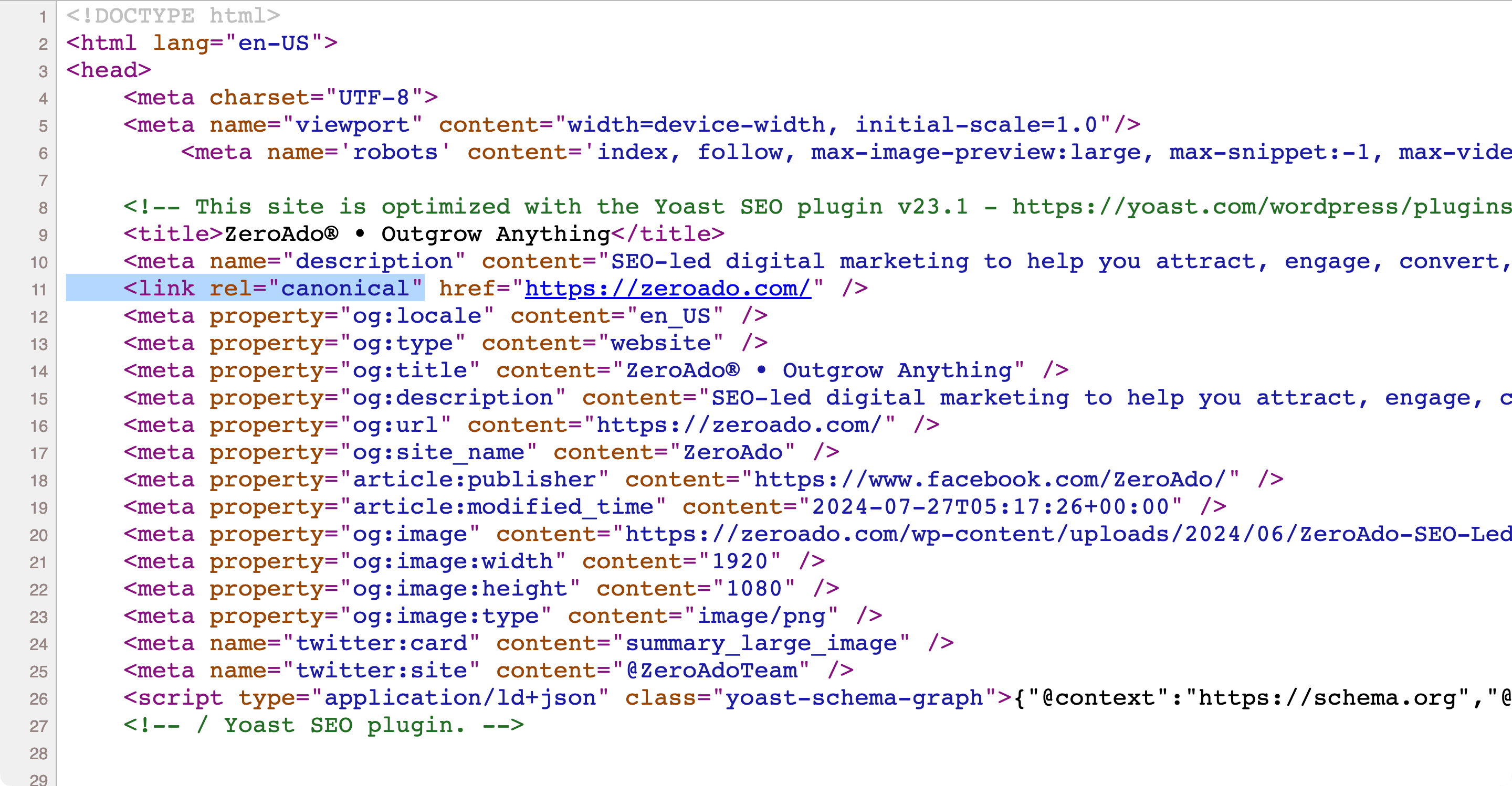
301 redirect
It is possible that sometimes the content you created has been published twice but there is no use of that and it will only affect your SEO. In such situations, 301 redirects come in handy.
301 redirects mean that you are permanently directing the user and the search engine from one URL to another.
For instance, consider that your favorite ice cream shop down the street shuts down but when you visit them, they have a poster pasted for their new address which is 2 blocks away. So you visit the new place, that is exactly how permanent 301 redirects work as well.
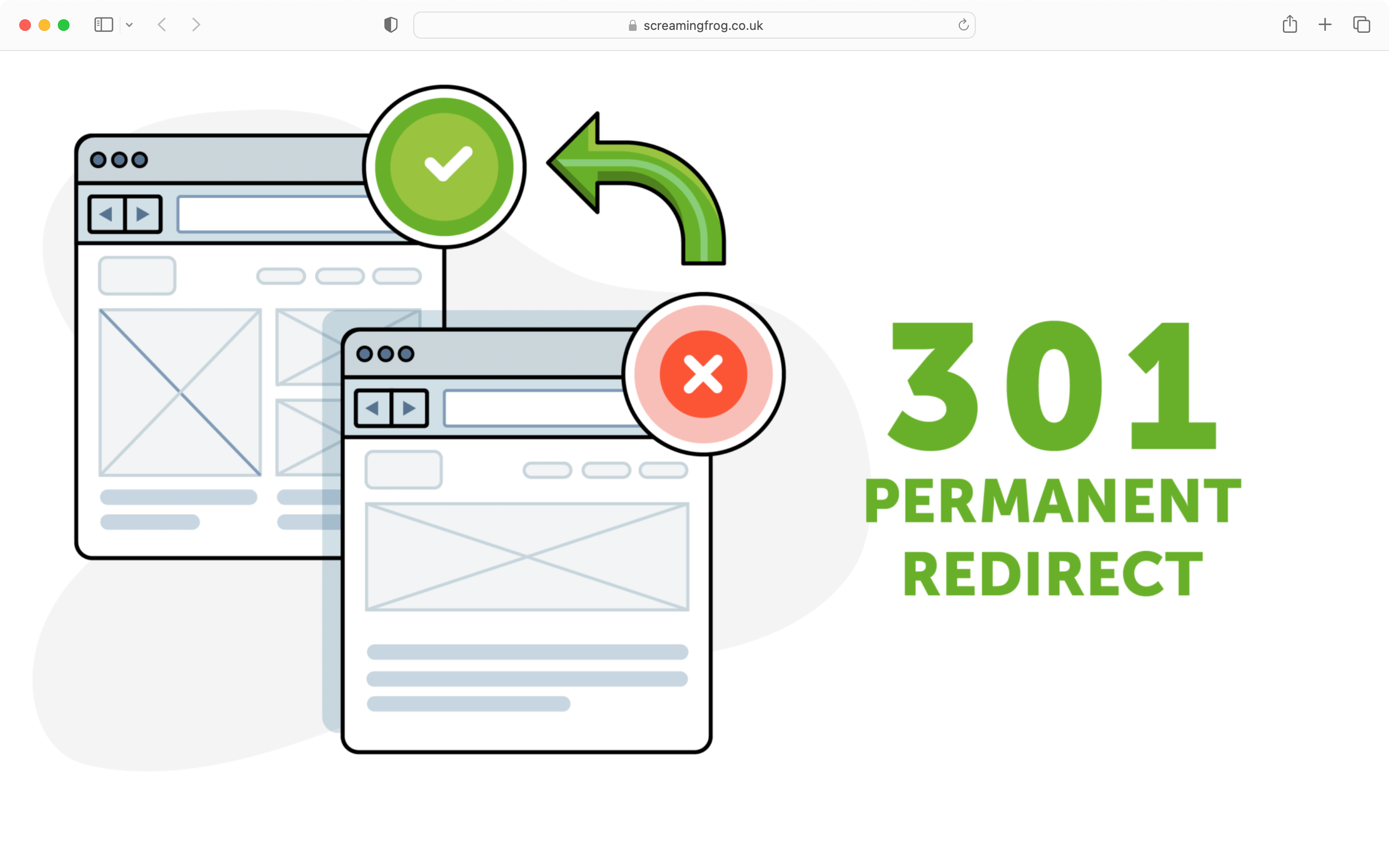
Merge duplicate pages into an original one
Earlier, we discussed how duplicate content can result in keyword cannibalization and how your own content could be fighting each other.
“Okay we have been over this, so what is the solution now Srishti!?”
The solution is to merge those two or more pages, which are fighting for the same keyword. Understand the context in which the pages are fighting, find the best points from both of those merge that content, and make a fresh content piece live altogether.
Once done, canonicalize it, and 301 redirect all URLs to this new updated content piece and watch your rankings improve for the keyword drastically!
Meta Robots Tag – “noindex”
noindex is a tag, just like the canonical tag, that you can embed in your HTML code to give directions to Google to not register a particular page in its database.
When the page is not registered, it won’t show in search results either, thus saving you crawl budget, and it won’t eat the traffic of the other page either.
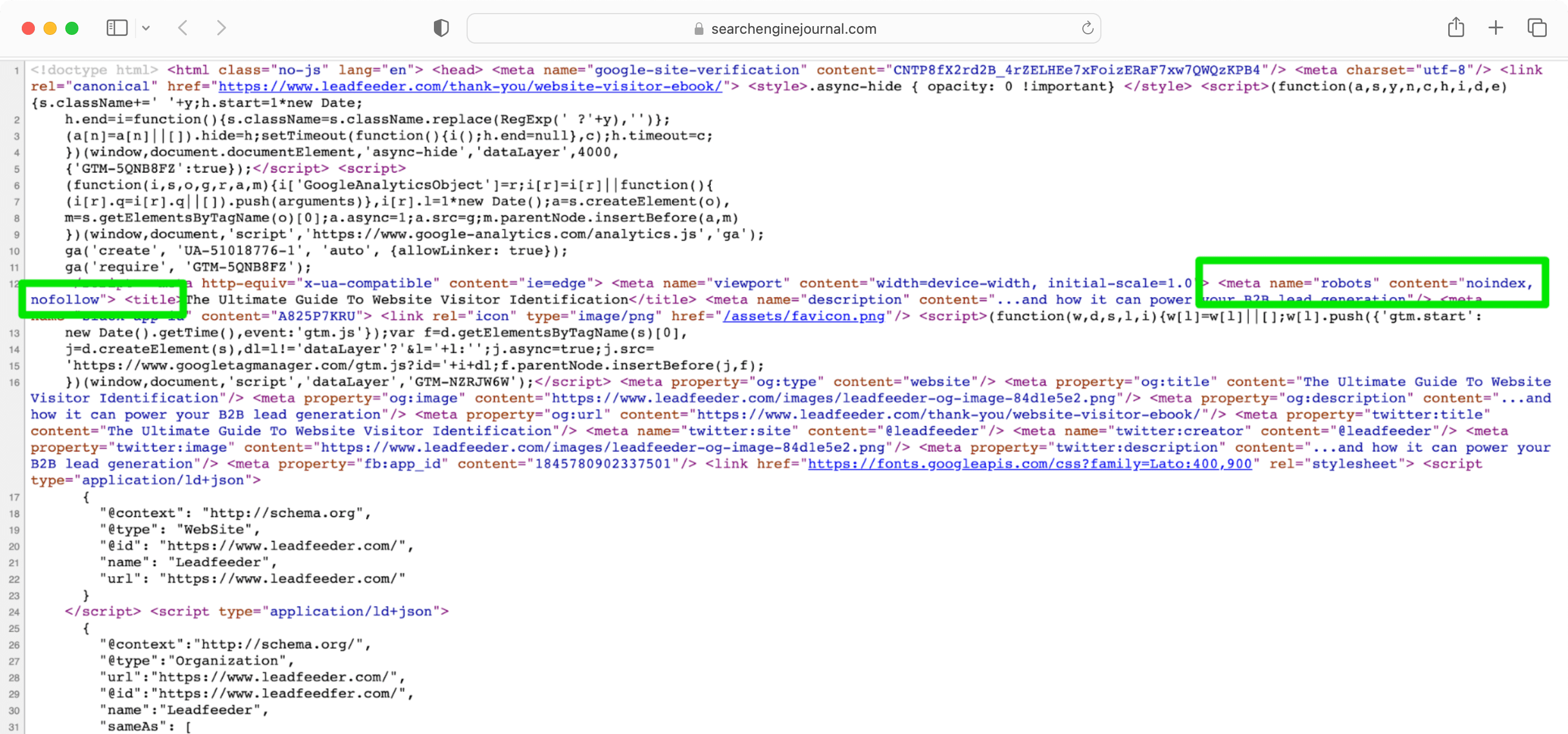
Link back to original content
I should not have to say it, but give credit where it is due! If you are picking a quote, a statistic, or even an image from someone else, give a link to them.
That would save you from plagiarism and SEO content duplication. Also when you give links, you can prove to your readers well that your research and what you are writing is credible and can be trusted.
At ZeroAdo we have made it a norm to always link to the source, be it for an image, a text, or anything that has been picked up from somewhere else.
Checkout this snapshot from our blog on SEO copywriting checklist, where we have added several examples from different websites and have given credit links to everyone!
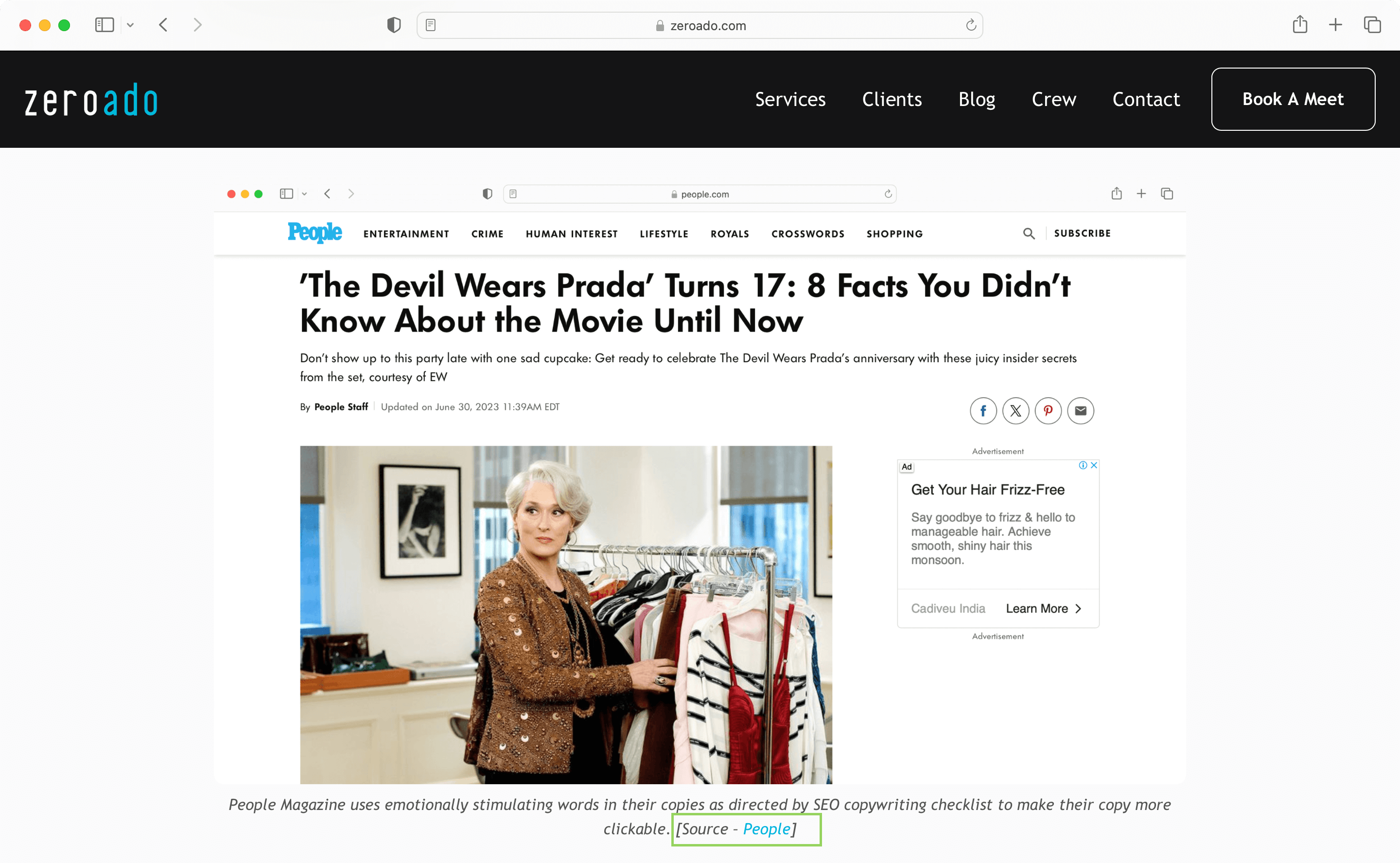
Not create duplicate content at all
Well, last but not the least. Try not to create duplicate content at all! That will save you time, money, and most importantly your SEO.
If you want to make sure your website follows every best practice from day one, it might be worth collaborating with one of the top SEO agencies in India that can help you set up a strong technical foundation, fix issues early, and create content that ranks without duplication.
Try to make it right the first time itself.
SEO – Duplicate Content never goes hand-in-hand!
Setting the record straight, SEO and duplicate content never go together. Not just SEO, but duplicate content does not go with anything! No one wants to read repetitive content and it is unethical as well to take credit for someone else’s work.
Nothing works better than original content which is also value adding, it is capable of ranking even without any extra efforts from your end. If you do not know how to make your original content rank and still need help in removing and auditing duplicate content, then ZeroAdo is always out to rescue you.
Feel free to contact ZeroAdo if you need a hand!

