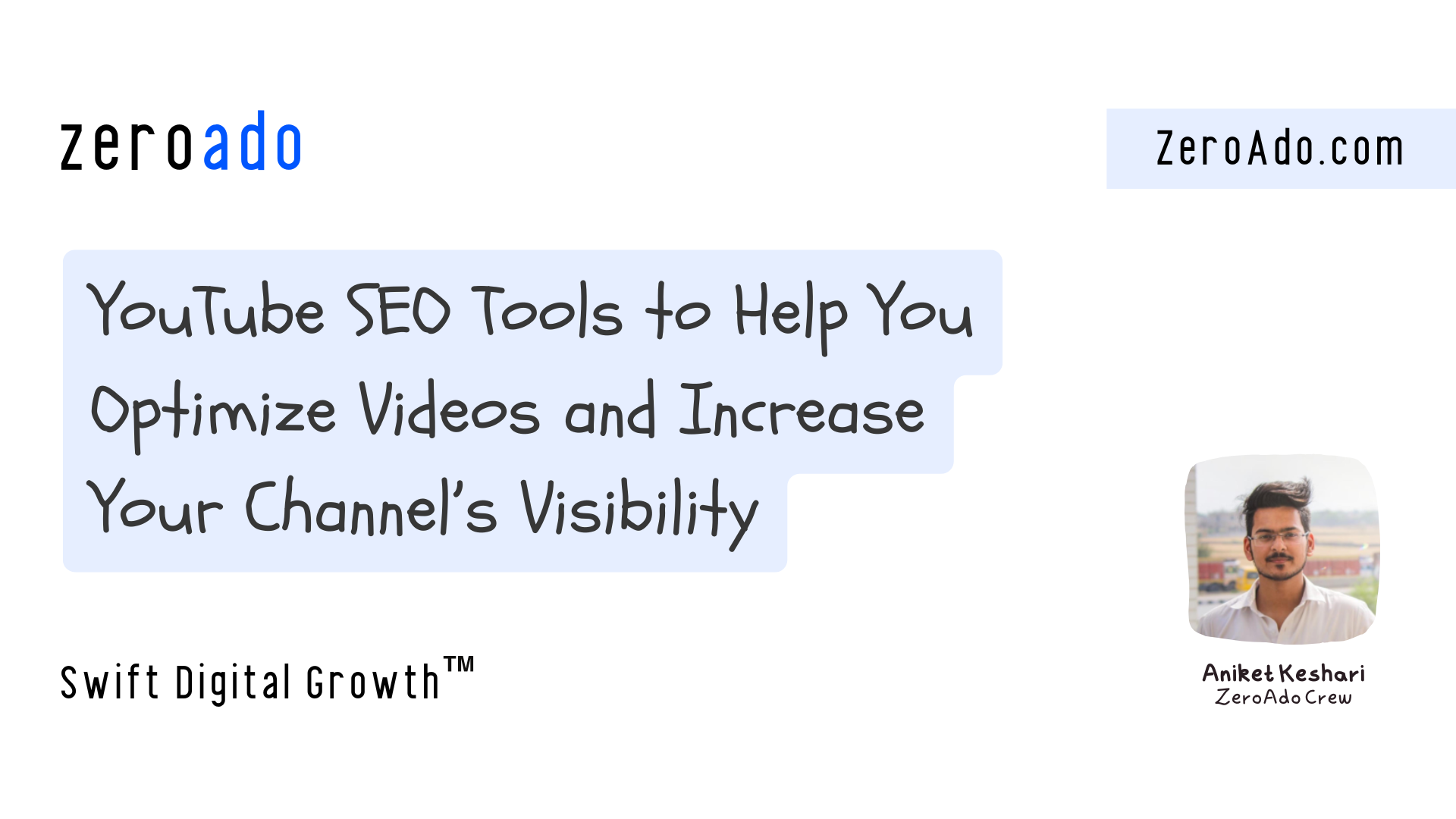Have you ever ridden a bicycle? I’m sure many of you have. Remember how important it was to have the right gear for a smooth ride? Similarly, in the world of YouTube, having the right SEO tools is crucial for a smooth journey to success.
Just as the right gear helps you navigate streets, hills, and valleys easily, the right YouTube SEO tools can help you optimize your content, reach a wider audience, and climb the ranks in search results.
In this blog, I’ve curated a list of SEO tools for YouTube that are designed to help your channel ride smoothly to the top!
YouTube SEO tools to boost your channel’s visibility and success
Every day, around 3.7 million new videos are uploaded to YouTube. With such a massive influx of content, how can you make your videos stand out?
The key lies in using the right YouTube SEO tools. These tools can help you optimize your videos, increase their visibility, and attract more viewers.
Here’s a list of YouTube SEO tools to help your channel grow.
Analyze YouTube Studio
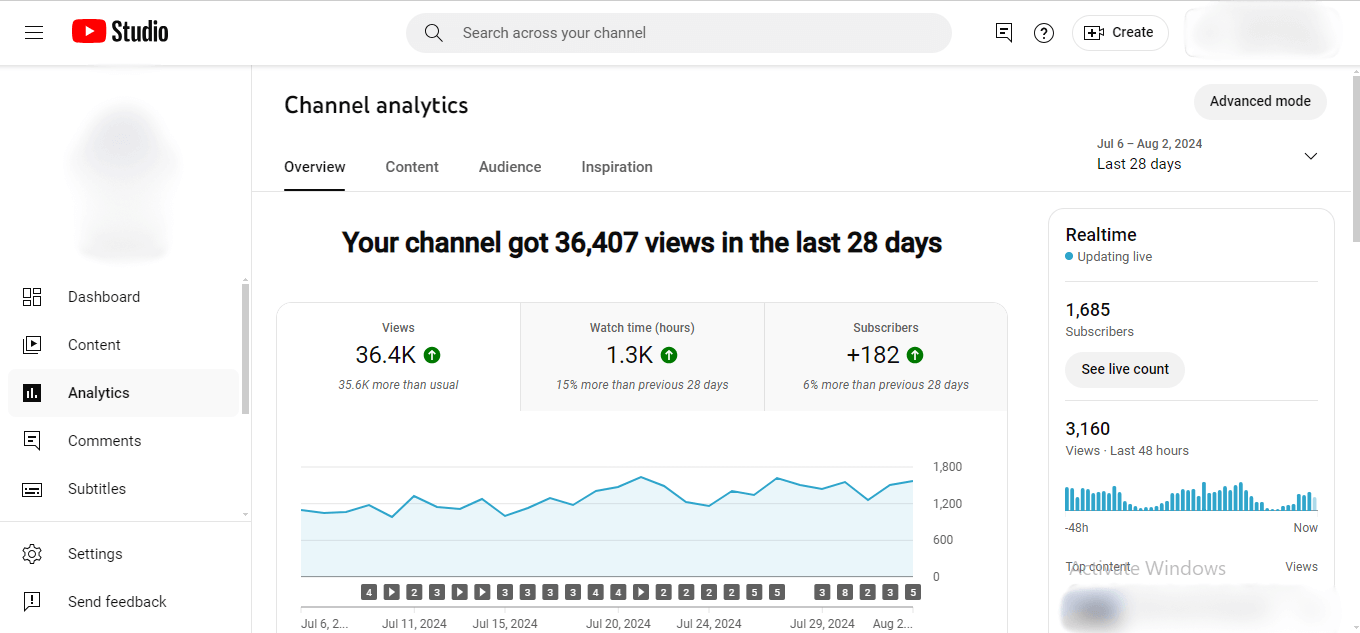
YouTube Studio is a built-in analytics and management tool from YouTube that helps you monitor your channel’s performance and make data-driven decisions.
Used by individuals, creators, and brands, this tool can let you access real-time analytics, including views, watch time, traffic sources, impression click-through rates (CTR), subscriber growth, demographics, shares, and more.
Uses of YouTube Studio
- Track views, watch time, and engagement metrics to understand how your videos are performing.
- Access real-time data to see the immediate results of your content and make timely adjustments.
- Analyze demographics, traffic sources, and viewer behavior to customize your content for your audience.
- Monitor subscriber trends and identify content that drives subscriber increases.
- Organize, edit, and update video details such as titles, descriptions, and tags efficiently.
- Keep an eye on ad revenue and other monetization metrics to optimize earnings.
- Measure likes, comments, and shares to gauge viewer engagement and interaction.
- Analyze click-through rates to see how effective your thumbnails and titles are at attracting viewers.
- Compare the performance of different videos to identify what types of content resonate best with your audience.
- Understand where your viewers are coming from, whether it’s through a search, suggested videos, or external sources.
- Plan and schedule video uploads to maintain a consistent posting schedule.
- Respond to comments and engage with your audience to build a loyal community.
- Customize your channel layout and branding to enhance your channel’s visual appeal.
- Receive alerts about important updates, such as new comments or significant changes in performance.
Pricing for YouTube Studio
YouTube Studio is an absolutely free YouTube SEO tool platform provided by YouTube to manage your channel, analyze performance, and optimize content.
Utilize YouTube search bar autosuggest
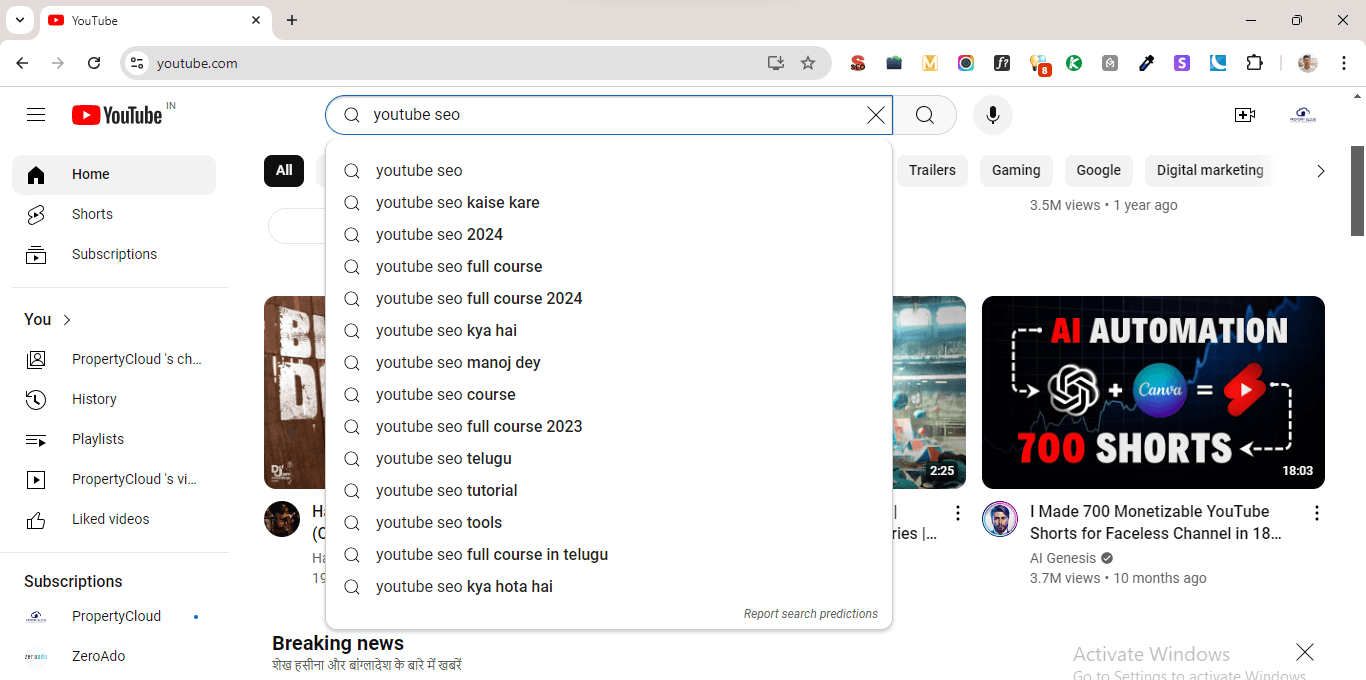
You might have noticed that whenever you type something in the YouTube search bar, it offers you some autosuggest phrases or words based on your keywords. This feature isn’t just for convenience, it’s a powerful way to find popular search terms, generate SEO content ideas and understand what your audience is looking for.
By paying attention to these autosuggestions, you can identify trending topics and keywords that are highly relevant to your niche. This can help you customize your content to meet the demands of your viewers, ultimately improving your video’s visibility and ranking on YouTube.
Some steps to make the most out of YouTube search bar autosuggest.
Step 1: Start typing your main keyword
Begin by typing a keyword related to your content. Notice the phrases and words that YouTube suggests.
Step 2: Take note of long-tail keywords
These suggestions often include long-tail keywords, which are more specific and less competitive, making it easier for your videos to rank.
Step 3: Incorporate keywords into your content
Use these auto suggested keywords in your video title, description, and tags to optimize your content for search.
Step 4: Create content around suggested topics
If you see a particular phrase or question being suggested, consider creating a video that directly addresses that topic.
Step 5: Stay updated with trends
Regularly check the autosuggestions for your niche to stay on top of current trends and viewer interests.
Pricing for YouTube search bar
YouTube search bar is a completely free YouTube SEO tool to use.
Google Keyword Planner
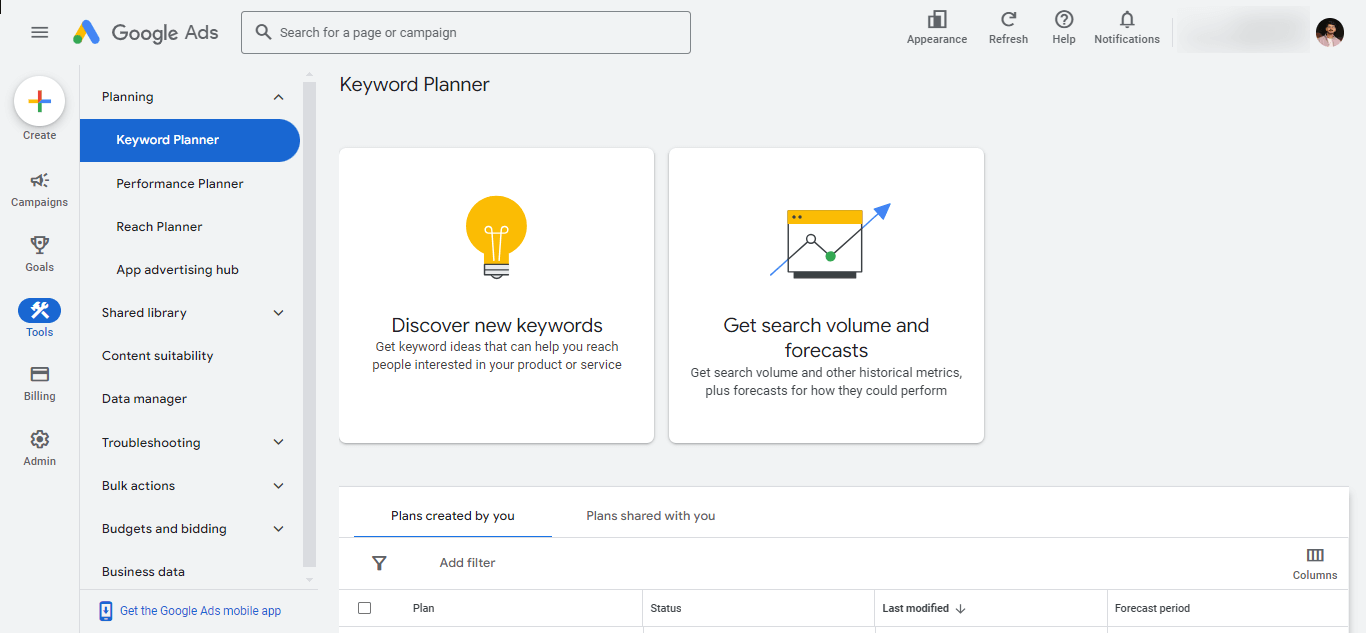
Another free and one of the best SEO tools for youtube that helps you find keywords related to your niche and understand their search volumes is Google keyword planner. You can use this tool from Google Ads dashboard and find the most relevant and appropriate keywords that you can place in the title and description of your YouTube video.
Use of Google Keyword Planner
- Enter keywords related to your YouTube content into Google Keyword Planner.
- Analyze the search volume and trends to identify popular and relevant keywords.
- Look for long-tail keywords that are less competitive but highly relevant to your niche.
- These keywords can help you target a more specific audience and improve your video’s chances of ranking higher.
- Use the identified keywords in your video titles, descriptions, and tags to optimize your content for search.
- Ensure that the keywords are naturally integrated and relevant to your video’s content.
- Monitor the performance of your videos using YouTube Analytics to see how well they rank for the chosen keywords.
- Adjust your keyword strategy based on the performance data to continually improve your SEO efforts.
Pricing for Google Keyword Planner
Google’s Keyword Planner is a free keyword research tool on the Google Ads platform. While the tool itself is free to use, you need to have a Google Ads account, and some features might be limited without an active ad campaign.
TubeBuddy
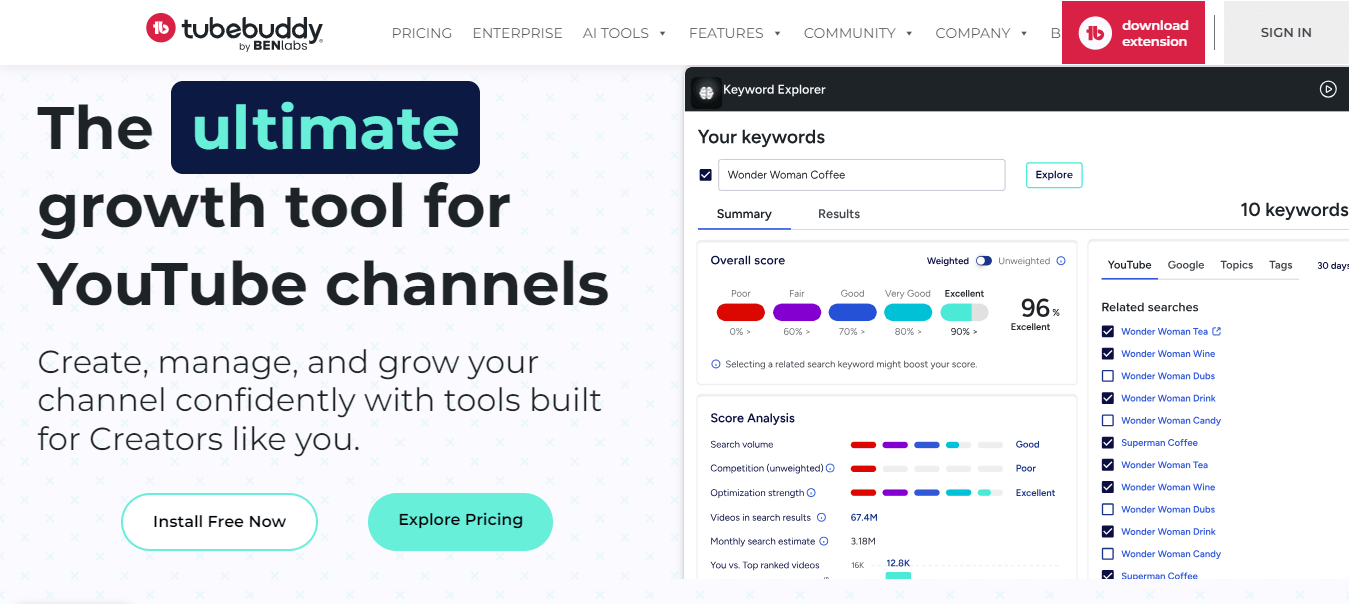
[Source – TubeBuddy]
TubeBuddy is one of the most popular and powerful SEO tools for YouTube, specifically designed to streamline your channel management, boost your content’s visibility, and maximize your audience engagement. This all-in-one browser extension integrates directly with your YouTube dashboard, offering a wealth of insights and tools right at your fingertips.
With TubeBuddy, you can access a detailed dashboard that displays crucial statistics for each of your videos, including tags that have been used, keywords along with the position for which the video is ranking, SEO audits, and more.
It’s a valuable tool for analyzing your channel’s performance and conducting competitive research, helping you to identify opportunities for growth and optimization.
TubeBuddy also simplifies the process of editing your video data, allowing you to manage thumbnails, annotations, descriptions, and more with ease. Whether you’re a seasoned creator or just starting, TubeBuddy’s comprehensive suite of features helps you improve YouTube SEO and make data-driven decisions.
Uses of TubeBuddy
- Save time by using TubeBuddy’s video SEO tools to update video descriptions, titles, and tags across multiple videos in one go.
- TubeBuddy offers a detailed channel health report which gives you insights into your overall channel performance and areas for improvement.
- You can easily manage and filter your YouTube comments to engage with your audience more effectively and reduce spam.
- TubeBuddy’s SEO YouTube Title Generator creates perfectly optimized titles that show up in searches and get viewers to click.
- With TubeBuddy you can identify and engage with your most active subscribers, helping to build a stronger community.
- Track your competitors’ performance and compare their strategies with your own, helping you stay competitive.
- TubeBuddy suggests relevant tags that can help your videos rank higher in search results.
- Create eye-catching thumbnails using TubeBuddy’s built-in tools, which can significantly improve your click-through rate (CTR).
- Run A/B tests on your thumbnails and titles to see which versions perform better and optimize your videos accordingly.
- It helps you find the most relevant and high-performing keywords to optimize your video content for better visibility.
- It identifies the most engaging parts of your YouTube videos using proprietary AI, helping you turn those insights into compelling YouTube shorts ideas and videos.
Pricing for TubeBuddy
- Free plan: Basic features at no cost.
- Pro plan: $2.25 per month per year.
- Legend plan: $14.50 per month per year.
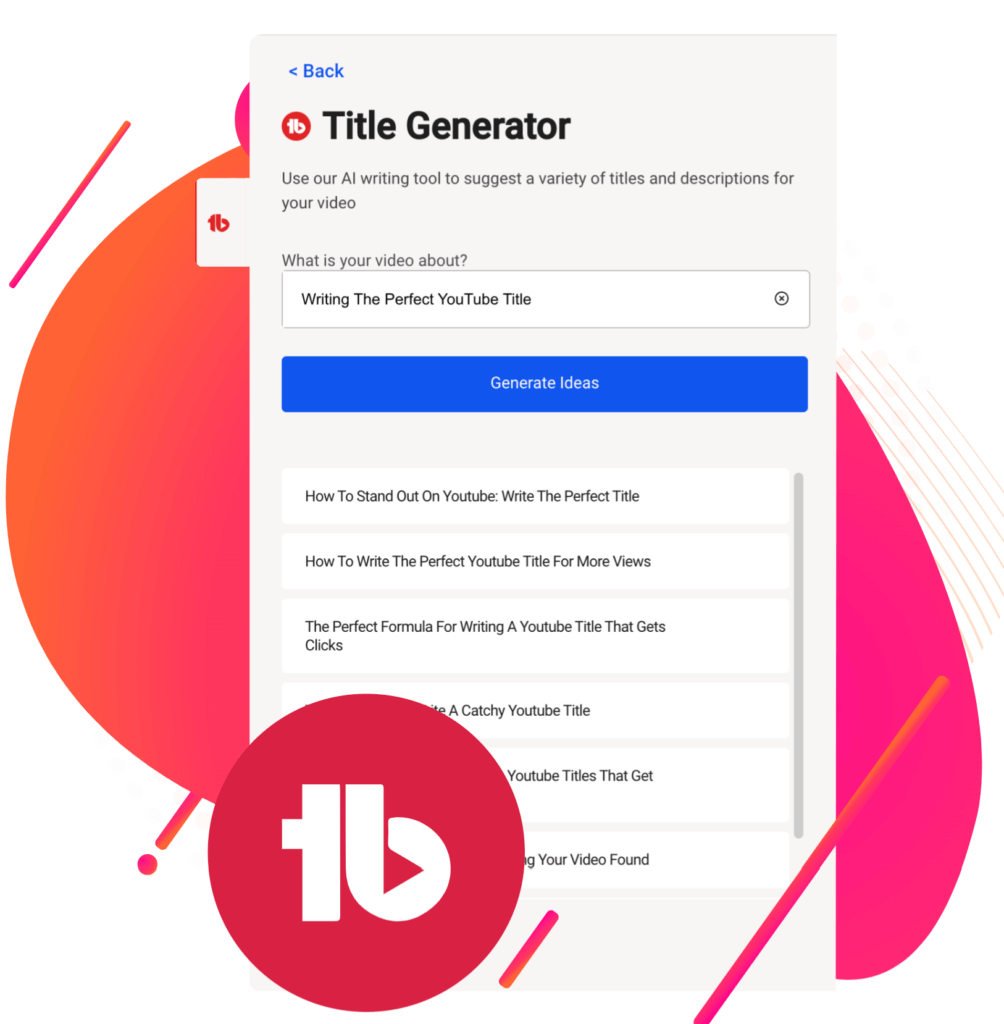
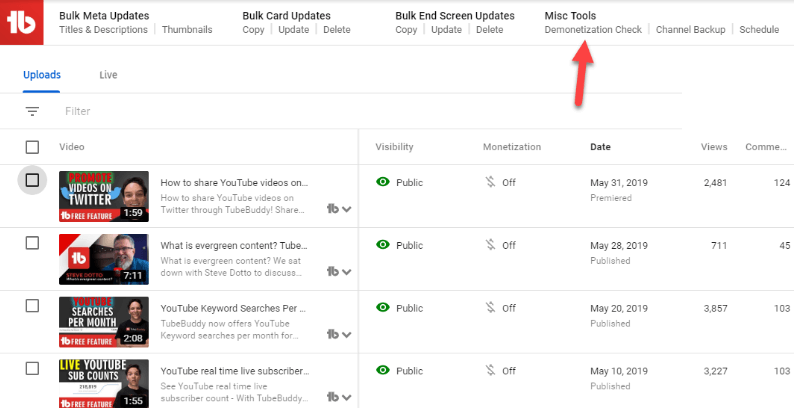
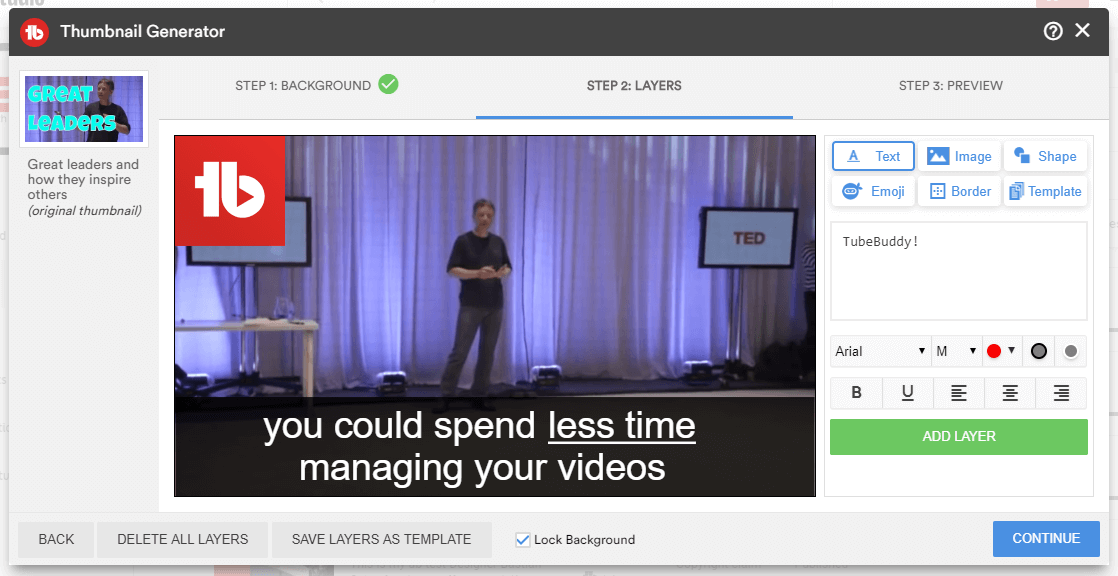
[Source – TubeBuddy]
Google Trends
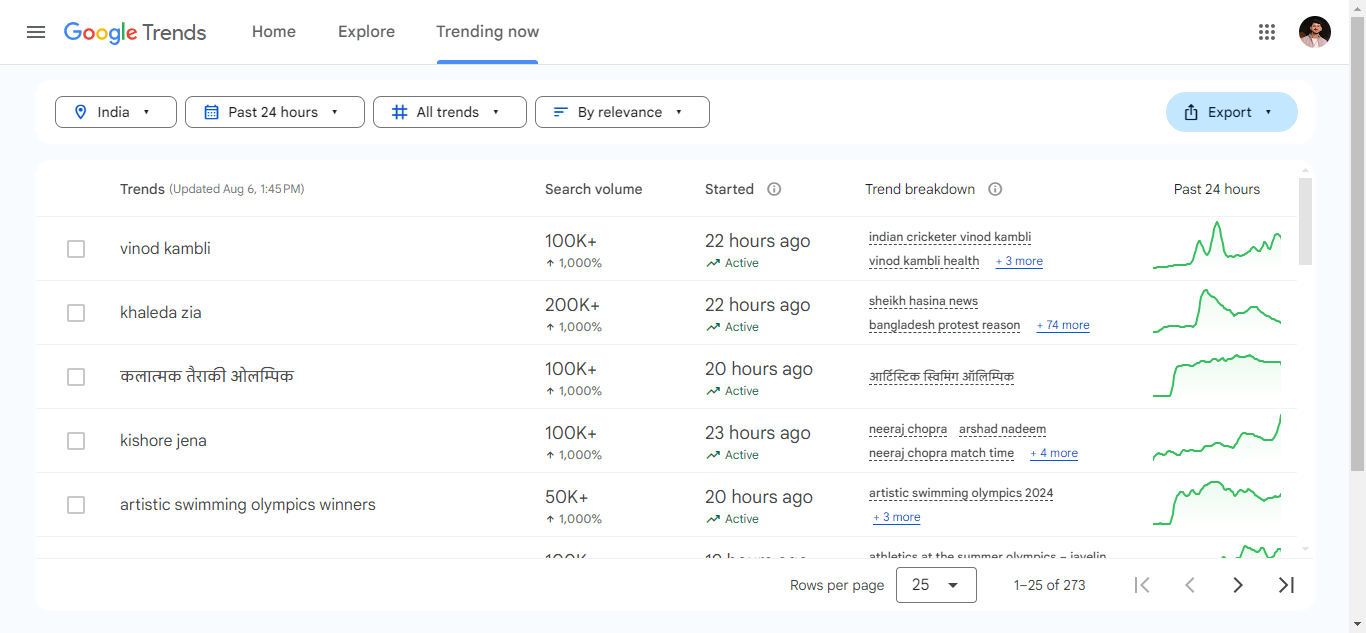
Just like fashion trends that come and go, online trends also shift constantly, and keeping up with these changes is crucial for success. We can’t stay fashionable without knowing what’s currently trending in style. Similarly, understanding the latest trends in online searches can make or break your YouTube strategy.
And Google Trends is a powerful tool that helps you stay ahead of the trend by providing insights into what people are currently searching for.
Here’s how you can use Google Trends to enhance your YouTube SEO.
Identify trending topics
Use Google Trends to see what topics are currently trending. Enter keywords related to your niche and explore how their popularity has changed over time.
Compare search terms
Compare multiple search terms to see which ones are gaining traction. This comparison can help you decide which topics are worth creating content for.
Discover seasonal trends
Identify seasonal trends by analyzing search patterns over different time periods. This can help you plan and produce timely content that aligns with audience interest peaks.
Geographical insights
Use geographical data to understand where your target audience is located and customize your content accordingly. Create region-specific content to cater to localized trends.
Optimize video content
Use the insights gained from Google Trends to optimize your video titles, descriptions, and tags. Ensure your content is aligned with current trends to improve visibility and engagement.
Incorporating Google Trends keywords into your YouTube SEO strategy can help you stay updated with the latest trends, create relevant content that resonates with your audience, and improve your chances of ranking higher in search results.
Pricing for Google Trends
Google Trends is a free tool provided by Google. There are no costs associated with using Google Trends to analyze search interest and trends.
Canva
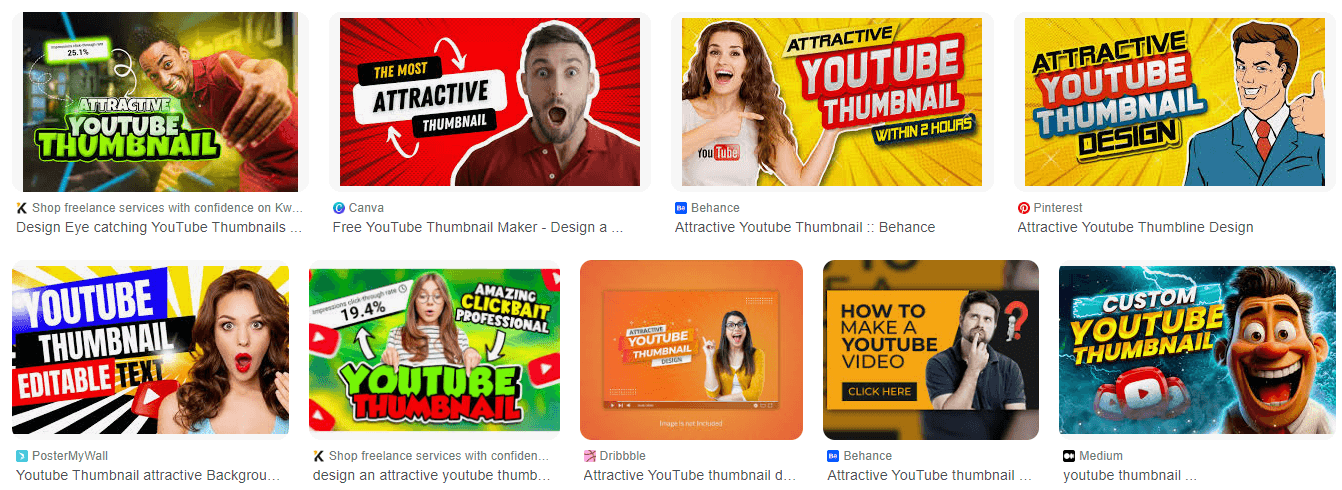
Have you ever found yourself stuck while looking at these images? Yes, but why am I asking this?
Because thumbnails are a great way to attract your audience’s attention to your video. In fact, a well-designed thumbnail can be the difference between someone clicking on your video or scrolling past it. This is where Canva comes in as a powerful tool for your YouTube SEO strategy.
Canva makes it incredibly easy to create eye-catching thumbnails that not only grab attention but also reflect the content of your video. With its drag-and-drop interface, a vast library of templates, and customization options, you can design thumbnails that stand out in search results and recommended videos.
A compelling thumbnail increases click-through rates, signaling to YouTube’s algorithm that your video is engaging, which can lead to higher rankings.
But it doesn’t stop here, Canva is also perfect for creating channel art, video overlays, and social media graphics that keep your branding consistent across all platforms. By using Canva to improve the visual appeal of your content, you can boost your channel’s visibility and make a lasting impression on your audience.
Uses of Canva
- Canva allows you to create eye-catching, custom thumbnails that help your videos stand out in search results and recommended feeds.
- It offers a wide range of templates and design tools to create videos with custom graphics, lower thirds, or call-to-action overlays, making your videos more engaging and informative.
- It helps you make visually appealing end screens and cards that encourage your viewers to subscribe, watch more videos, or follow your social media channels.
- If you’re selling merchandise to your subscribers, Canva can help you design logos, T-shirts, stickers, and more.
- Design clean and professional slides or presentations with Canva and use them within your videos to illustrate key points and keep viewers engaged.
- It allows you to create and save brand-specific templates, including fonts, colors, and logos, making it easy to maintain a cohesive look across all your content.
Pricing for Canva
- Free plan: Canva, one of the best SEO YouTube tools offers basic features and a limited selection of templates and tools.
- Pro plan: USD 47.99 per year, including advanced tools, premium templates, and additional features.
- Team plan: USD 45.99 per year per person (minimum 3 people), designed for team collaboration with additional features and tools.
- Enterprise: Enterprise has custom pricing.
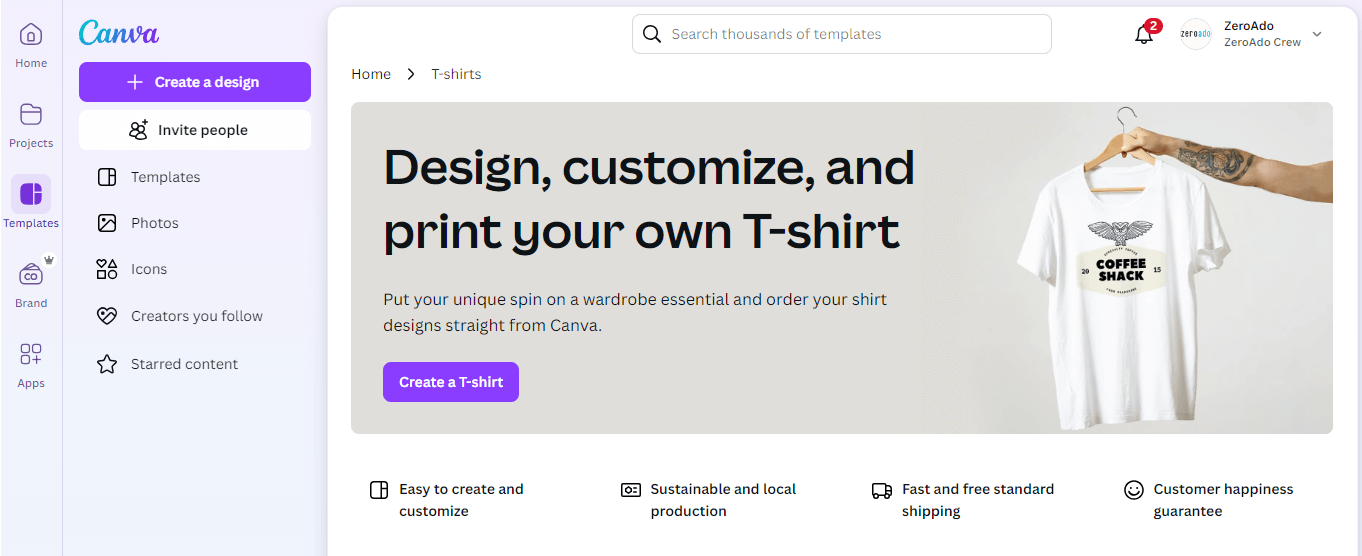
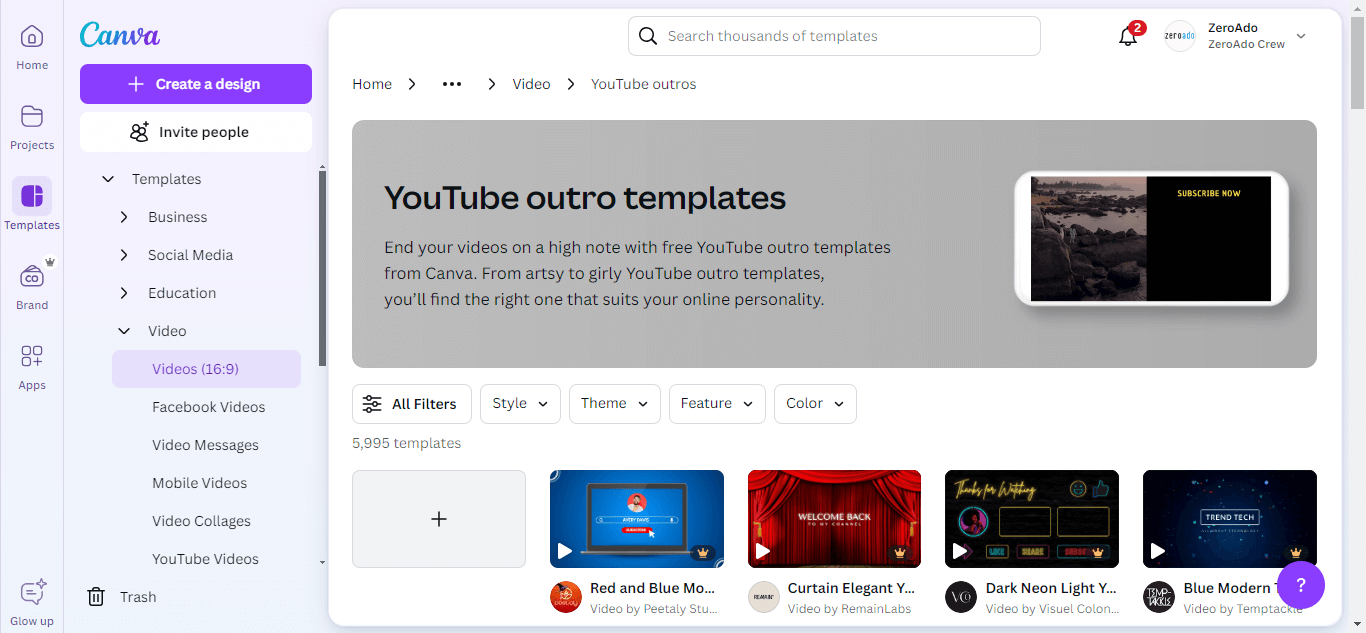
KeywordTool.io
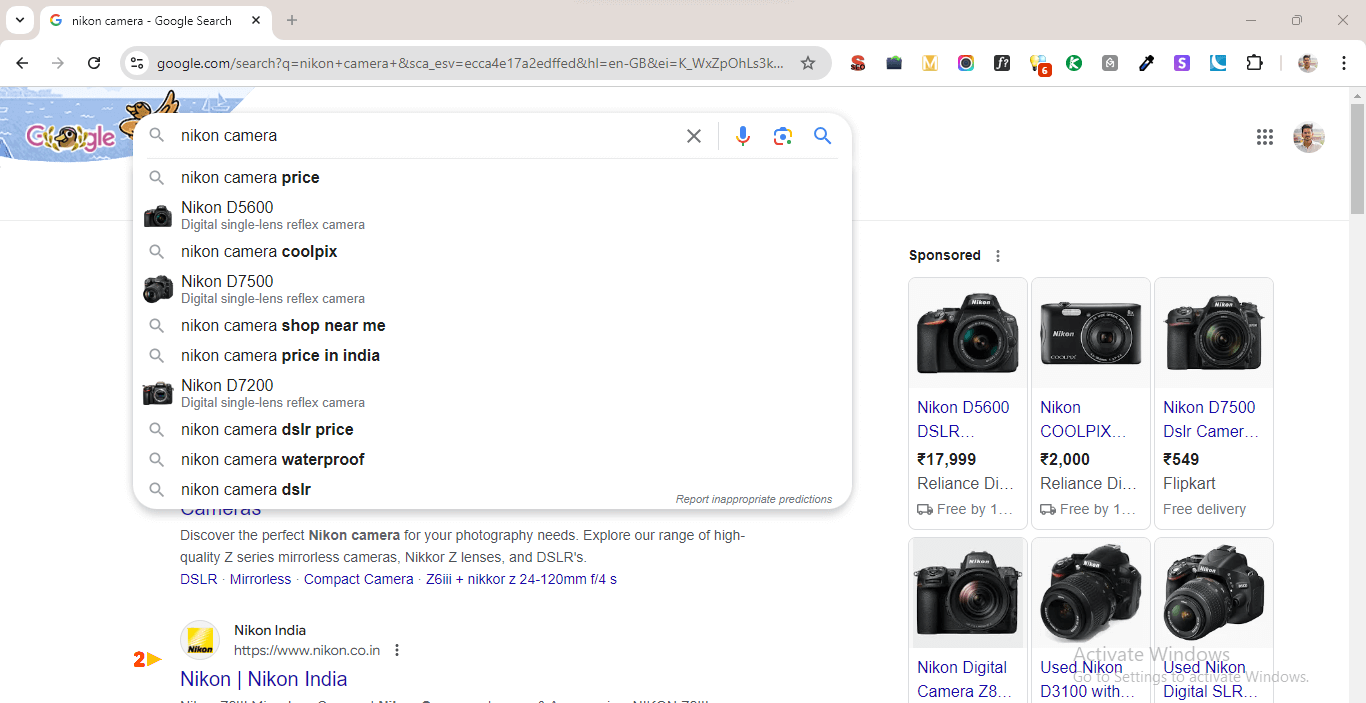
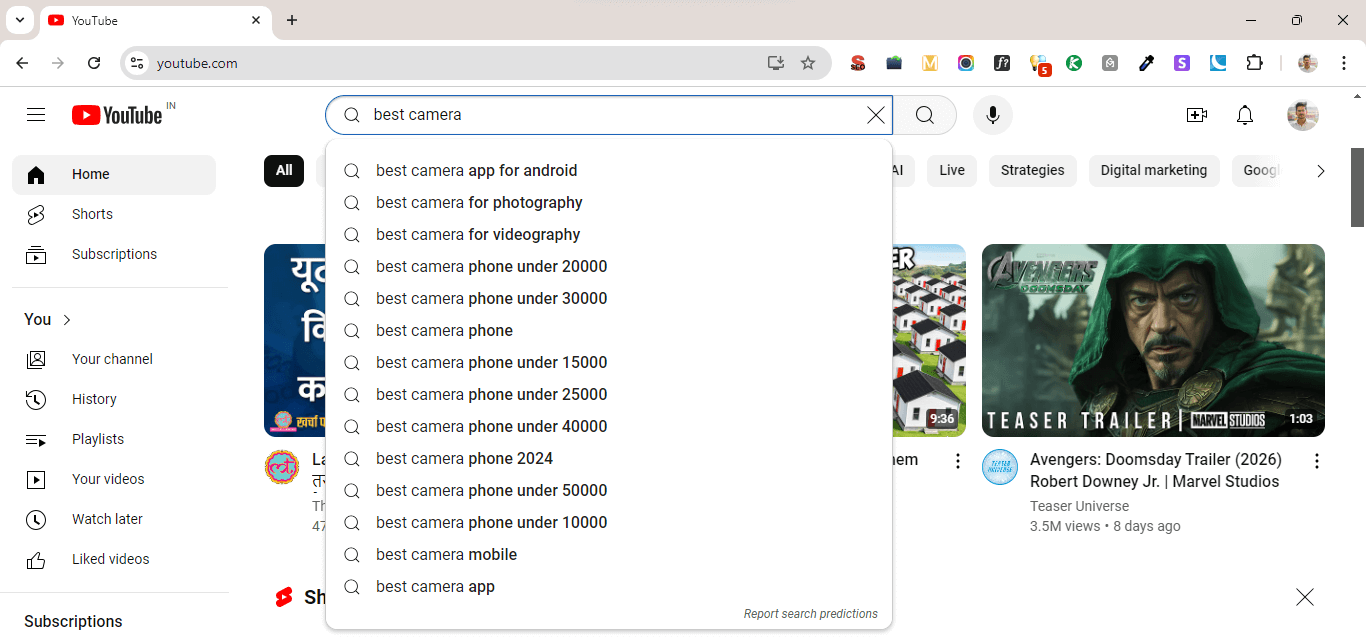
Have you ever noticed that whenever you type something into a search engine or on YouTube, it suggests some phrases or words? These phrases or words can be incredibly helpful in providing content ideas for your YouTube channel.
You might be thinking, “I’ve already read about this in the previous section, ‘Utilize YouTube Search Bar Autosuggest’.” Yes, you’re right, but this time, I’m going to introduce you to a more scalable way of using this technique.
The tool I’m referring to is KeywordTool.io, which is one of the best SEO tools for YouTube keyword research.
It helps to find thousands of keywords hidden in Google Keyword Planner, Google Autocomplete, and other keyword research tools. This keyword tool targets audiences by offering a free keyword finder, and when you find it helpful, you might opt for the premium version to enjoy additional rich features.
Uses of KeywordTool.io
Keyword research across multiple platforms
It’s a versatile tool for different types of SEO content and marketing strategies. It allows you to find relevant keywords not only for Google but also for platforms like YouTube, Amazon, Bing, eBay, Instagram, Twitter, Play Store, and more.
Generates long-tail keywords
The tool excels at generating long-tail keywords that are often overlooked but can be highly valuable for targeting specific niches. These keywords help you reach a more focused audience, improving your chances of ranking higher in YouTube search results.
Helps you find relevant video topics
KeywordTool.io helps you discover popular and trending keywords related to your niche, which you can use to generate video ideas that align with what your target audience is searching for on YouTube.
Improve video descriptions
KeywordTool.io provides you with relevant keywords to include in your video descriptions. By naturally incorporating these keywords, you can improve your video’s SEO and make it easier for viewers to find your content.
Tag generation
The tool helps you generate effective tags for your videos by suggesting related keywords. Proper tagging can improve your video’s visibility in both YouTube searches and related video suggestions.
Pricing for KeywordTool.io
- Free plan: Limited access with basic keyword suggestions.
- Pro Basic: USD 69 per month, billed every 12 months (1 user account).
- Pro Plus: USD 79 per month, billed every 12 months (5 user accounts).
- Pro Business: USD 159 per month, billed every 12 months (10 user accounts).
RapidTags
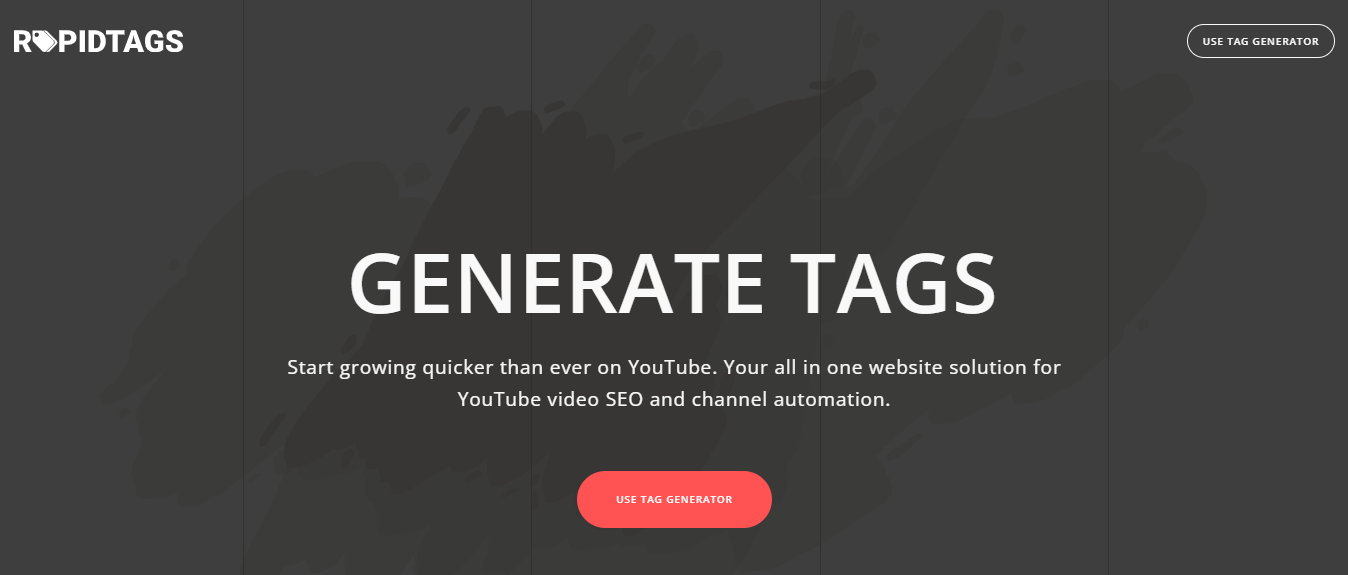
RapidTags is a free YouTube SEO tool designed to help you generate relevant and effective tags for your videos. Tags play a crucial role in improving your video’s discoverability by telling YouTube’s algorithm what your content is about.
With the right tags, your video is more likely to appear in search results, recommended videos, and related content sections which drives more views and engagement.
Uses of RapidTags
- RapidTags help you generate relevant tags for your videos, improving video visibility in search results and helping you reach a wider audience.
- It helps you stay competitive by providing tags that are used by successful channels in your niche, giving your videos a better chance of ranking well.
- It improves your video’s search engine optimization (SEO), making it easier for viewers to find your content.
- It helps you stay competitive by providing tags that are used by successful channels in your niche, giving your videos a better chance of ranking well.
Pricing for RapidTags
RapidTags is a free-to-use tool for optimizing your videos with effective SEO YouTube tools.
vidIQ
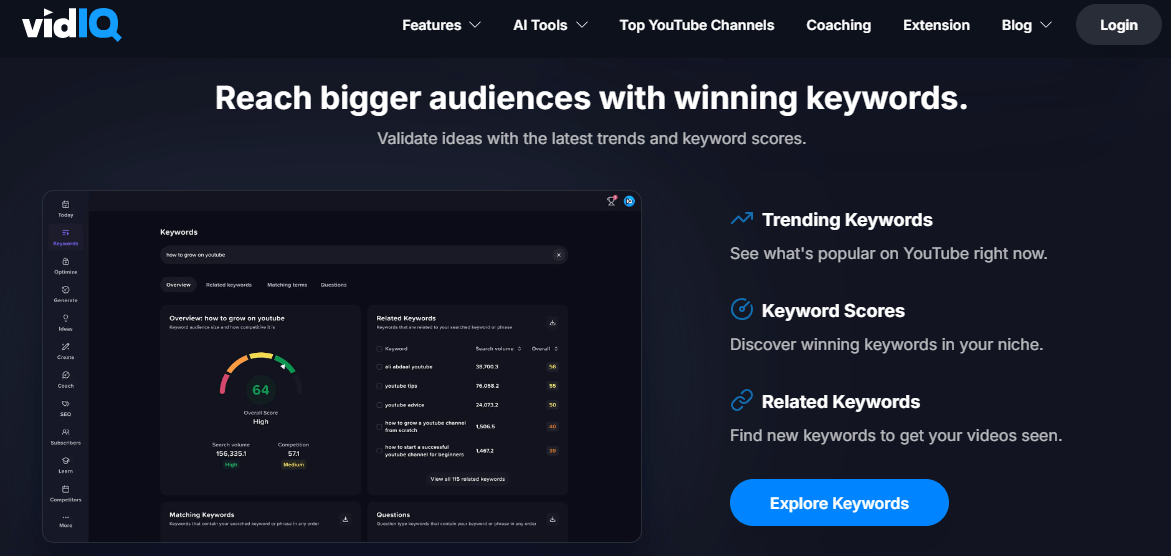
Another valuable YouTube SEO tool for improving your video SEO copywriting is vidIQ. It’s a comprehensive tool for video optimization, competitor analysis, keyword tracking, and performance insights. It also offers essential metrics that you need to track the performance of your own channels as well as those of your competitors.
It also offers a browser extension that acts as a YouTube SEO checker, allowing you to evaluate the SEO aspects of your video with just one click. So for every video you view on YouTube (not just yours), you can see metrics from an SEO perspective.
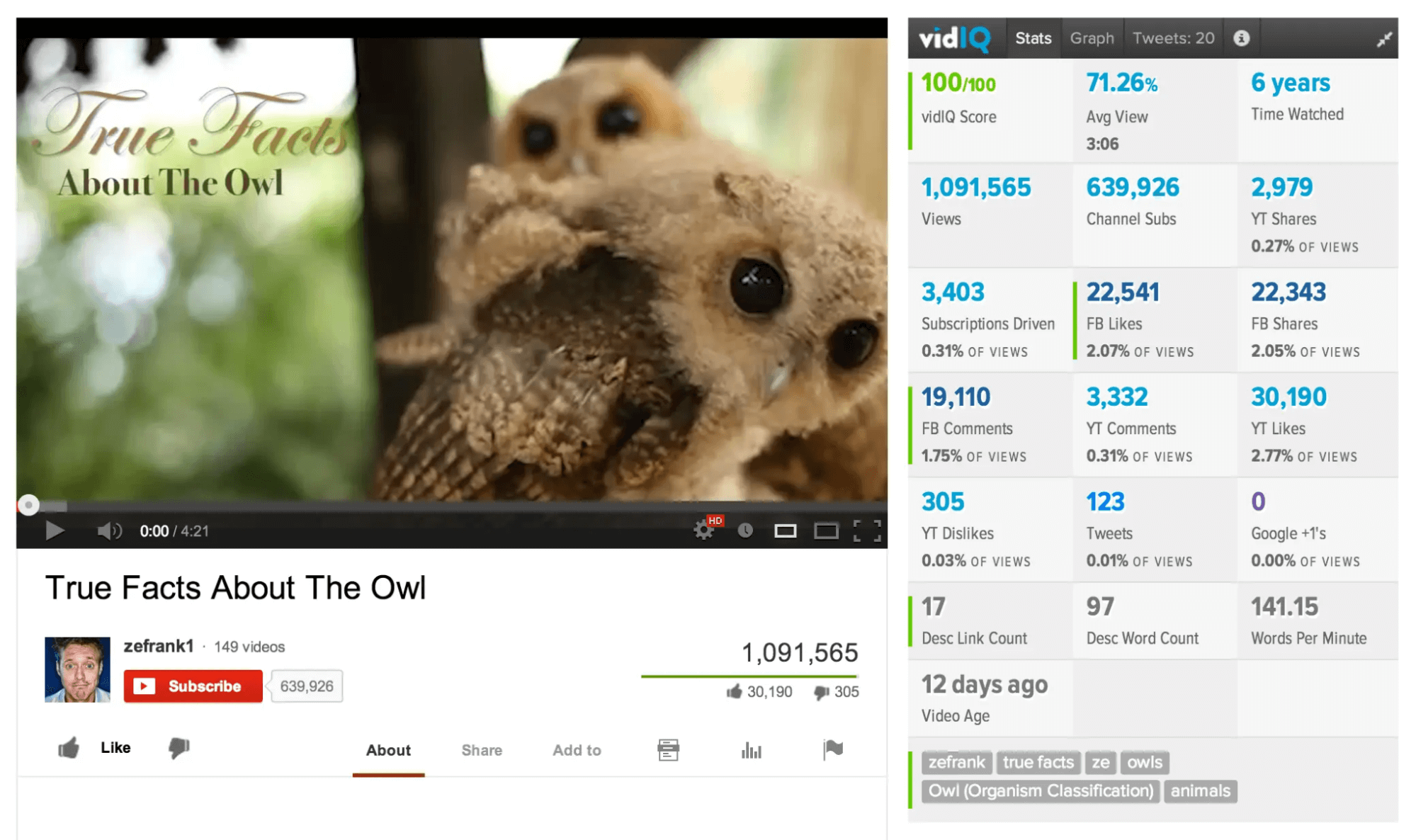
Uses of vidIQ
- vidIQ can help you with custom and personalized ideas by analyzing your channel category, its audience, and comments.
- It helps you find the high-traffic keywords and phrases for your videos by analyzing search volume, competition, and related terms, ensuring your content is optimized and aligned with what people are searching for.
- Add your competitors to track and compare your performance against their channels over different timeframes.
- Find ideas that can drive audience growth, and create content around emerging trends and audience interests to maximize your reach and subscriber base.
- You can plan your content strategy with vidIQ’s content calendar tools. Schedule video topics and release dates based on trending topics and keyword opportunities to maintain a consistent and engaging content flow.
Pricing for vidIQ
- Free plan: Basic features for managing and optimizing your YouTube channel.
- Boost plan: USD 19 per month with unlimited inspiration and ideation.
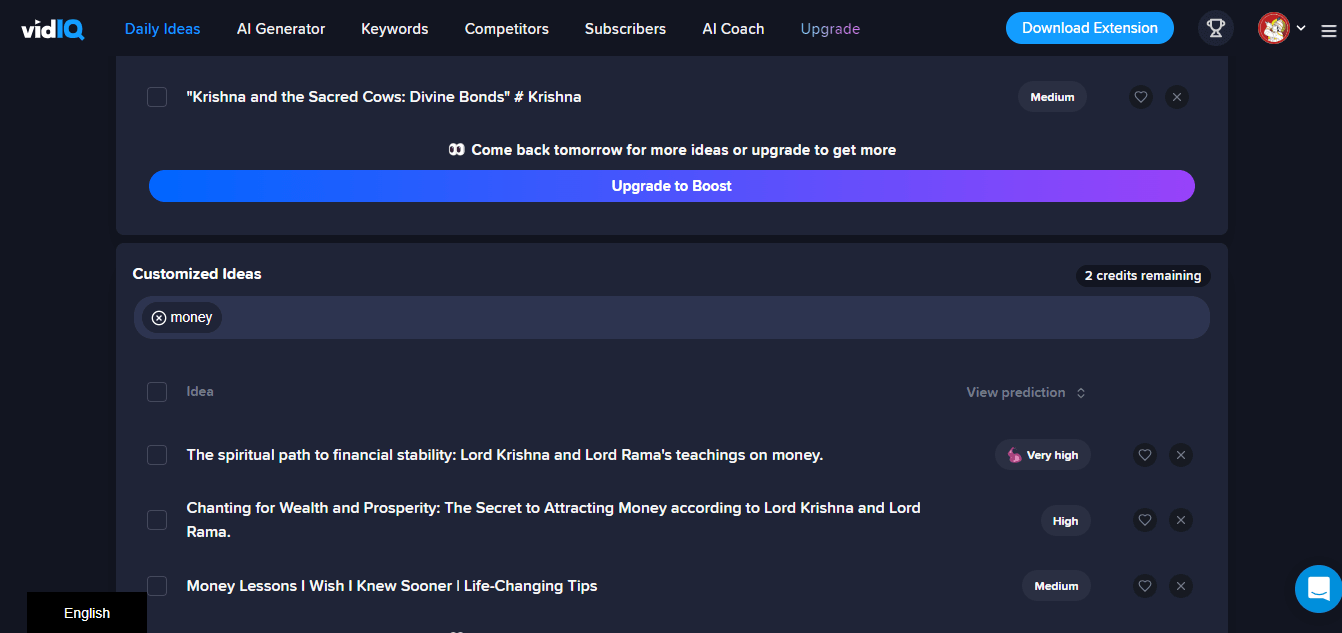
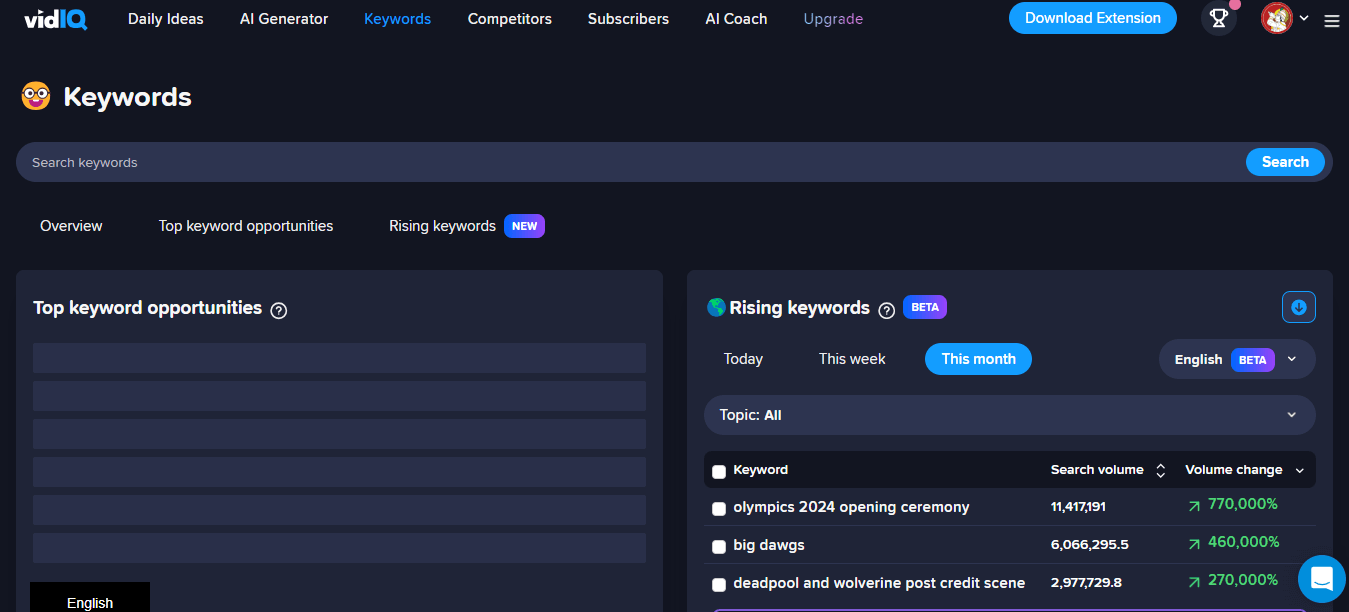
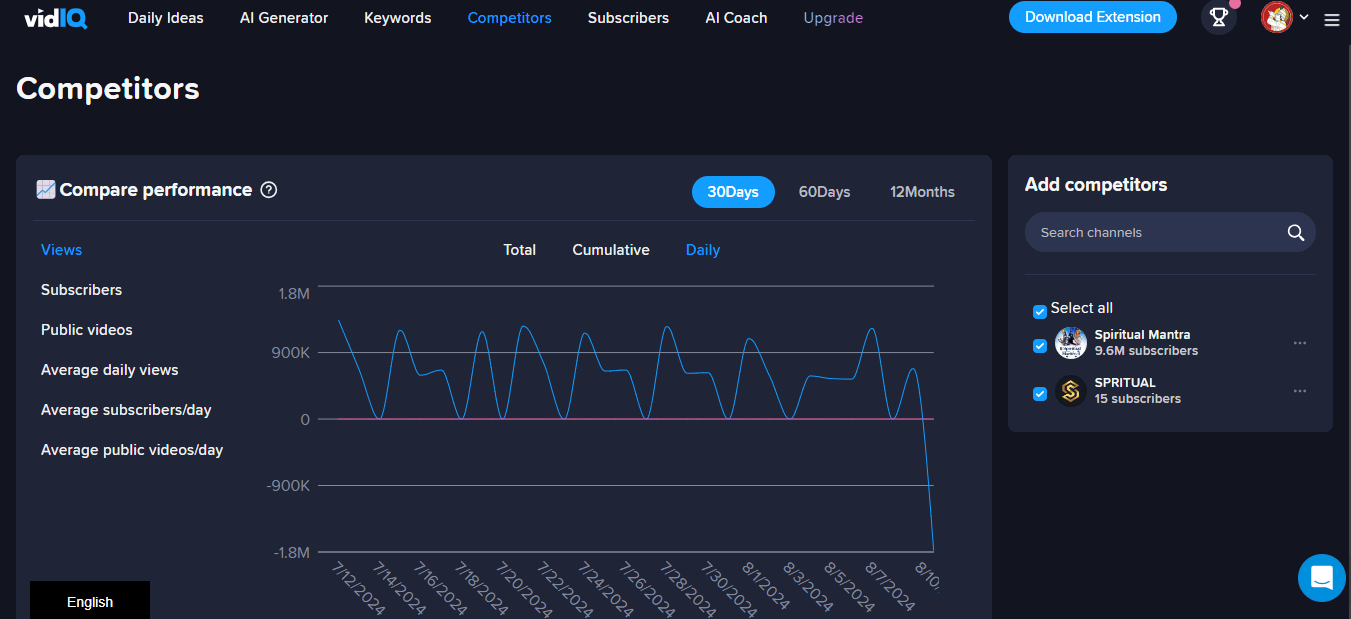
TubeRank Jeet
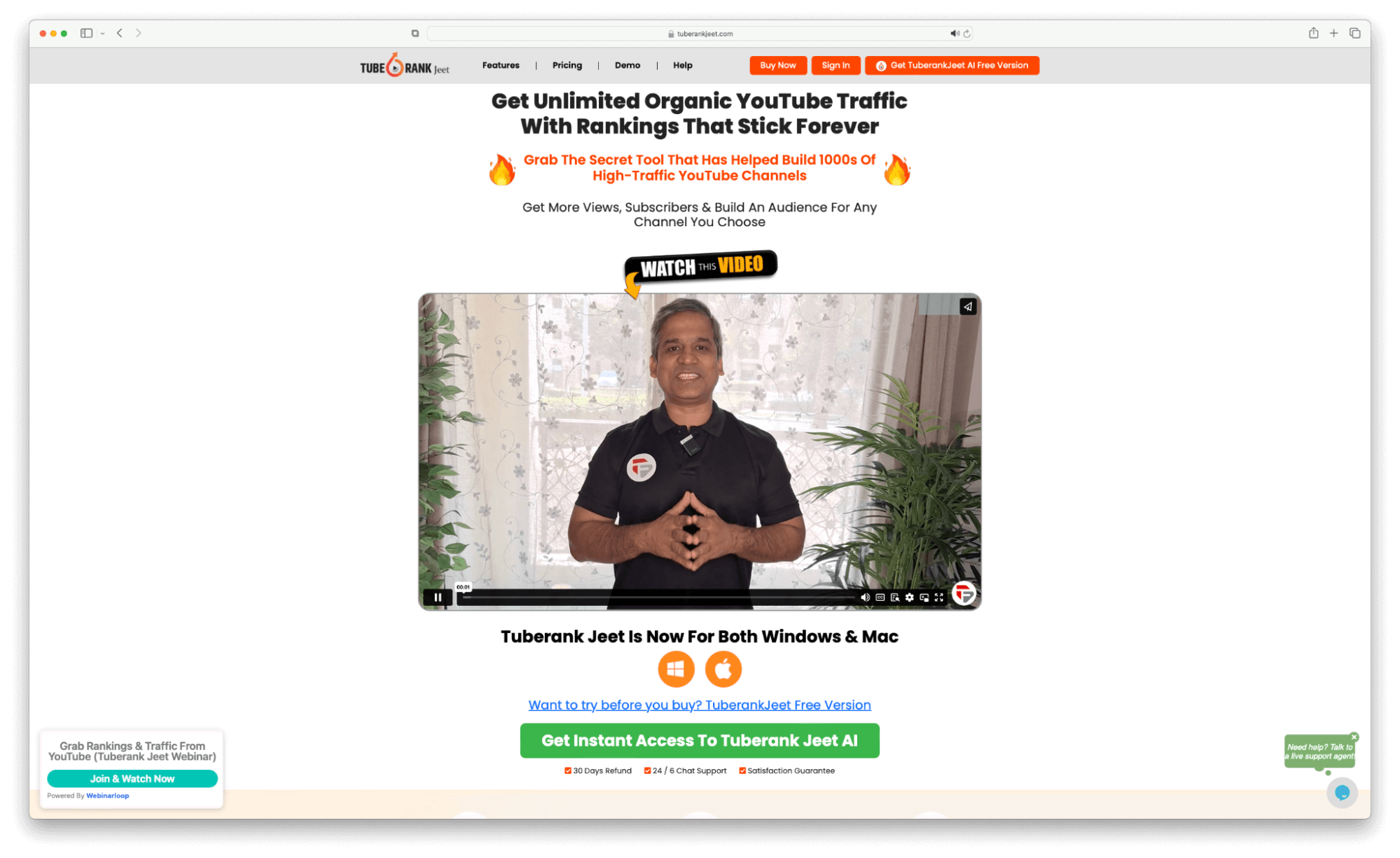
TubeRank Jeet is an all-in-one YouTube SEO tool designed to help you optimize your videos for better rankings on YouTube. Tailored for content creators aiming to boost your channel’s performance, TubeRank Jeet offers a suite of tools that simplify keyword research, competition analysis, and video optimization.
TubeRank Jeet lets you input keywords and receive detailed insights on ranking difficulty, search volume, and competition strength. This allows you to choose the best keywords for your videos to help them reach a wider audience.
The tool also offers automatic video description and title optimization, helping you create SEO-friendly content effortlessly. TubeRank Jeet ensures that your videos are optimized for maximum visibility, making it easier to improve your ranking and attract more views.
Uses of TubeRank Jeet
- Conduct comprehensive keyword research to identify the best keywords for your YouTube videos.
- With its competitor analysis tool, see how your videos rank compared to others in your niche to gain valuable insights.
- Quickly create video descriptions using keywords with auto-generated descriptions and reach diverse audiences.
- Get a variety of templates to design and optimize your video thumbnails and make your content more attractive and clickable.
- Directly upload videos to YouTube from the platform, streamlining the entire workflow from optimization to publication.
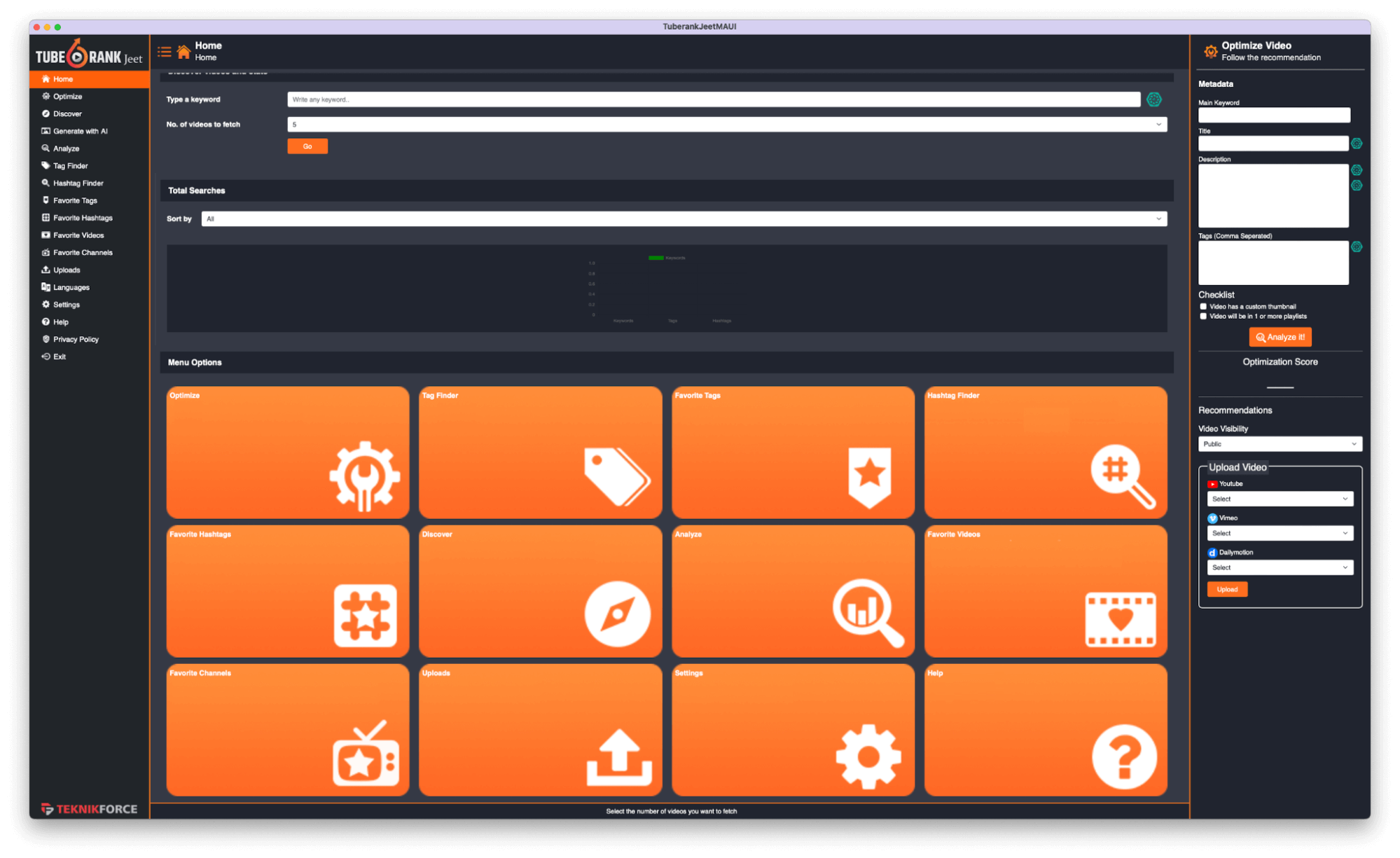
Pricing for TubeRank Jeet
- Tuberank Jeet Elite Monthly: USD 17 per month.
- Tuberank Jeet Elite Yearly: USD 67 per year.
Rank Tracker
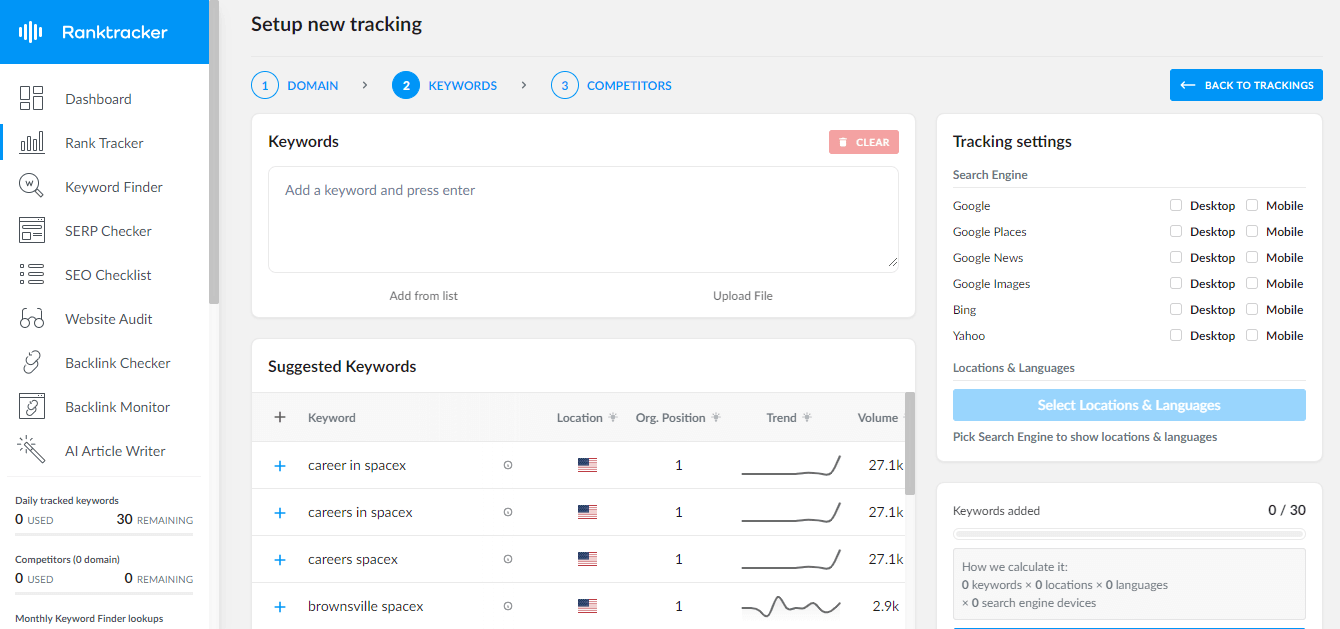
Rank Tracker is a YouTube SEO checker that sees exactly how your efforts in video SEO are performing. It provides real-time insights into your video rankings, allowing you to monitor how well your content is positioned in search results for targeted keywords.
By tracking your rankings over time, you can assess the effectiveness of your SEO strategies, identify which keywords are driving traffic, and make data-driven adjustments to improve your videos visibility.
Uses of Rank Tracker
- It allows you to monitor how your videos are ranking for specific keywords. By keeping an eye on these rankings, you can gauge the effectiveness of your SEO strategies and make necessary adjustments.
- Evaluate which keywords are driving the most traffic to your videos. Understanding this can help you refine your keyword strategy and focus on terms that offer the best results.
- It allows you to measure the impact of your SEO efforts and see which strategies are working and which need adjustment.
- Use ranking insights to plan future content. By understanding which keywords and topics perform best, you can create videos that are more likely to attract views and engagement.
- Increase the chances of your videos appearing in search results and recommended sections by optimizing for high-ranking keywords.
- Experiment with different SEO techniques and monitor their effects on your rankings. This approach helps you fine-tune your SEO efforts and achieve better results.
Pricing for Rank Tracker
- Starter plan: USD 1680 per month, billed yearly.
- Double Data plan: USD 4130 per month, billed yearly.
- Quad Data plan: USD 7630 per month, billed yearly.
- Hex Data plan: USD 14630 per month, billed yearly.
Ahrefs
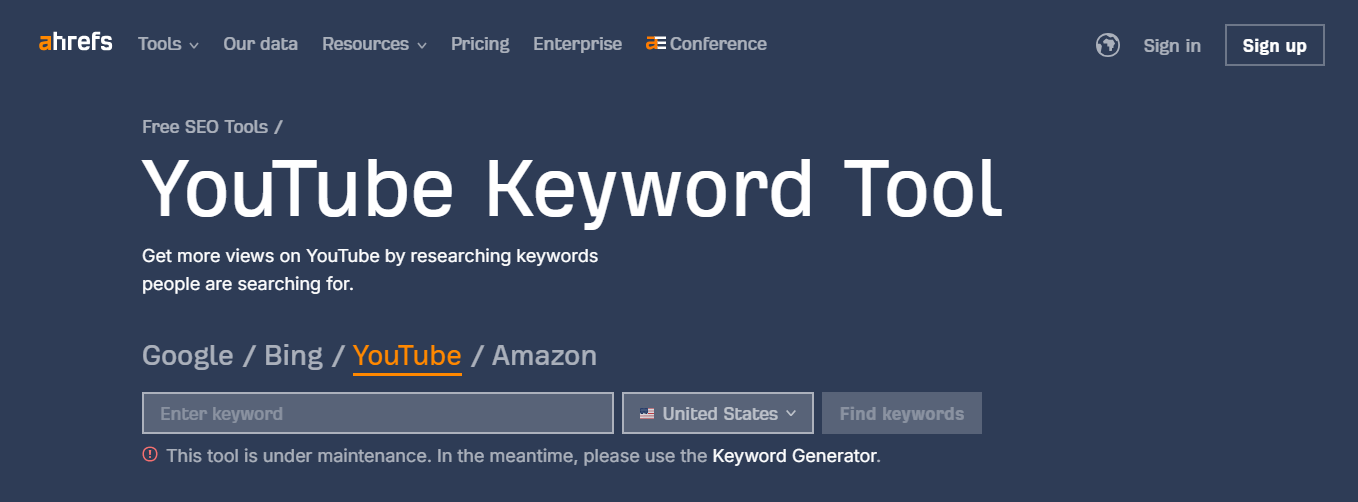
Another popular YouTube SEO tool is Ahrefs. It helps you see how well your video keywords are ranking on YouTube, giving you clear insights into your content’s performance. With Ahrefs, you can find high-traffic keywords, track your rankings over time, and spot opportunities to improve your SEO strategy.
The tool lets you check keyword difficulty, search volume, and even see what your competitors are doing. This way, you can target the right keywords and create content that connects with your audience. Ahrefs also helps you find gaps in your competitors’ strategies, giving you a chance to outperform them.
If you want to scale these insights beyond YouTube and build an integrated strategy that boosts your overall search visibility, working with expert SEO agencies in India can help. They specialize in aligning your YouTube SEO efforts with broader organic marketing to drive consistent growth.
For example, if you’re creating a video about the ‘Best Laptops Under 50,000,’ Ahrefs can help you identify the most searched keywords related to this topic.
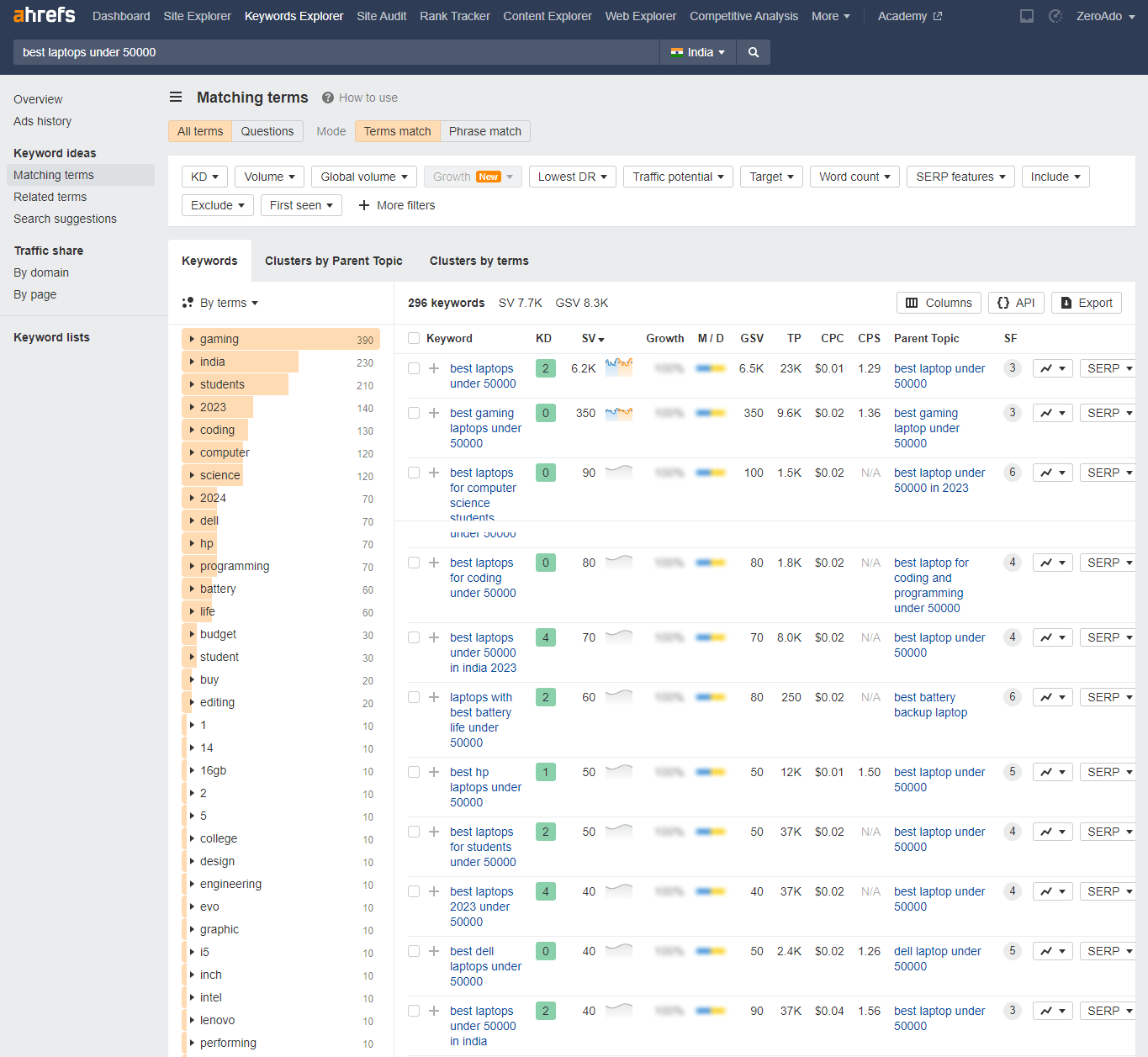
You can discover which keywords have high search volumes but lower competition, allowing you to optimize your video title, description, and tags effectively.
By doing this, your video is more likely to rank higher in search results, making it easier for viewers to easily find your content.
Uses of Ahrefs
- Ahrefs helps you discover the best keywords to use in your videos. You can find popular search terms that aren’t too competitive, making it easier for your video to get noticed.
- It helps you figure out what people are really searching for on YouTube. By understanding their intent, you can create content that directly answers their questions or solves their problems.
- Ahrefs can also guide you in optimizing your video title, description, and tags with the best keywords, making your video more likely to show up in search results.
- It can suggest the best times to publish your videos and give you tips on how to promote them effectively, based on keyword trends and competition.
- You can monitor how well your video is doing, so you can see which keywords are working and make adjustments to improve your results.
Pricing for Ahrefs
- Lite plan: Starts at USD 129 per month. Ideal for small businesses and hobby projects.
- Standard plan: Starts at USD 249 per month. Perfect for freelance SEOs and marketing consultants.
- Advanced plan: Starts at USD 449 per month. Suitable for lean in-house marketing teams, providing additional tools and data.
- Enterprise plan: Starts at USD 14,990 per year. Customized for agencies and enterprises, tailored to fit your team’s needs.
Leverage YouTube SEO tools to optimize your video content
We tested dozens of YouTube SEO tools, and the ones mentioned above are the best fit for optimizing your YouTube channel. These tools offer a range of features that can help you improve your video content, increase visibility, and grow your audience.
So take advantage of these YouTube SEO tools to optimize your content and drive growth for your channel. Or, if you prefer a hands-off approach, consider hiring an SEO-Led Growth® company like ZeroAdo to expertly manage your YouTube SEO and help you achieve even better results.