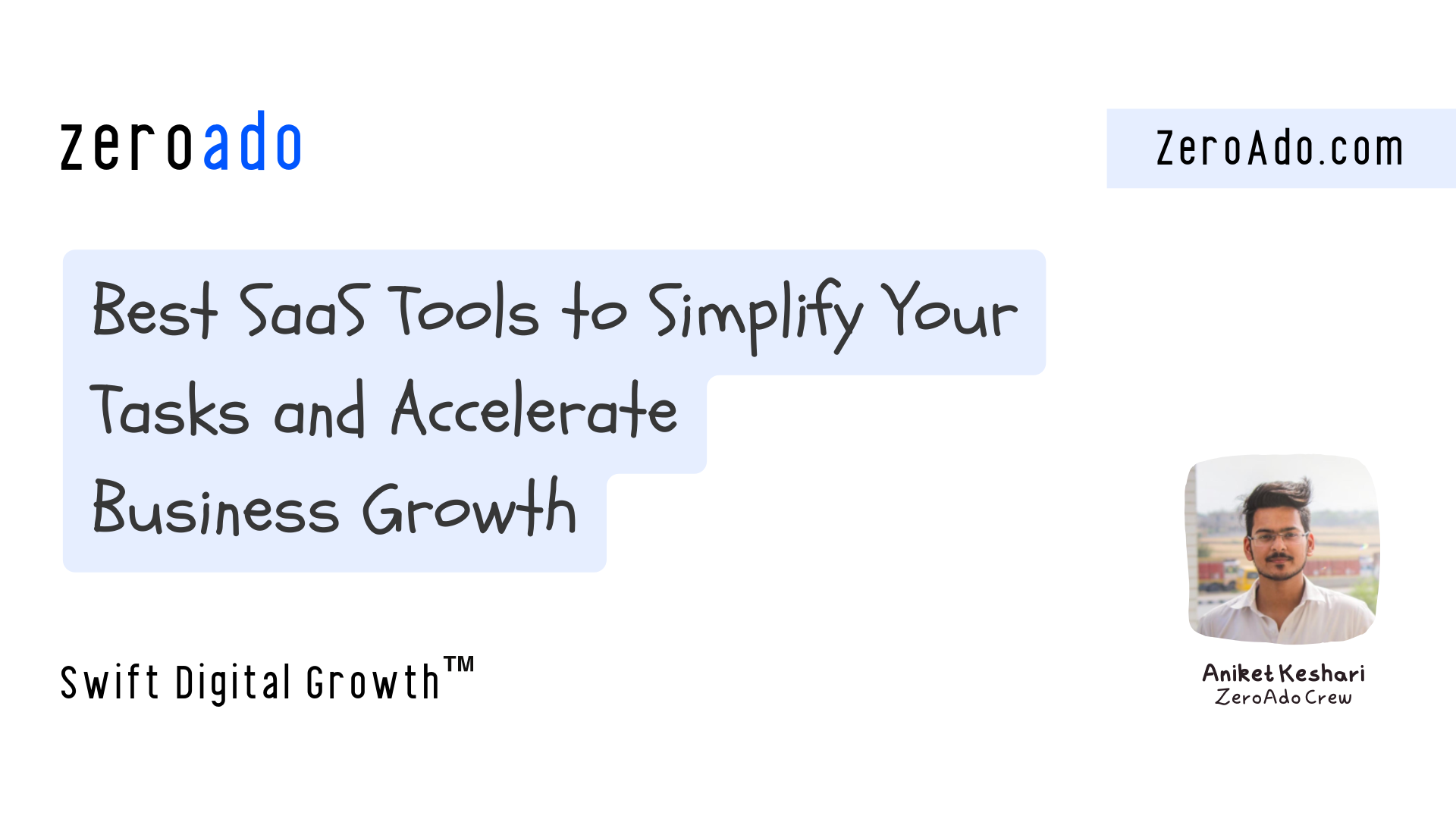Have you ever tried to balance work and life?
Oh, you said yes?
Haha! But let’s be honest, since becoming an entrepreneur, you might have found that balancing it all is more challenging than it seems. If you’re managing to juggle everything effectively, you’re doing an amazing job! But let’s face it, finding that balance can be really tough.
That’s where the right SaaS tools can make a huge difference. But before that.
What are SaaS tools?
SaaS (Software as a Service) are cloud-based softwares that anyone can access over the internet.
These tools can help you manage projects, maintain customer relationships, automate marketing efforts, and track finances. One of the biggest advantages of SaaS tools is that they don’t require installation on your computer, all of them can be accessed through the internet from any location.
Some examples of SaaS tools include Slack, monday.com, Canva, Zoom, Zoho, and Salesforce.
These tools typically work on a subscription basis, where you pay a monthly or annual fee to use the software.
But which ones should you choose? What features are most important to consider when making your decision?
In the list below, I’ve categorized the best SaaS tools to help you easily find the right solution for your needs. Whether you’re looking for SaaS automation, customer support, SaaS content writing, or SaaS SEO, you’ll find top recommendations for each category.
Bring a cup of coffee ☕, take a sip, and start exploring the tools that can support your entrepreneurial journey and help you achieve that elusive work-life balance.
- What are SaaS tools?
- Most popular SaaS tools for businesses that you must know
- Collaboration and project management SaaS tools
- Business intelligence (BI) SaaS tools
- HR management SaaS tools
- Employee monitoring SaaS tools
- SEO and copywriting SaaS tools
- Customer support SaaS tools
- Social media management (SMM) SaaS tools
- Appointment scheduling SaaS tools
- Website builder SaaS tools
- Accounting & finance SaaS tools
- Automation SaaS tools
- Email marketing SaaS tools
- Document management SaaS tools
- Analytics SaaS tools
- CRM SaaS tools
- Outperform your competitors with the best SaaS tools for businesses
- Frequently asked questions on SaaS tools
Most popular SaaS tools for businesses that you must know
Running a business is much easier when you have the right tools. These SaaS tools can help you manage projects, communicate better, and boost your productivity. Whether you’re just starting out or running a big company, these tools will make your work smoother and help your business grow.
Many SaaS digital marketing firms also use these tools to streamline campaigns, collaborate efficiently, and deliver results for their clients.
Let’s take a look at some of the top SaaS tools you should know about.
Collaboration and project management SaaS tools
You know, running a business without collaboration and project management tools is like trying to sail a ship without a compass, which means you’re directionless and prone to drift.
These tools help you solve this by providing a single platform where your teams can plan, manage, assign tasks, and monitor progress. They make communication easier, reduce confusion, keep track of tasks, and ensure resources are used efficiently. With the right SaaS tools, your projects run smoothly, and your team can achieve its goals without all the chaos.
Trello
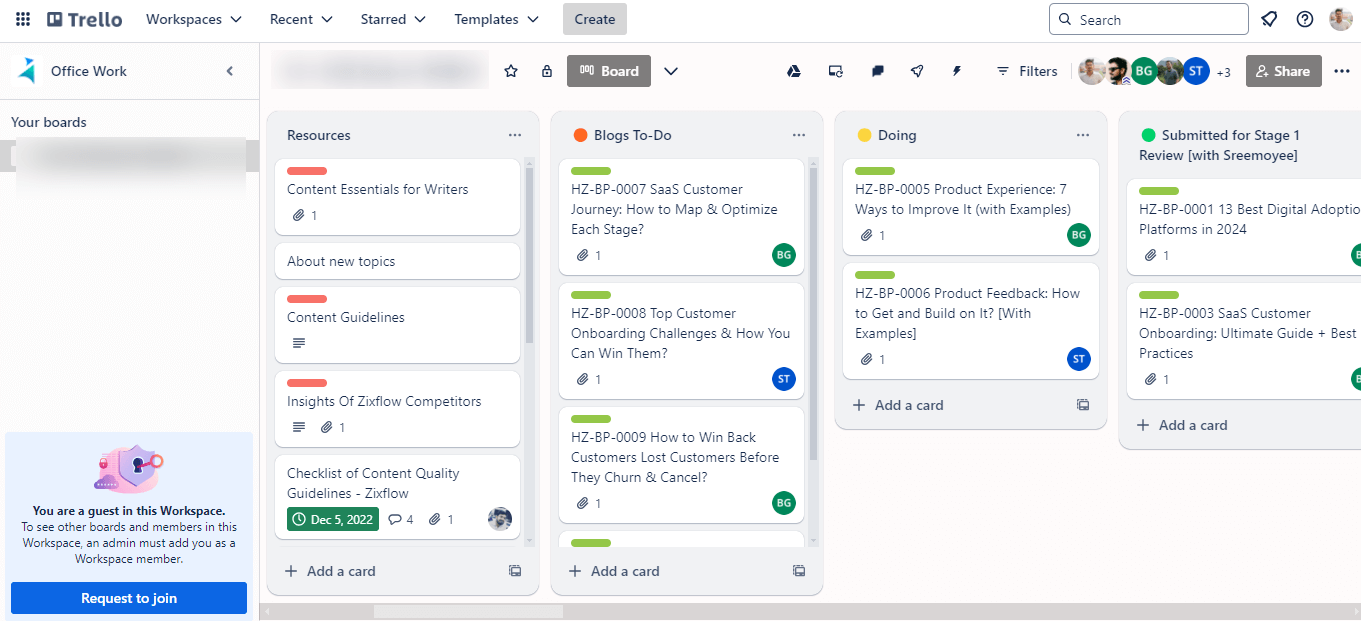
Created by Joel Spolsky and Michael Pryor in September 2011 and acquired by Atlassian, Trello is a visual collaboration SaaS tool. It helps individuals and teams organize tasks and collaborate. With its intuitive, card-based system, Trello allows users to create boards, lists, and cards to visually manage projects, track progress, and prioritize work.
You can also add multiple cards to projects, assign labels, set due dates, attach files, create checklists, color-code tasks, and assign specific responsibilities to team members. In addition, you can integrate with other apps, collaborate with team members in real-time, track progress through detailed activity logs, and use custom fields to capture additional information.
Trello pricing
- Free: USD 0 which includes unlimited cards, 10 boards, and 10MB/file storage.
- Standard: USD 5/user/month (billed annually) with unlimited boards and 250MB/file storage.
- Premium: USD 10/user/month (billed annually) with advanced views, AI features, and admin tools.
- Enterprise: USD 17.50/user/month (billed annually) with enhanced security and controls.
Reviews
4.4 out of 5 stars (13,599 reviews) on G2
Asana
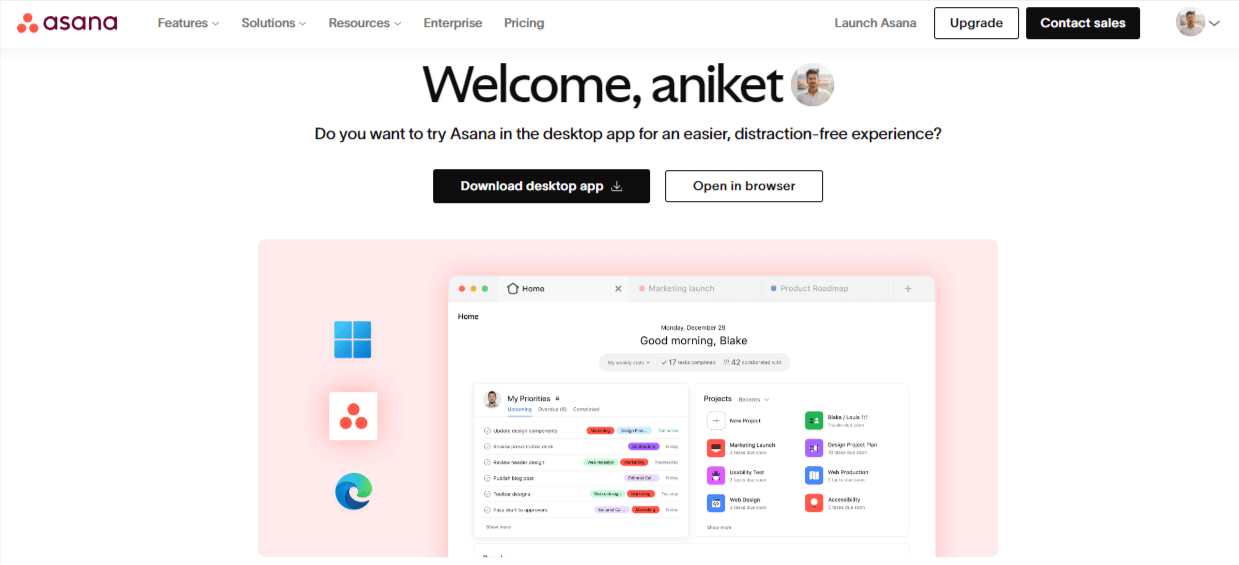
Another great tool that can help you manage your projects is Asana. It’s a simple yet powerful platform that helps you keep track of tasks and deadlines. You can break projects into smaller tasks, assign them to team members, set due dates, and see how everything is progressing.
For example, if you’re dealing with content duplication issues, Asana can be a valuable tool. You can create a project specifically for analyzing duplicate content, break down the audit into smaller tasks like identifying duplicate pages or rewriting content, and assign these tasks to your team.
Asana is also one of the best SaaS tools for tracking recurring tasks, making it easy to manage regular responsibilities. With features like task lists, project timelines, and progress reports, Asana ensures you and your team stay organized and on top of your work.
Asana pricing
Asana has two pricing modules.
Individuals & small teams
Personal: USD 0 with collaboration upto 10 teammates.
Starter: USD 10.99 per month (billed annually) with collaboration upto 500 teammates and everything in Personal.
Advance: USD 24.99 per month (billed annually) with collaboration upto 500 teammates and more and everything in Starter.
Businesses & enterprises
Enterprise: Customer pricing. For companies that need to coordinate and automate complex work across departments, without limits.
Enterprise+: Custom pricing. For companies that need to meet strict compliance requirements with flexible, precise controls.
Reviews
4.4 out of 5 stars (10,307 reviews) on G2
Slack
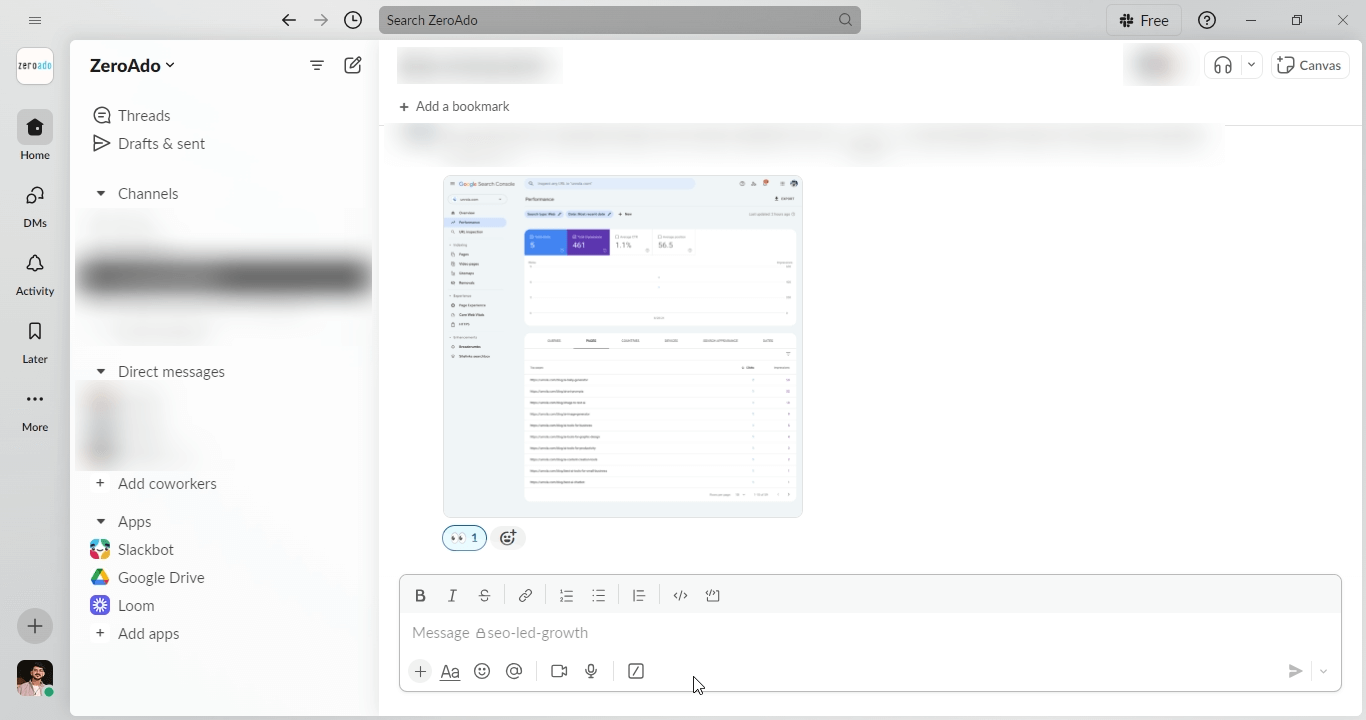
One of my favorite SaaS tools is Slack. This popular messaging platform is designed to improve team communication and collaboration. It allows you to create channels for different projects or topics, send direct messages, share files, and integrate with a wide range of other tools.
One standout feature that I personally like is the ability to reply in threads, which helps keep conversations organized and ensures that discussions stay on topic. With Slack, you can keep conversations clear, stay updated with real-time notifications, and streamline team collaboration.
Slack pricing
Slack offers two main pricing plans.
Base Plan pricing
- Pro: USD 6.49 per user per month (billed yearly) which includes unlimited message history and app integrations.
- Business+: USD 11.19 per user per month (billed yearly) which comes with extra features like advanced user management and data export options.
- Enterprise Grid: Contact the sales team for pricing.
Slack AI Pricing
- Pro with Slack AI: USD 16.29 per user per month (billed yearly) which includes AI features like smart search and summaries.
- Business+ with Slack AI: USD 21 per user per month (billed yearly) which offers all Business+ features with AI enhancements.
- Enterprise Grid with Slack AI: Contact sales for pricing.
Reviews
4.5 out of 5 stars (32,937 reviews) on G2
Monday
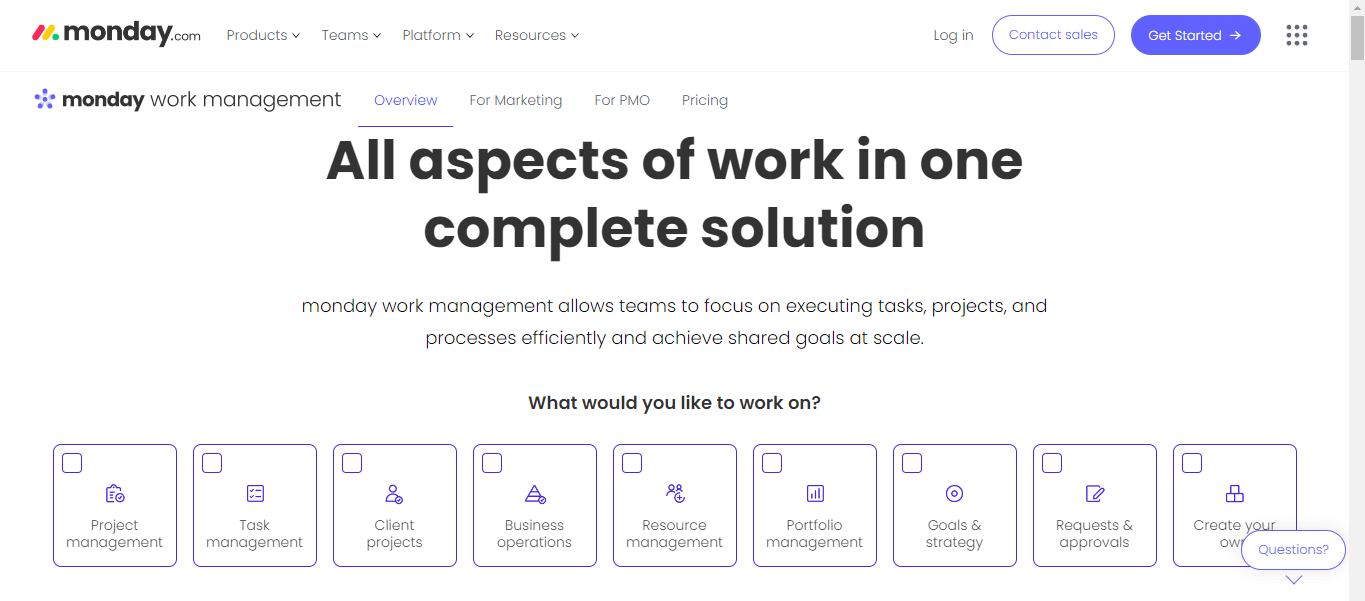
Even if you have never used Monday, you must have heard of it from its amazing SaaS marketing campaigns. It’s that popular in the workflow and project management space.

Monday helps you organize tasks, set deadlines, and track progress with easy-to-use boards. You can customize it to fit your needs and keep everything on track. Whether you’re working on simple to-dos or big projects, Monday.com helps you and your team stay organized and get things done.
Monday pricing
- Free: USD 0 for up to 2 seats. Includes 3 boards, unlimited docs, 200+ templates, and apps.
- Basic: USD 9 per seat per month, billed annually. Includes all Free features plus unlimited viewers, 5GB storage, and priority support.
- Standard: USD 12 per seat per month, billed annually. Includes all Basic features plus timeline views, calendar view, guest access, and more.
- Pro: USD 19 per seat per month, billed annually. Includes all Standard features plus private boards, time tracking, and advanced automation.
- Enterprise: Custom pricing.
Reviews
4.7 out of 5 stars (12,269 reviews) on G2
Google Chat
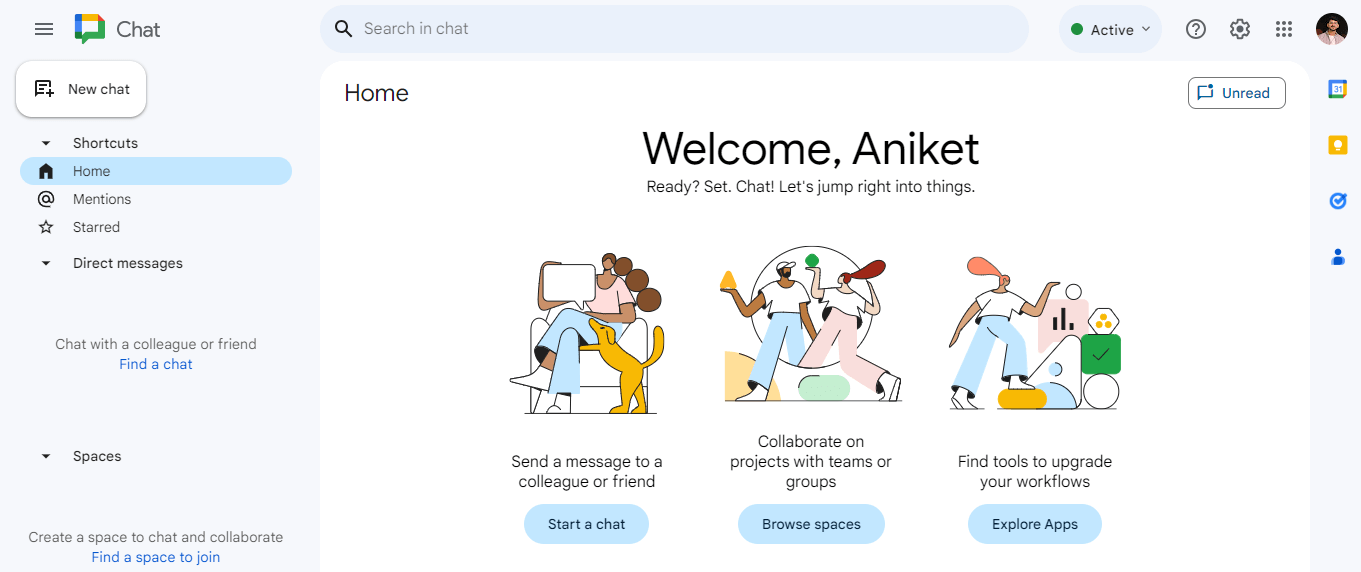
Google Chat is a cloud-based communication tool developed by Google. It is designed for team and business environments, providing a seamless way for colleagues to communicate and work together smoothly.
With features like instant messaging, group chats, file sharing, and integration with Google Workspace apps, Google Chat helps team members stay connected and makes working on projects easier. You can also use Google Chat for your clients, making it easy to manage communications and collaborate on projects.
Google Chat Pricing
Google Chat is free to use with Google accounts and Google Chat is available as part of Google Workspace, which offers paid plans.
Reviews
4.6 out of 5 stars (42,544 reviews) on G2
Business intelligence (BI) SaaS tools
I believe you’re familiar with Starbucks, the global coffee giant.
They had a tough time managing their huge operations and understanding what customers wanted. To tackle this, they started using business intelligence tools to analyze data from sales, customer feedback, and their supply chain.
These tools helped them spot trends, manage inventory better, and create targeted marketing campaigns. As a result, Starbucks improved customer satisfaction, made their operations more efficient, and increased their profits.
You can achieve similar success by using business intelligence SaaS tools to transform your data into actionable insights, make smarter decisions, and drive growth.
Google Analytics
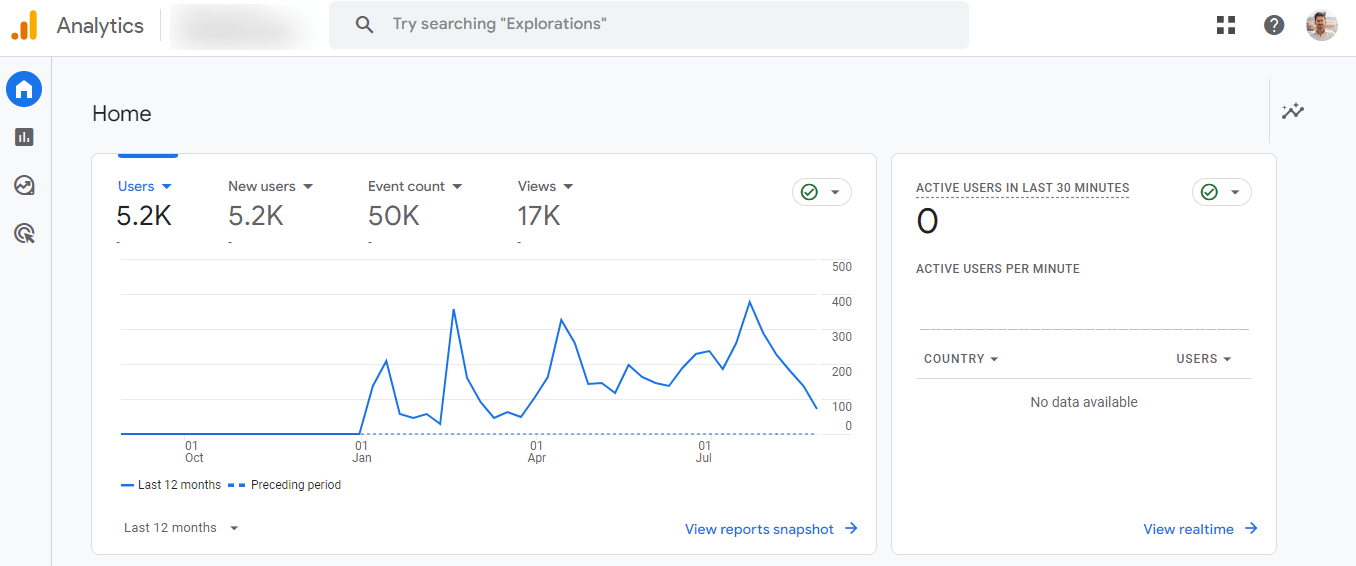
Do you find it challenging to track the effectiveness of your marketing campaigns? Are you unsure where to focus your efforts to boost conversions and drive growth?
These are some common questions of many businesses and that’s where Google Analytics comes in. It’s a powerful SaaS tool designed to optimize your site and provide deep insights into your website’s performance and user behavior.
By tracking key metrics such as visitor traffic, engagement, and conversion rates, it helps you make data-driven decisions to improve your strategies. With Google Analytics, you can easily identify what’s working, what needs adjustment, and where to invest your resources for maximum impact.
Google Analytics pricing
Google Analytics has two pricing options:
- Google Analytics 4 (GA4): Free, with basic tools to track website and app performance, user activity, and conversions.
- Google Analytics 360: Custom pricing, offering more advanced features, better support, and higher data limits for large businesses that need detailed analytics and integrations.
Reviews
4.5 out of 5 stars (6,390 reviews) on G2
Domo
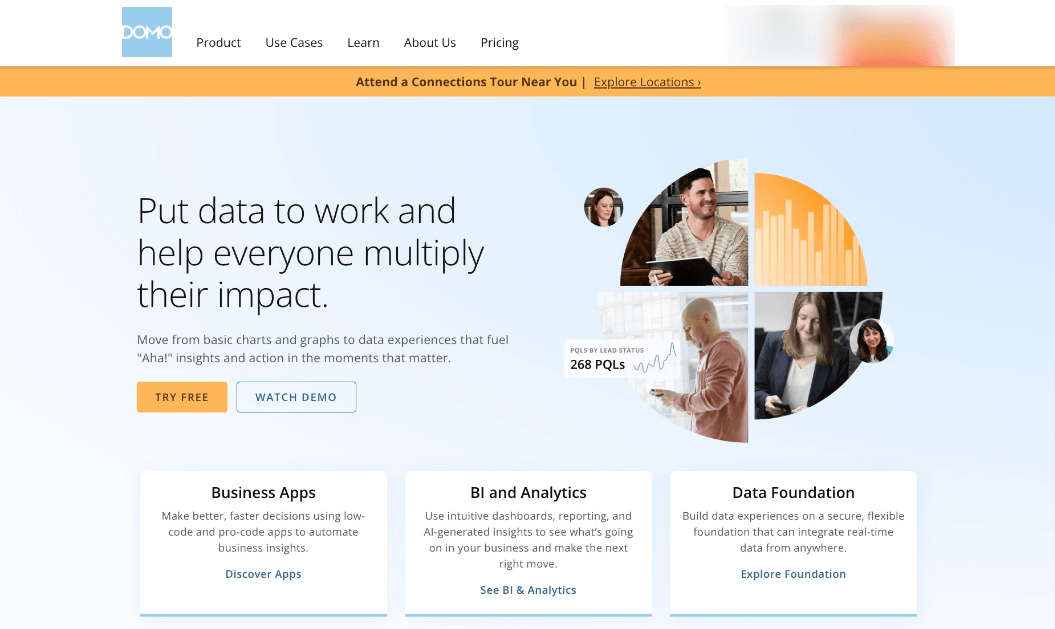
[Source – Domo]
Domo is a powerful SaaS tool that can help you by providing a comprehensive platform for data visualization, integration, and business intelligence. With Domo, you can easily connect data from multiple sources, create custom dashboards, and generate real-time reports.
Its features include interactive data visualizations, automated data updates, and advanced analytics tools. Domo helps you turn complex data into actionable insights, enabling better decision-making and driving business growth.
Domo pricing
- Free Trial: 30 days with unlimited users. Includes self-serve education, onboarding help, and one training session.
- Standard: Best for teams with smaller data needs. Includes basic support, a shared account team, and extra add-ons.
- Enterprise: Offers discounts for larger data use, a dedicated account team, and priority support options.
- Business Critical: Includes AWS private link, HIPAA environment, and bigger volume discounts.
To get any of these plans, you need to contact the Domo sales team.
Reviews
4.4 out of 5 stars (790 reviews) on G2
Power BI
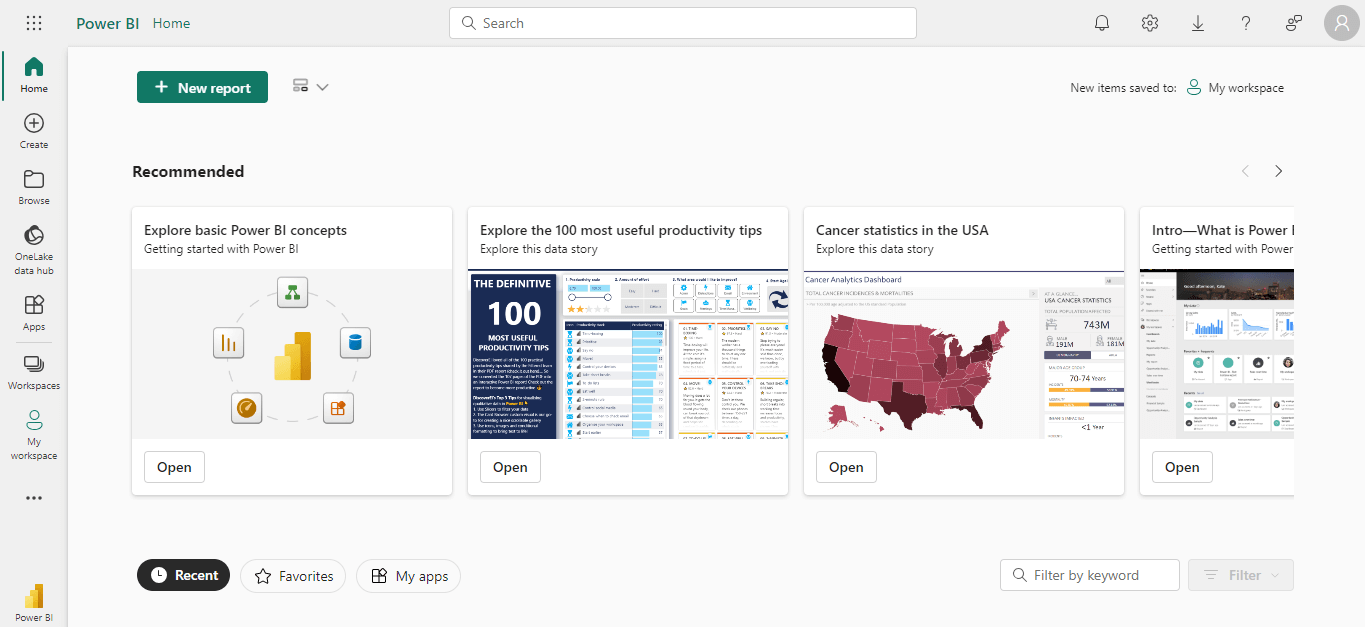
Power BI is an amazing tool for getting comprehensive insights and visualizations from Microsoft. It enables you to transform raw data into interactive and shareable reports, dashboards, and visualizations. With Power BI, you can connect to a wide range of data sources, including Excel, databases, and cloud services, and create customized reports that highlight key metrics and trends.
Part of the Microsoft Power Platform, Power BI includes features such as real-time data updates, advanced analytics, and interactive data exploration. It also helps you make smart decisions by giving you clear, useful insights that improve how your business strategy performs.
Power BI pricing
- Free: USD 0 with basic features.
- Power BI Pro: USD 10 per user/month which includes Microsoft 365 E5 and Office 365 E5.
- Power BI Premium Per User: USD 20 per user/month with advanced features and larger data models.
- Power BI Embedded: Custom pricing, contact Power BI sales team for pricing.
Reviews
4.5 out of 5 stars (1,137 reviews) on G2
HR management SaaS tools
Managing job ads, screening candidates, and handling employee details can be really tough. Whether you have a big HR team or you’re doing it all yourself, HR management SaaS tools can make things easier.
These tools help with tasks like posting jobs and managing employees, so you can save time and focus on more important parts of your job.
BambooHR
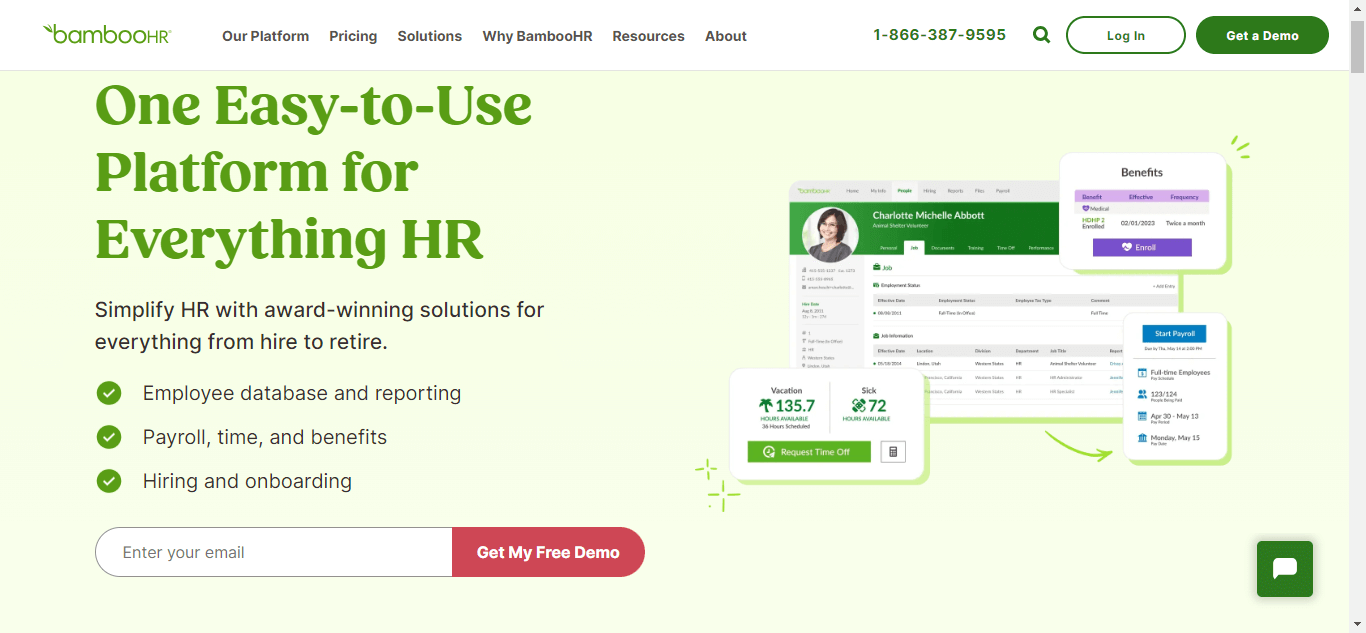
BambooHR, a complete HR platform, brings all your employee, payroll, time, and benefit information together in one place. Designed to streamline and simplify the complexities of human resources management, this tool has become one of the best SaaS tools.
It helps you manage everything from tracking employee performance to handling payroll and managing time off requests. With BambooHR, you can keep all your HR tasks organized, get helpful insights through its reports, and spend less time on paperwork and more time focusing on your team.
BambooHR pricing
You need to fill out their form to get the pricing of the BambooHR SaaS tool.
Reviews
4.4 out of 5 stars (2,317 reviews) on G2
Gusto
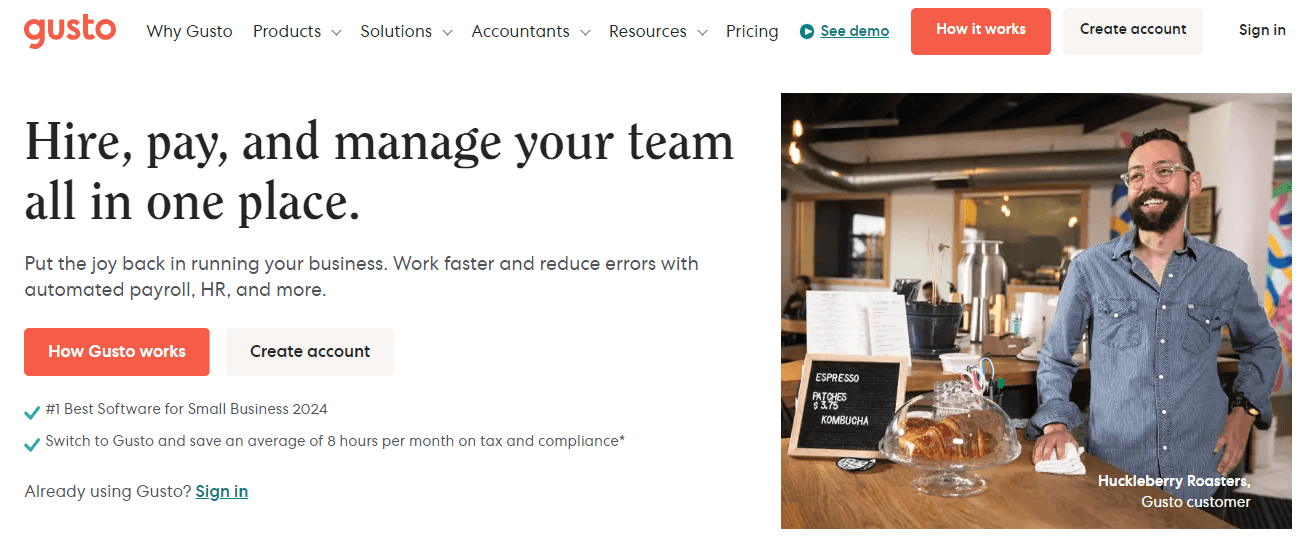
[Source – Gusto]
Just like SEO companies in India provide Gusto makes it easy to hire, pay, and manage your team all in one place. With Gusto, you can quickly handle payroll, HR tasks, and employee benefits, all with automated tools that save you time and reduce errors. Rated as the best software for small businesses in 2024, Gusto helps you run payroll in minutes, manage tax registrations across various countries, and offer affordable employee benefits.
Whether you’re a new startup or a small, medium, or large enterprise, Gusto can handle everything. With Gusto, you can focus more on growing your business and less on administrative details.
Gusto pricing
- Simple: USD 40 per month with basic hiring and onboarding tools.
- Plus: USD 60 per month with advanced hiring and onboarding tools.
- Premium: USD 135 per month with everything in the Plus plan and more.
Reviews
4.5 out of 5 stars (2,093 reviews) on G2
Workday HCM
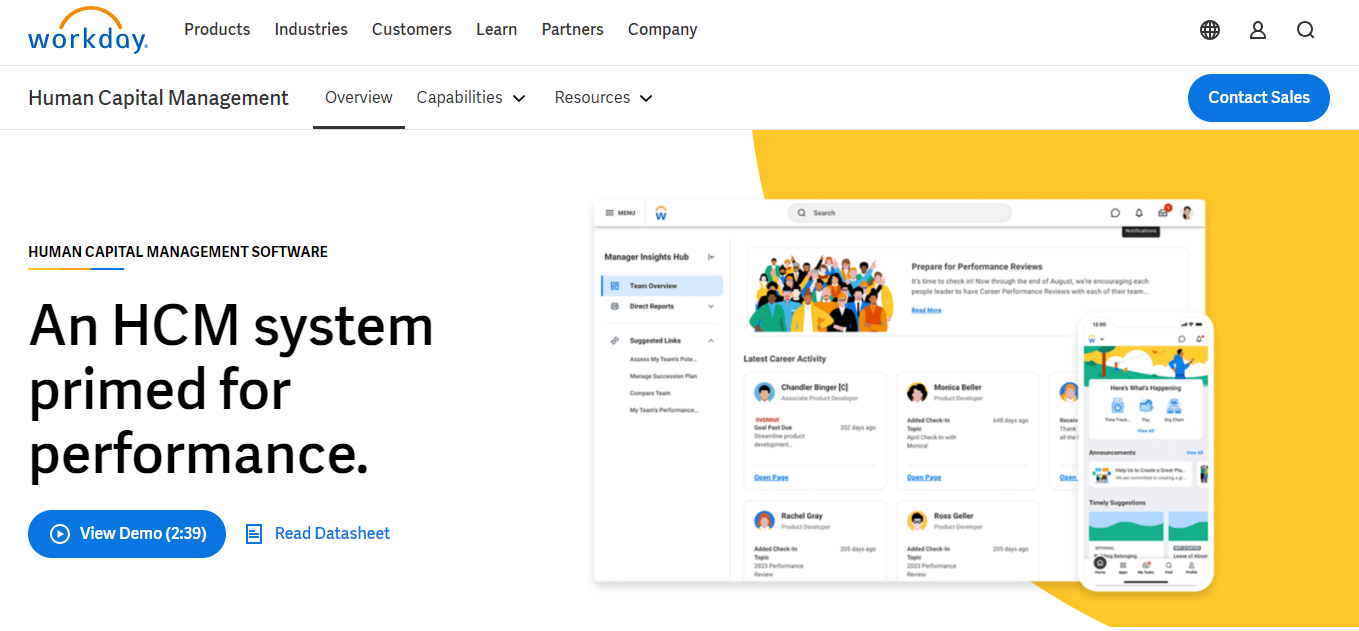
Workday HCM is an AI-driven software tool that makes managing your workforce easier. It combines HR, talent management, and planning into a single platform. It uses artificial intelligence to provide insights, automate routine tasks, and improve decision-making.
With features like real-time analytics, personalized employee experiences, and integration with other business systems, Workday HCM helps organizations of all sizes manage their workforce efficiently and effectively.
Workday HCM Pricing
Workday HCM has custom pricing based on the size of your organization, the features you need, and the number of users.
Reviews
4 out of 5 stars (1,327 reviews) on G2
Employee monitoring SaaS tools
Employee monitoring SaaS tools are one of the best things, especially when your team members are working remotely and across different time zones. These tools help you track activities, monitor screen use, and provide productivity reports. Moreover, they help managers see how much progress has been made on work and ensure that tasks are being completed on time.
Hubstaff
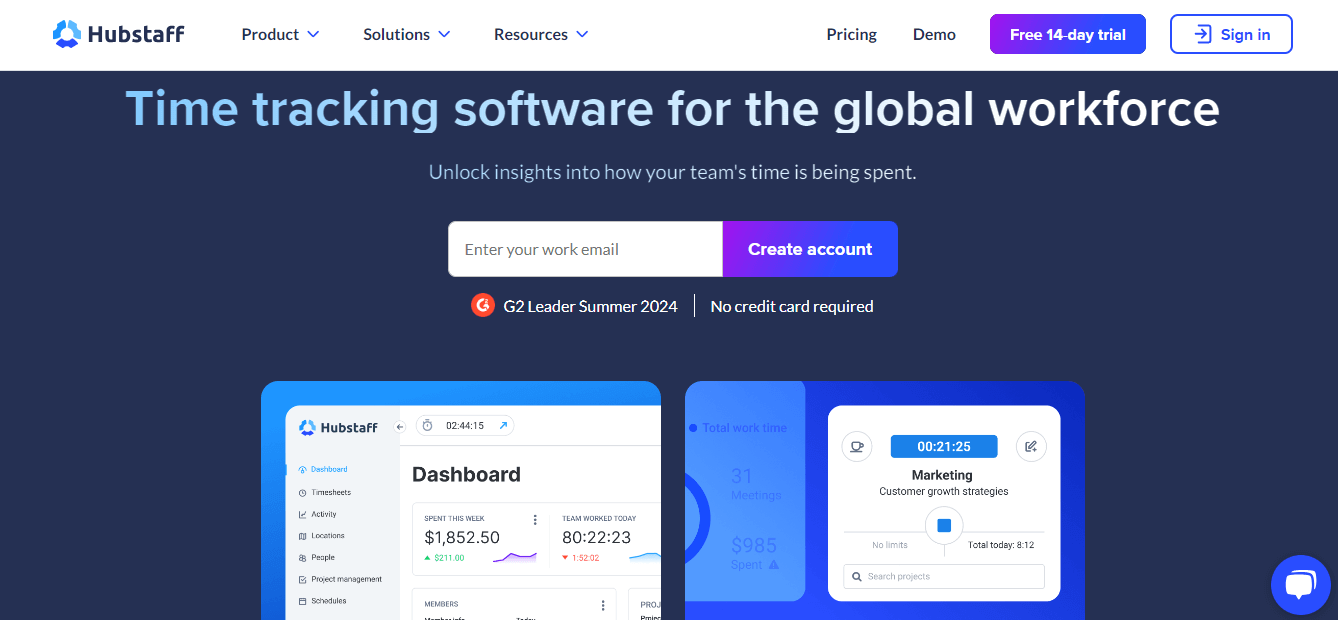
Imagine you’ve assigned a task to one of your team members in the morning. By the end of the day, you want to know how much progress has been made and whether the work is on track.
If you ask your employee directly, it might feel a bit awkward and definitely not sound good.
That’s where Hubstaff comes in. It provides real-time tracking and productivity insights, so you can easily see how tasks are progressing without having to check in constantly. With features like time tracking, GPS monitoring, and detailed reports, Hubstaff helps you stay informed about your team’s work and ensures everything is on schedule.
Hubstaff pricing
- Starter: USD 4.99 per seat per month (2 seat minimum) includes time tracking, timesheets, activity levels, limited screenshots, and limited app & URL tracking.
- Grow: USD 7.50 per seat per month (2 seat minimum) includes everything in Starter plus tasks, reports, 1 integration, idle timeout, project budgets, work breaks, expenses, and more.
- Team: USD 10.00 per seat per month (2 seat minimum) includes everything in Grow plus insights, unlimited screenshots, unlimited app & URL tracking, auto discard idle time, payments & payroll, unlimited integrations, overtime, time off & holidays, scheduling & attendance, client budgets, timesheet approvals, and daily & weekly limits.
- Enterprise: USD 2500 per seat per month (billed annually) includes all Team features plus locations, corporate app, higher limits on public API, pay by bank debit (ACH), HIPAA compliance, SOC-2 Type II compliance, enterprise deployment, account provisioning, and single sign-on.
Reviews
4.4 out of 5 stars (1,025 reviews) on G2
Time Doctor
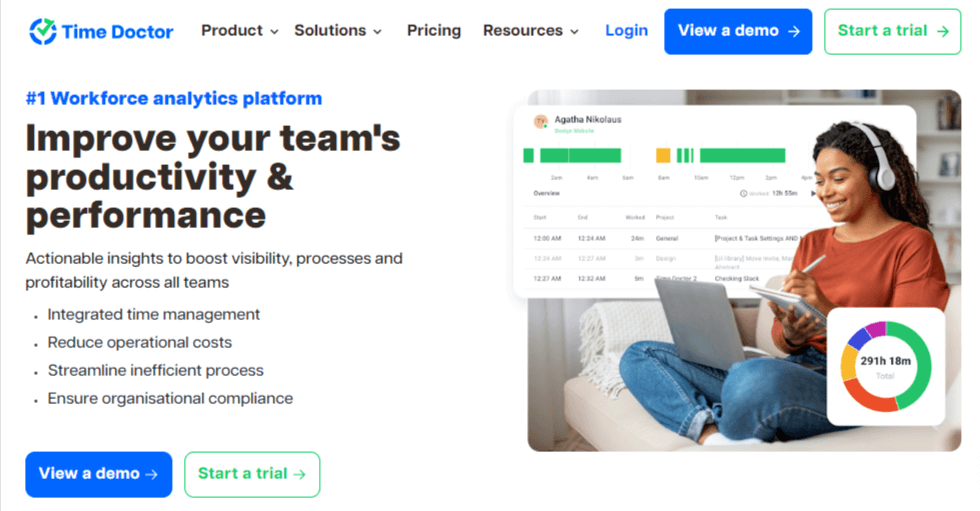
With features like automated time tracking, detailed reports, and task management, Time Doctor is a comprehensive time-tracking and productivity SaaS tool. It helps you and your team stay focused and efficient by allowing you to track time spent on tasks, monitor productivity, and manage projects.
Additionally, Time Doctor lets you track work hours across various devices, monitor activity and attendance, and identify performance issues swiftly. With Time Doctor, both HR managers and employees get to be productivity superheroes! It helps keep distractions at bay, prevents overwork and burnout, and ensures everyone stays on top of their game with personal accountability.
Time Doctor pricing
- Basic: USD 5.90 per user / month, billed annually.
- Standard: USD 11.70 per user / month, billed annually.
- Premium: USD 16.70 per user / month, billed annually.
- Enterprise: Custom plan.
Reviews
4.4 out of 5 stars (382 reviews) on G2
SEO and copywriting SaaS tools
Everyone wants to create content that performs well on search engines and engages readers. But very few know the best tools for the job. Don’t worry, I’ve got you covered and can guide you to the right solutions so you can easily produce SEO content that attracts visitors and improves search engine rankings.
Ahrefs
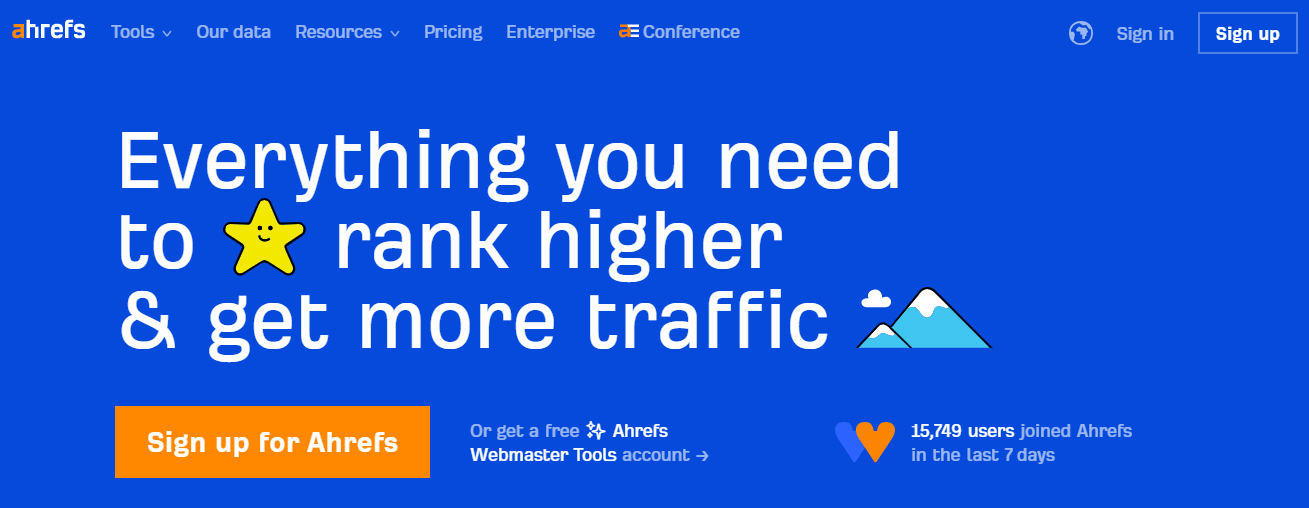
Are you getting worried when your website’s search rankings are dropping and when you can’t figure out why?
It’s frustrating, right?
I think you need to dive deeper into SEO performance. Have you heard about Ahrefs?
Yes.
Amazing! You’re in for a treat. For those who don’t know, Ahrefs is a powerful SEO tool that helps you analyze your website’s backlinks, track keyword rankings, and understand your competition.
Known for its extensive data and user-friendly interface, Ahrefs offers tools for keyword research, backlink analysis, site audits, content exploration, rank tracking, and more. Whether you’re looking to boost your website’s search engine rankings, analyze your competitors’ strategies, or discover content opportunities, Ahrefs provides the insights and metrics you need to achieve your digital marketing goals.
But here’s the reality: Ahrefs shows you the data, it doesn’t do the work for you. It can highlight keyword opportunities, but it won’t automatically rank you for them. The same goes for backlinks, Ahrefs can point out where you’re strong or weak, but you still need a strategy to actually build those links. That’s why many SaaS companies pair tools like Ahrefs with dedicated SaaS link building agencies to turn insights into real, measurable results.
Ahrefs pricing
- Lite: USD 129 per month.
- Standard: USD 249 per month.
- Advanced: USD 449 per month.
- Enterprise: USD 14,990 per year.
Reviews
4.5 out of 5 stars (537 reviews) on G2
Grammarly
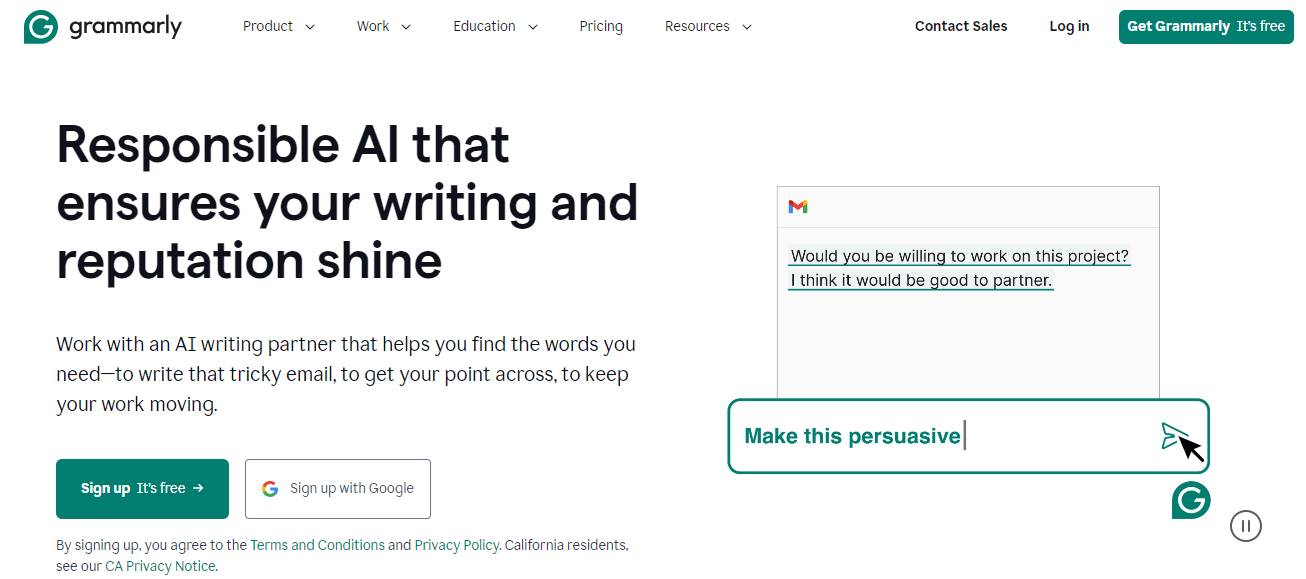
| Dear Team, I wanted to inform you about the upcomming meeting scheduled for Thursday. Please ensure that all the necessary reports are prepared in advanced so we can have a productive discussion. Let me know if you have any questions or need further clairification. Best regards, {{Your Name}} |
Have you noticed? In the above message there are some typos for example “upcomming” instead of “upcoming,” “advanced” instead of “in advance,” and “clairification” instead of “clarification.“
Do you also make mistakes while writing messages and paragraphs?
Grammarly is here to help! It’s a powerful SEO copywriting tool that ensures your communication is clear, concise, and error-free. Whether you’re writing emails, reports, or casual messages, Grammarly catches typos, grammar errors, and awkward wording. It also suggests ways to improve your writing so your content sounds better and more professional.

With Grammarly, you can avoid mistakes like above and feel confident in your writing.
Grammarly pricing
- Free: USD 0/month with basic grammar checking, tone detection, and 100 AI prompts.
- Premium: USD 12/month (billed annually) with tone adjustments, sentence rewriting, plagiarism detection, and 1,000 AI prompts.
- Business: USD 15/member/month (billed annually) with all Premium features plus team collaboration tools.
Reviews
4.7 out of 5 stars (8,582 reviews) on G2
Jasper
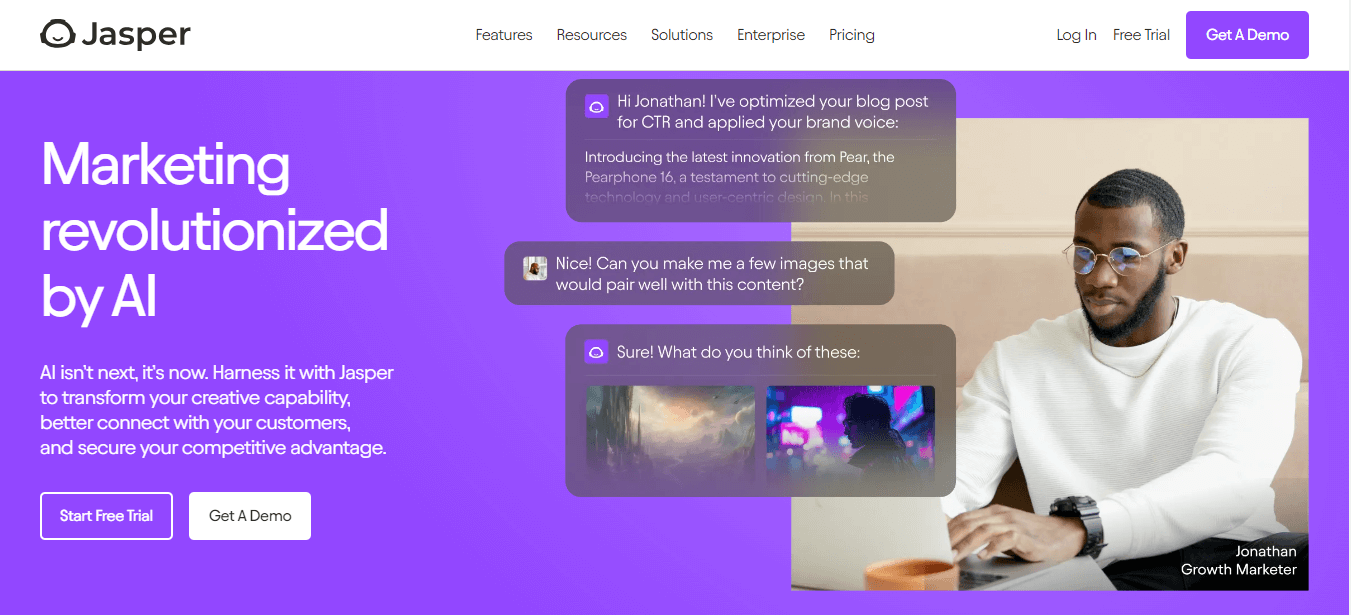
Trusted and used by thousands of businesses and content creators, Jasper is an advanced AI writing SaaS tool designed to streamline your content creation process. Using its powerful AI, Jasper helps you generate high-quality text, including engaging blog posts, compelling marketing copy, SEO friendly copywriting, and insightful social media updates.
Jasper pricing
- Creator- USD 39 per month per seat, billed annually.
- Pro- USD 59 per month per seat, billed annually.
- Business- It offers custom pricing.
Reviews
4.1 out of 5 stars (17 reviews) on G2
Customer support SaaS tools
Handling a lot of customer inquiries can be overwhelming, right? Customer support SaaS tools can help you with this. They help you manage support tickets, offer live chat options, and even provide a knowledge base for frequently asked questions. This makes it a lot easier to respond quickly and consistently, which in turn improves customer satisfaction.
Zendesk
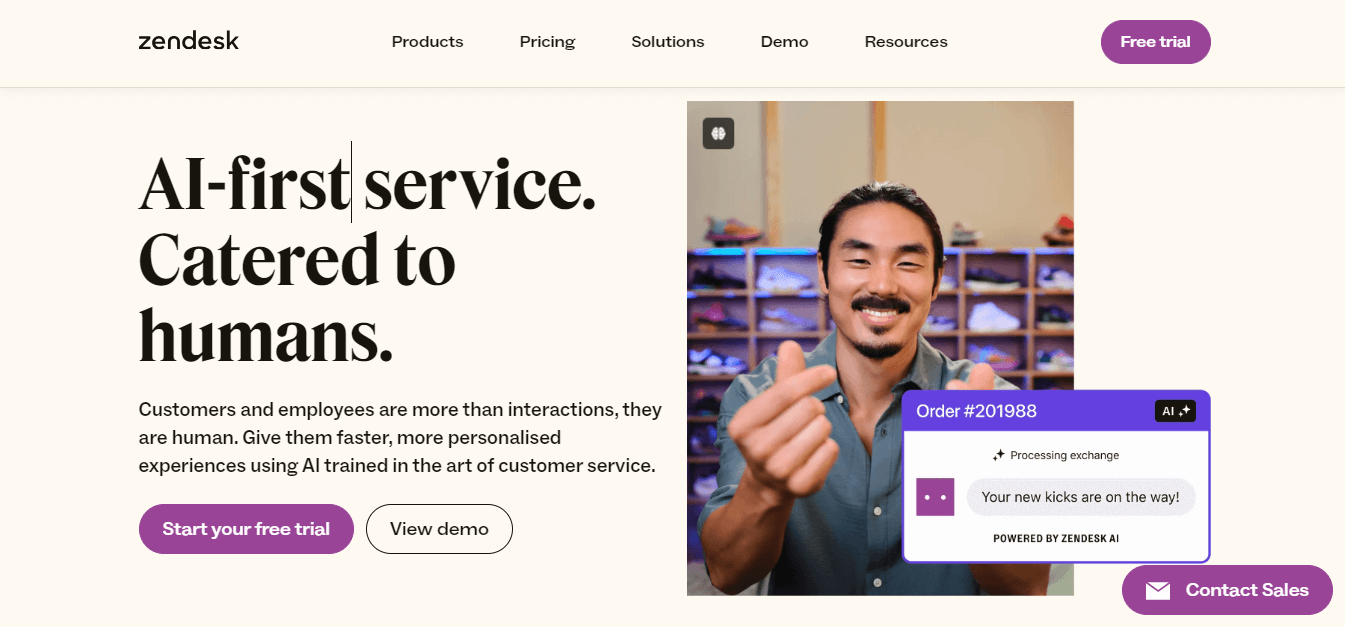
Zendesk is a complete customer service solution SaaS tool built to enhance how businesses interact with their customers. With its robust suite of features, Zendesk streamlines customer support by integrating ticketing systems, live chat, and help desk functionalities into a single platform.
With Zendesk, your customers can communicate across various channels such as email, voice, chat, and social media apps like Facebook and WhatsApp.
The platform also offers AI-powered bots to handle common queries, manages customer feedback, provides detailed reports and analytics to improve service, and supports hundreds of integrations, making it a versatile and comprehensive tool for quality customer support.
Zendesk pricing
- Team: USD 55 per agent per month, billed annually.
- Growth: USD 89 per agent per month, billed annually.
- Professional: USD 115 per agent per month, billed annually.
- Enterprise: Talk to them for a comprehensive solution that meets all your enterprise needs.
Reviews
4.3 out of 5 stars (5,891 reviews) on G2
Freshdesk
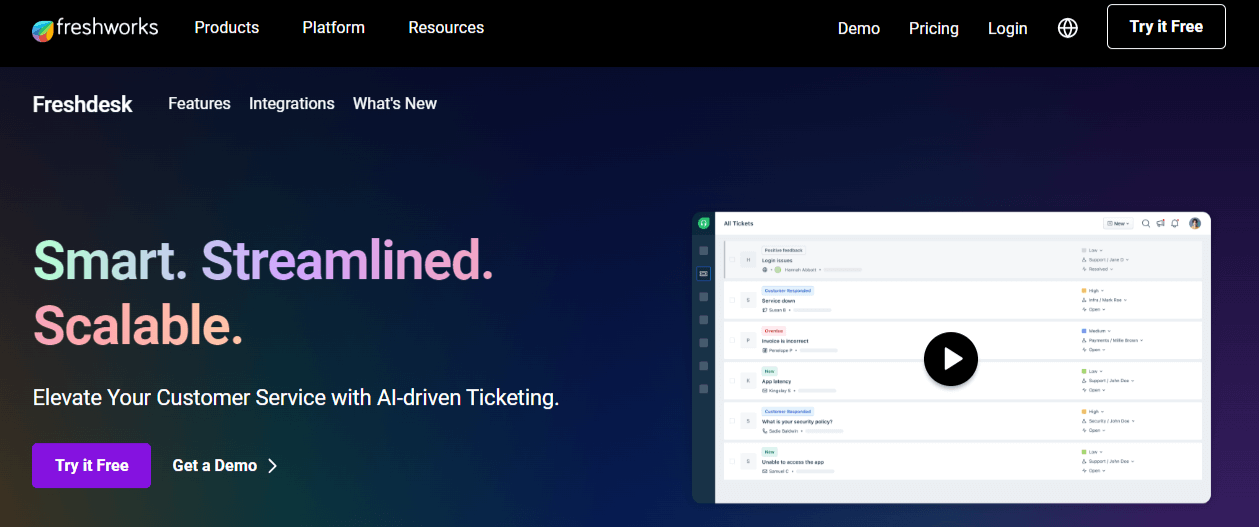
Freshdesk is a SaaS help desk tool from Freshworks that helps businesses improve customer service. Its advanced ticketing system allows you to manage, prioritize, and resolve customer issues efficiently.
Additionally, Freshdesk includes a knowledge base feature that lets you create and organize helpful articles and FAQs. This self-service portal enables customers to find answers quickly on their own, reducing the number of support tickets and enhancing overall satisfaction.
Freshdesk pricing
- Free: Free to use with limited features.
- Growth: USD 11.90 per agent per month, billed annually.
- Pro: USD 43 per agent per month, billed annually.
- Enterprise: USD 68 per agent per month, billed annually.
Reviews
4.4 out of 5 stars (3,180 reviews) on G2
Zonka Feedback

Another great customer support SaaS tool is Zonka Feedback. It is a customer experience and feedback management platform designed to help you gather, analyze, and act on customer feedback. It offers various features to capture feedback through surveys across multiple channels, such as email, SMS, web, and mobile apps.
You can use Zonka Feedback to measure customer satisfaction, Net Promoter Score (NPS), and customer effort score (CES), among other metrics. You’ll get instant alerts when customers give feedback, so you can respond quickly and improve their experience.
Zonka Feedback also gives you easy-to-read reports, helping you track feedback and make better decisions for your business. Whether you’re in SaaS, eCommerce, hospitality, healthcare, retail, or education, Zonka Feedback helps you create a better customer experience and grow your business.
Zonka Feedback pricing
- Free: Start collecting essential customer feedback for free with up to 50 responses per month.
- Starter: USD 49 per month which allows 250 responses and 3 users.
- Growth: USD 199 per month with advanced tools for collecting 1000 responses and supports 5 users.
- Enterprise: Enterprise has custom pricing customized to your organization’s needs.
Reviews
4.7 out of 5 stars (71 reviews) on G2
Social media management (SMM) SaaS tools
Managing your social media presence while keeping everything else up and running can feel daunting, but these SMM tools simplify the process by scheduling posts, tracking engagement, and providing insights. With the right SMM tools, you can keep your brand thriving online without sacrificing other precious tasks.
Hootsuite
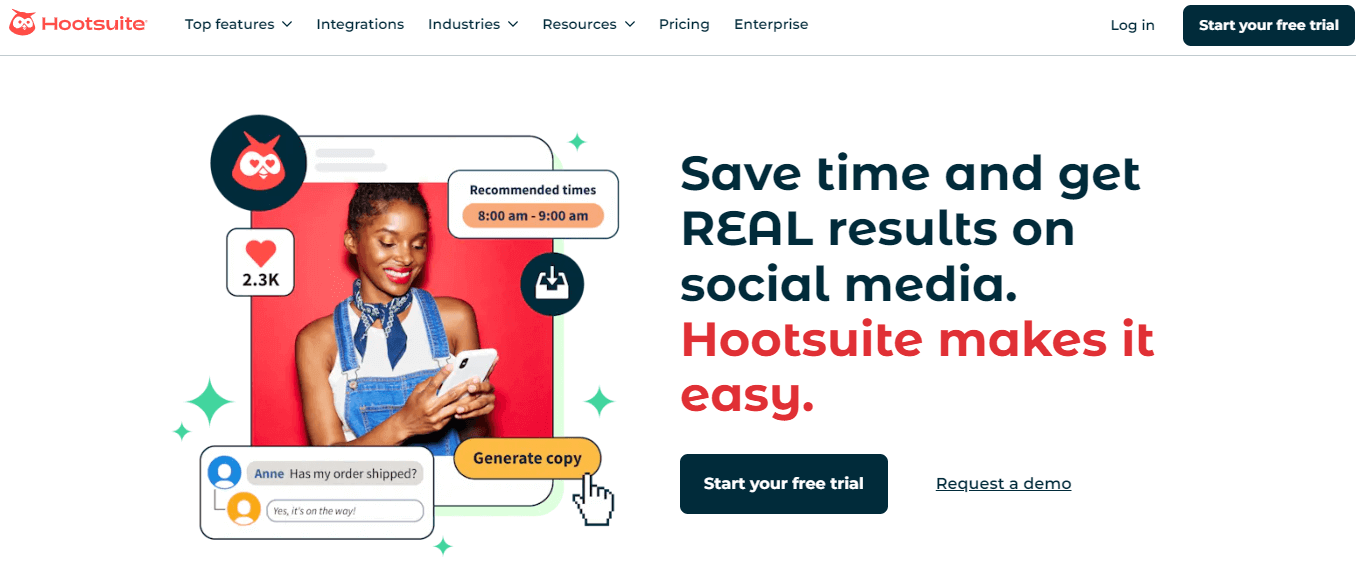
Ever find yourself scrambling to keep track of all your social media posts and updates? From scheduling tweets to managing Instagram stories and LinkedIn updates, it can be a lot to handle.
Hi, actually I was just busy organizing my social media posts to make sure everything goes out at the right time.
Do you also find it tricky to keep track of all your social media updates?
That’s where Hootsuite comes in. It is a powerful social media management (SMM) SaaS tool that can help you schedule posts, track engagement, and analyze performance, all across multiple social platforms from a single dashboard.
Additionally, Hootsuite provides valuable insights into the best times to post, ensuring your content reaches your audience when they’re most active. It also offers AI-powered content creation tools that help you craft compelling posts customized to your brand’s voice and audience preferences.
Hootsuite pricing
- Professional: USD 23/month for 1 user and 10 social accounts. Includes unlimited post scheduling, custom analytics, AI tools, and more.
- Team: USD 90/month for 3 users and 20 social accounts. Adds features from Professional plus team roles, link tracking, and more.
- Enterprise: Custom pricing for 5+ users and 50+ social accounts. Includes all Team features plus advanced approval workflows and content management.
Reviews
4.2 out of 5 stars (4,387 reviews) on G2
Buffer
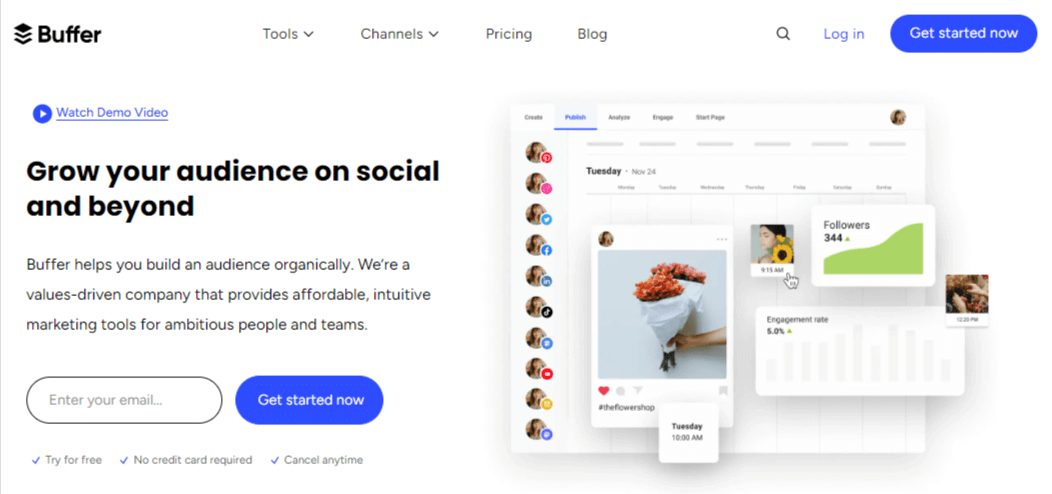
Buffer is an all-in-one social media toolkit that helps you build an audience organically. With Buffer, you can schedule and publish posts on different social networks from one place. It’s great for both businesses and individuals, making it simple to keep your social media active, see how your posts are doing, and work with your team.
Buffer pricing
- Free: USD 0 for individuals and businesses starting with social media. Includes up to 3 channels, planning & publishing tools, landing page builder, and AI Assistant.
- Essentials: USD 5 per month for 1 channel (billed at USD 60 yearly) includes all Free features plus engagement tools and analytic reports.
- Team: USD 10 per month for 1 channel (billed at USD 120 yearly) includes all Essentials features plus unlimited team members & clients and draft collaboration tools.
- Agency: USD 100 per month for 10 channels (billed at USD 1200 yearly) includes all Team features plus custom access & permissions and agency-friendly pricing.
Reviews
4.3 out of 5 stars (1,005 reviews) on G2
Appointment scheduling SaaS tools
Appointment scheduling SaaS tools simplify the process of managing appointments and bookings for you. With features like automated reminders, calendar syncing, and 24/7 self-booking for your clients, these tools help you stay organized and reduce no-shows.
SimplyBook.me
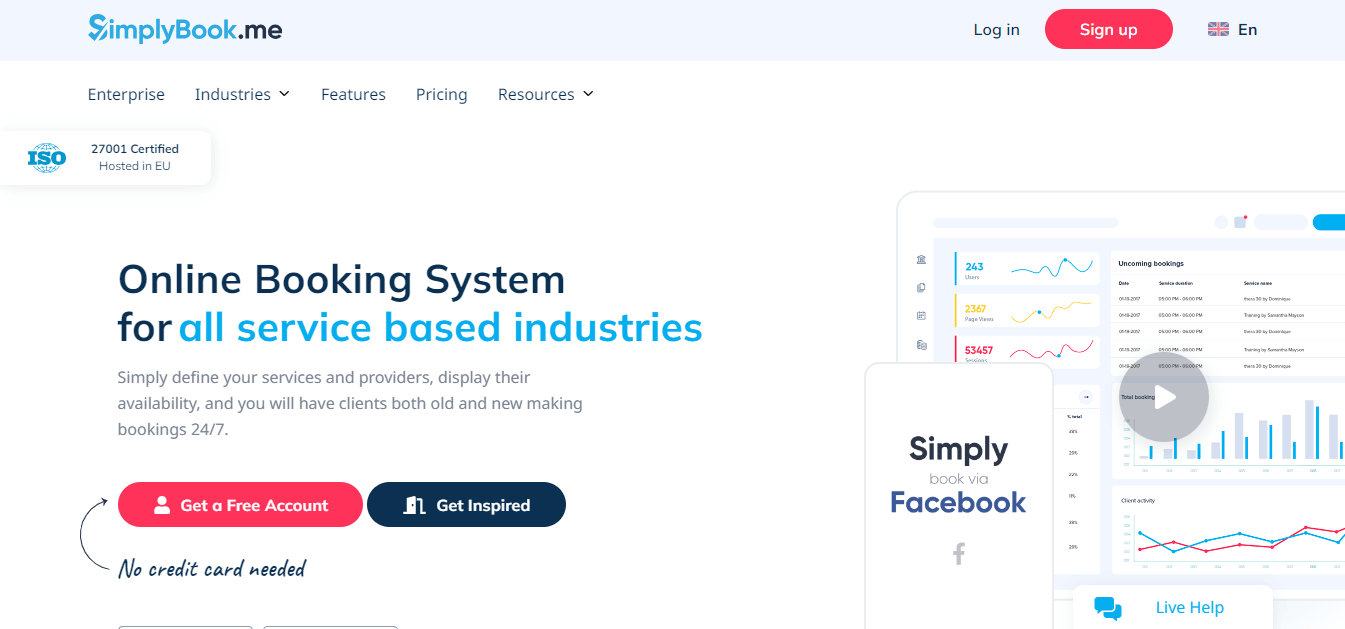
Running a business can get overwhelming when appointments start piling up. Double bookings, missed slots, and countless emails take up too much time and lead to frustrated customers. Keeping schedules organized without the right tools can cause a lot of stress and lost business.
That’s why businesses turn to SimplyBook.me. It’s an online booking system that makes scheduling easy, reduces errors, and frees up time, so you can focus on your work and keep your clients happy.
SimplyBook.me pricing
- Free: USD 0 per month includes 50 bookings, 1 custom feature, and 1 provider.
- Basic: USD 8.80 per month (billed annually) includes 100 bookings, 3 custom features, and 5 providers.
- Standard: USD 26.50 per month (billed annually) includes 500 bookings, 8 custom features, and 15 providers.
- Premium: USD 53.00 per month (billed annually) includes 2000 bookings, unlimited custom features, and 30 providers.
Reviews
4.4 out of 5 stars (103 reviews) on G2
Calendly
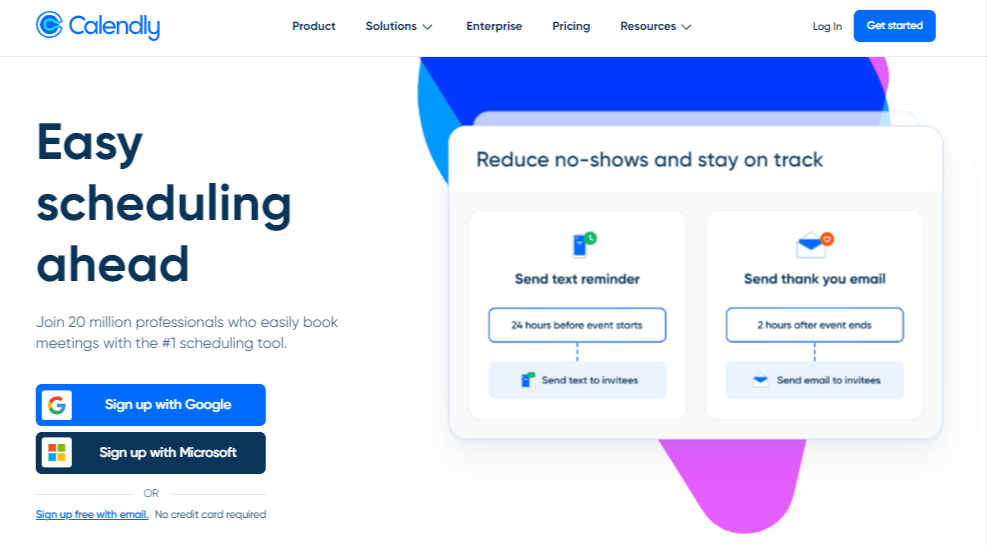
[Source – Calendly]
Calendly is a powerful tool that makes scheduling easier and faster, helping you close deals, hire the right people, build strong relationships, and grow your business. Instead of the usual back-and-forth emails to find a meeting time, Calendly lets people book appointments directly on your calendar.
Whether you’re setting up sales calls, interviews, or client meetings, Calendly helps you stay organized and saves you time, so you can focus on reaching your business goals.
Calendly pricing
- Free: USD 0 per seat per month with basic scheduling, unlimited 1-1 meetings and one event type.
- Standard: USD 10 per seat per month with advanced scheduling, unlimited event types and integrations.
- Teams: USD 16 per seat per month with advanced features for teams, including Salesforce integration and Round Robin meetings.
- Enterprise: Starts at USD 15,000 per year with enhanced security, admin control, and enterprise-level integrations.
Reviews
4.7 out of 5 stars (2,217 reviews) on G2
Website builder SaaS tools
Website builder SaaS tools give you the power to create a professional website without any coding skills. With features like drag-and-drop editors and customizable templates, these tools allow you to design a site that maximizes SEO benefits.
Means you can easily build a website that is well-optimized for search engines and tailored to your specific needs.
This makes it simple for you to establish a strong online presence quickly and affordably. Let’s dive into some of the top options and how they can make your web-building journey a cakewalk.
Wix
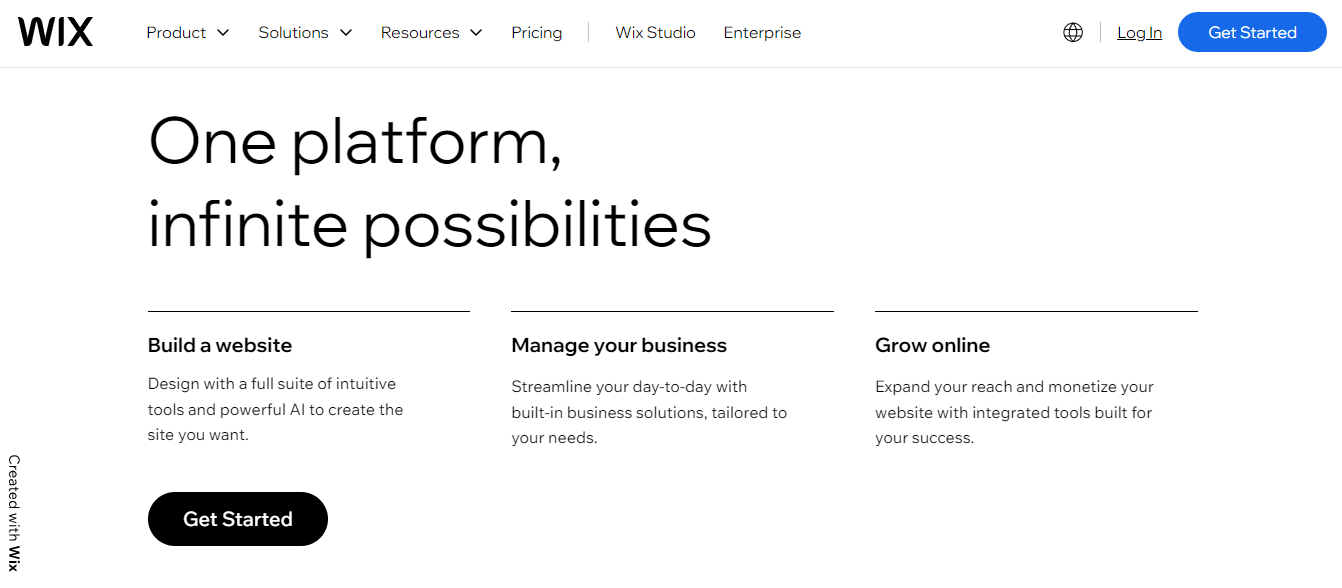
Wix, one of the best SaaS tools, is like a blank canvas for your website dreams. It offers a drag-and-drop editor that’s incredibly intuitive, making it perfect if you’re new to website building.
Choose from hundreds of free and beautiful customizable templates, tweak them to your heart’s content, and watch your vision come to life. Whether you’re starting a portfolio, a blog, or an online store, Wix gives you the freedom to make it uniquely yours, without any technical headaches.
Wix pricing
- Light: USD 17 per month includes 2 collaborators, 2 GB storage, light marketing suite, and free domain for 1 year.
- Core: USD 29 per month includes 5 collaborators, 50 GB storage, basic marketing suite, free domain for 1 year, and basic eCommerce.
- Business: USD 36 per month includes 10 collaborators, 100 GB storage, standard marketing suite, free domain for 1 year, and standard eCommerce.
- Business Elite: USD 159 per month includes 15 collaborators, unlimited storage, advanced marketing suite, free domain for 1 year, and advanced eCommerce.
Reviews
4.2 out of 5 stars (1,675 reviews) on G2
WordPress
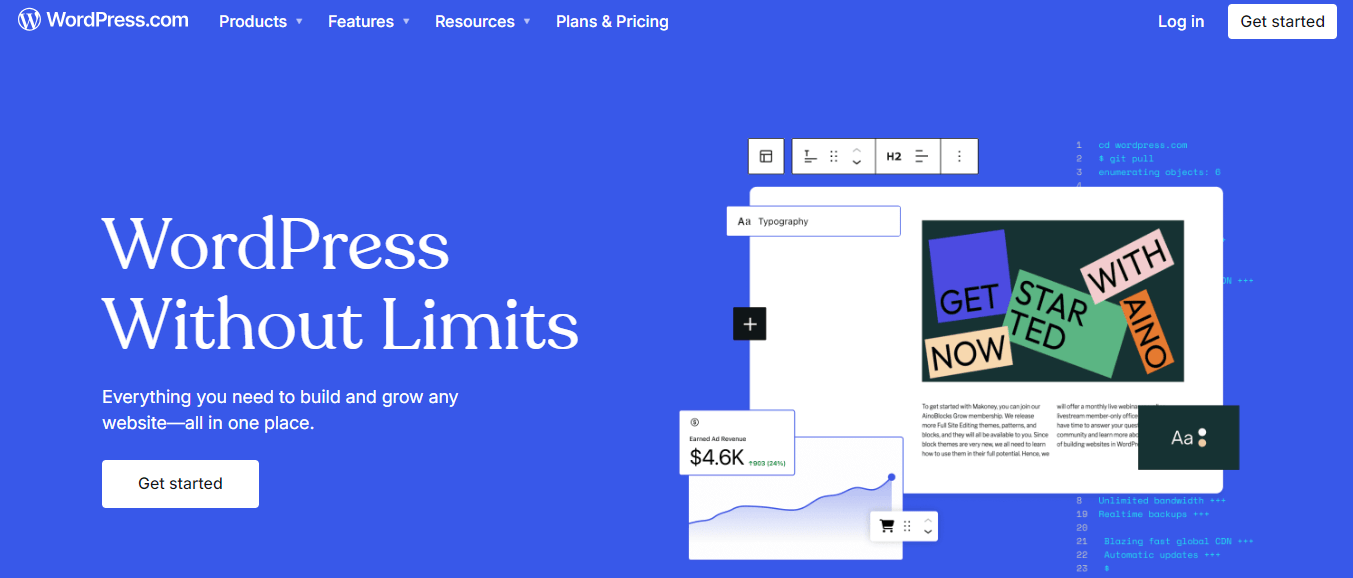
I think this tool does not require any introduction. WordPress is the world’s most popular website builder, powering over 40% of all websites on the internet. Whether you’re creating a personal blog, an online store, or a business site, WordPress offers endless possibilities with its customizable themes, plugins, and user-friendly interface.
It’s a favorite SaaS tool among bloggers, developers, and businesses alike, offering the perfect balance of customization and control to build anything from a simple blog to a complex e-commerce site. It might feel a bit daunting at first, but once you get the hang of it, the possibilities are endless.?
WordPress pricing
- Personal: USD 1.93 per month (billed annually at USD 23.10), includes 6 GB storage, free domain for a year, premium themes, and an ad-free experience.
- Premium: USD 3.38 per month (billed annually at USD 40.60), includes 13 GB storage, unlimited premium themes, WordAds, and more.
- Business: USD 7.71 per month (billed annually at USD 92.52), includes 50 GB storage, unrestricted bandwidth, and priority support.
- Commerce: USD 13.88 per month (billed annually at USD 166.54), includes 50 GB storage, WooCommerce hosting, and unlimited products.
- Enterprise: Starting at USD 25,000 per year for custom solutions with enhanced scalability and security.
Reviews
4.4 out of 5 stars (9,161 reviews) on G2
Webflow
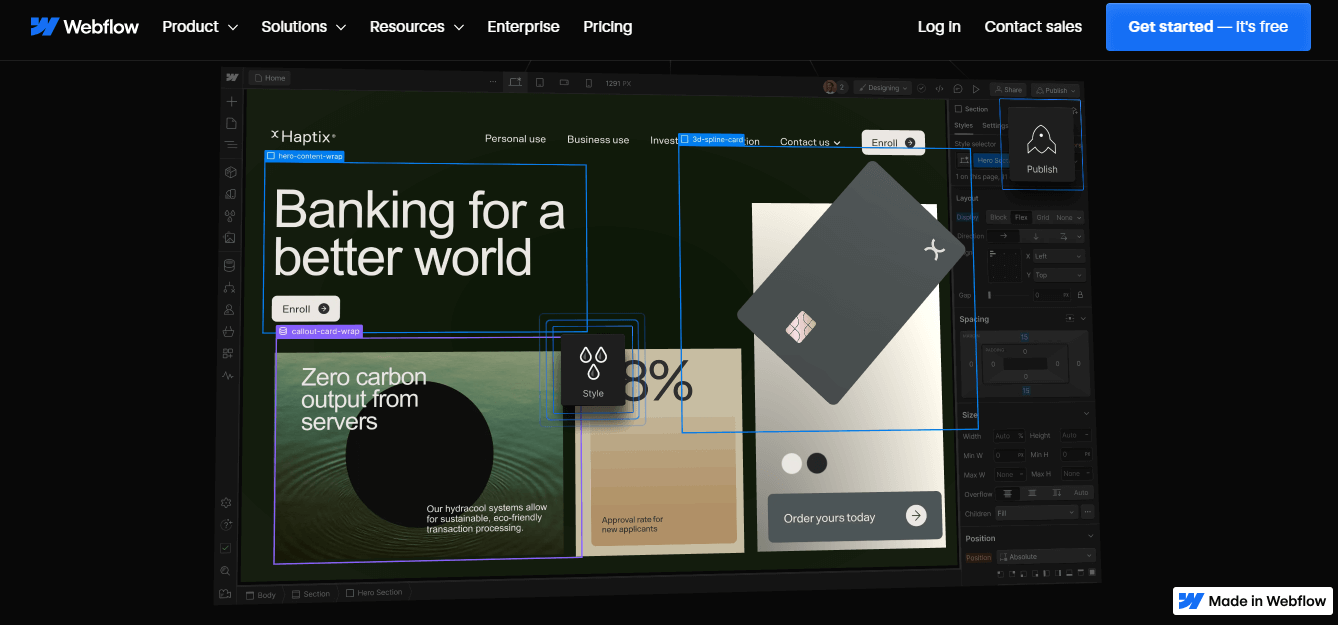
If you’re a designer at heart but don’t want to get bogged down by coding. Webflow is another website builder SaaS tool that’s quickly gaining popularity among designers, developers, and businesses. Known for its powerful design capabilities and flexibility, Webflow allows you to create fully responsive websites without writing any code.
Whether you’re building a personal portfolio, an e-commerce store, or a company website, Webflow offers a visual development platform that gives you complete control over every aspect of your site. With its growing community and robust features, Webflow is becoming a go-to choice for those looking to craft professional websites with ease.
Webflow pricing
- Starter: Free which includes Webflow.io domain, 2 pages, 20 CMS collections, 50 CMS items, 50 form submissions (lifetime), and 1 GB bandwidth.
- Basic: USD 14 per month (billed yearly) with custom domain, 150 pages, 500 form submissions (monthly), 10 GB bandwidth.
- CMS: USD 23 per month (billed yearly) with custom domain, 150 pages, 20 CMS collections, 2,000 CMS items, 1,000 form submissions (monthly), 50 GB bandwidth, 3 editors.
- Business: USD 39 per month (billed yearly) with custom domain, 300 pages, 40 CMS collections, 10,000 CMS items, 2,500 form submissions (monthly), 100 GB bandwidth, 10 editors, form file upload.
- Enterprise: Custom pricing.
Reviews
4.4 out of 5 stars (588 reviews) on G2
Accounting & finance SaaS tools
Accounting and finance SaaS tools are online apps that help you manage your business’s finances. They take care of tasks like billing, expenses, payroll, and accounting. These tools give you real-time access to your financial data and automate many of the manual tasks. Examples of these tools include Xero, FreshBooks, QuickBooks, and Wave.
FreshBooks
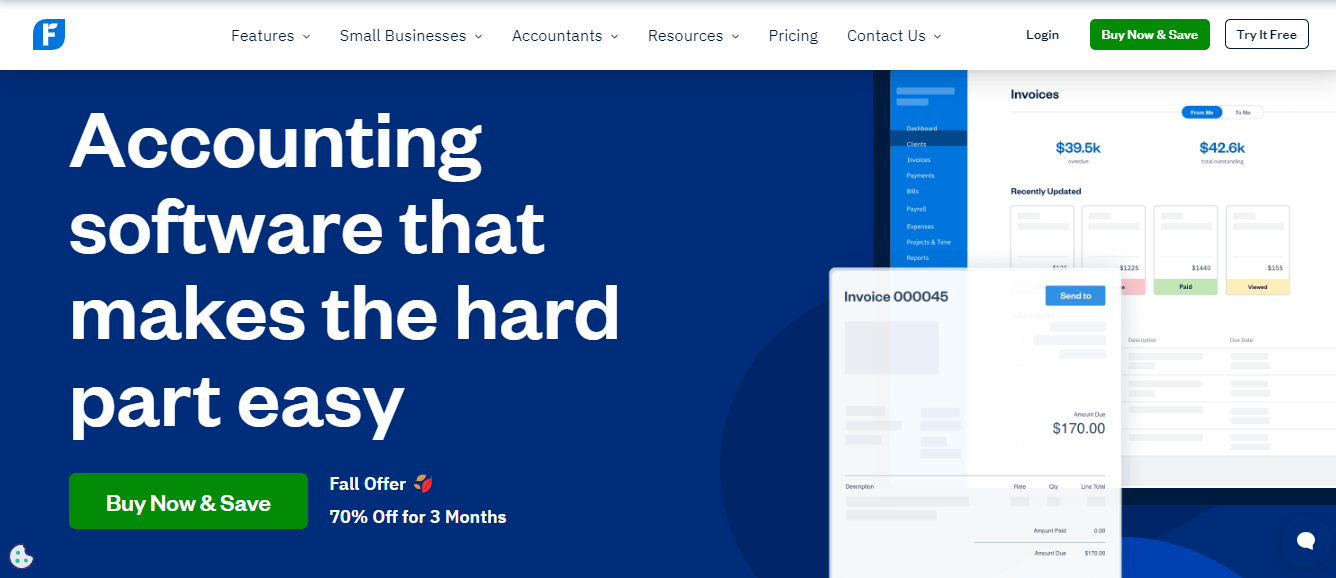
[Source – FreshBooks]
FreshBooks is a popular accounting tool for small and medium-sized businesses. It helps you manage invoices, track expenses, handle payroll, and more. With FreshBooks, you get automatic bank reconciliation, easy data import and export, and the ability to create financial reports.
It’s easy to use and can be accessed from anywhere with an internet connection. The software also works with other tools like payment gateways and online marketplaces. FreshBooks offers both cloud and desktop versions, helps you track inventory and projects, and provides various financial and tax reports.
FreshBooks pricing
- Lite: USD 165.30 per year. Includes sending unlimited invoices to up to 5 clients, tracking unlimited expenses, sending unlimited estimates, accepting credit cards and bank transfers (ACH), and running tax reports.
- Plus: USD 287.10 per year. Everything in Lite, plus sending unlimited invoices to up to 50 clients, recurring invoices, proposals, receipt data capture, and accountant invites.
- Premium: USD 522.00 per year. Everything in Plus, plus sending unlimited invoices to unlimited clients, capturing bills and receipts, tracking project profitability, and customizing email templates with dynamic fields.
- Select: Contact for pricing. Everything in Premium, plus simplified data migration, access to lower credit card transaction fees, removing FreshBooks branding, and dedicated select support.
Reviews
4.5 out of 5 stars (774 reviews) on G2
Xero
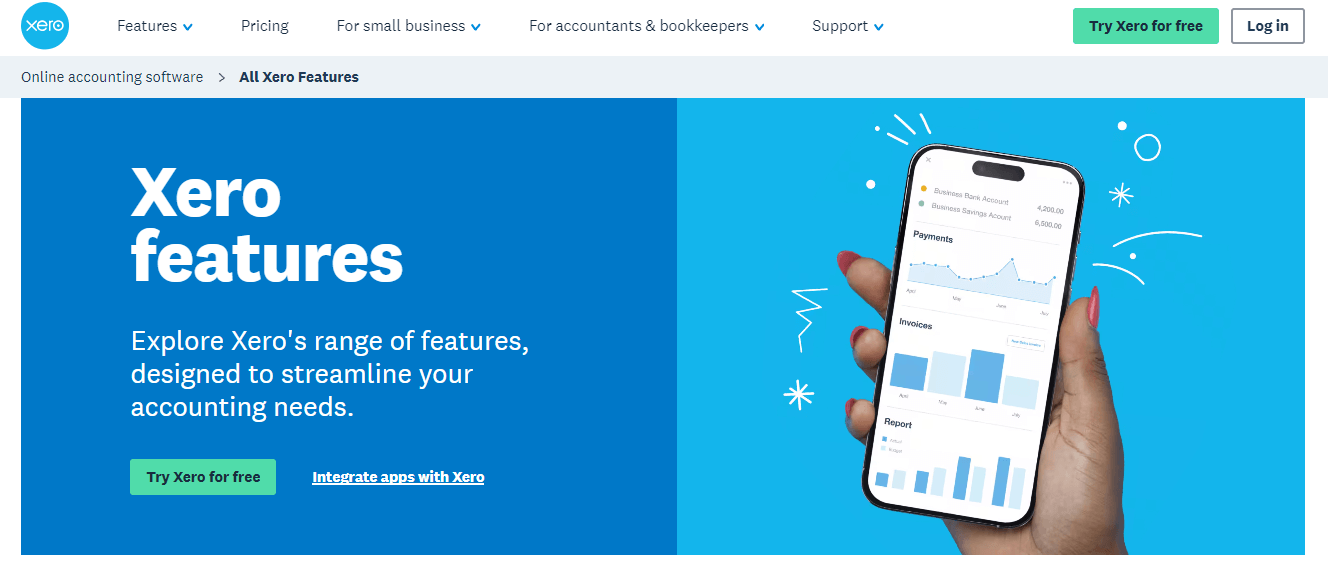
Xero is an online accounting SaaS software that makes managing your finances easier. It helps with tasks like handling invoices, tracking expenses, paying bills, and connecting with other apps. Xero gives you real-time access to your financial data, so you can keep track of cash flow and make better decisions.
It offers different pricing plans to fit various business needs, from small businesses to larger companies. With over 4.2 million users and 24/7 support, Xero is a reliable choice for accounting.
Xero pricing
- Starter: USD 7.25 per month.
- Standard: USD 11.50 per month.
- Premium: USD 15.50 per month.
Reviews
4.3 out of 5 stars (692 reviews) on G2
Automation SaaS tools
Repetitive tasks and manual processes can slow down your business operations. Automation SaaS tools can help you by automating these tasks, such as data entry and workflow management. This saves time, reduces errors, and lets your employees focus on more important work.
Zapier
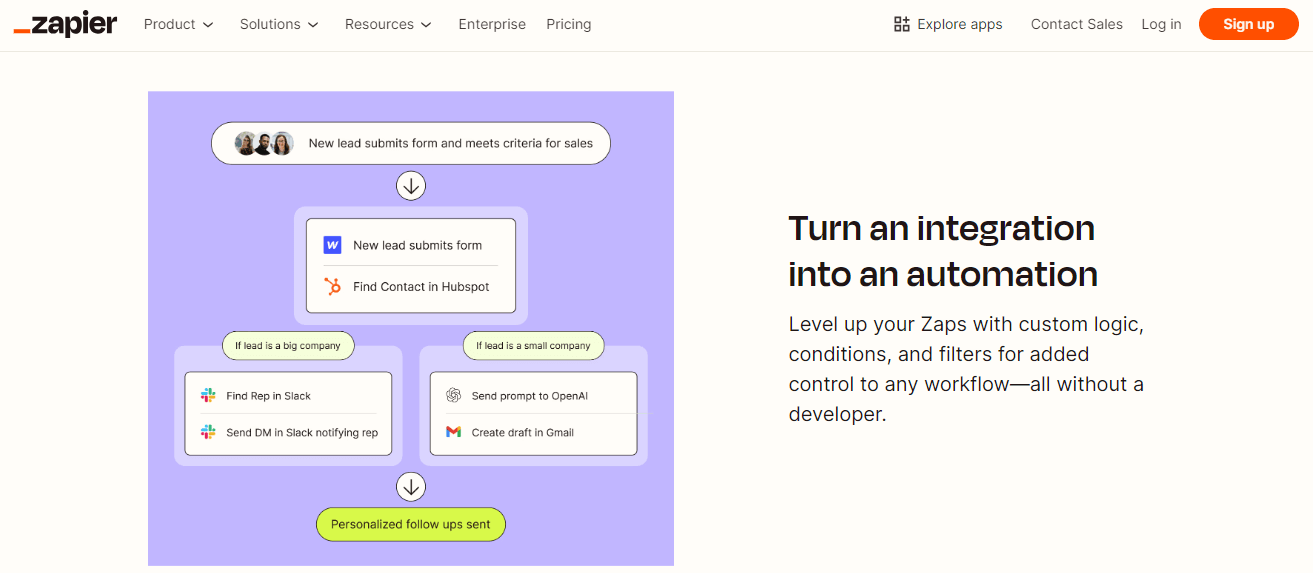
When it comes to automation, Zapier is the first name that comes to mind. Zapier is a powerful SaaS tool that connects your favorite apps and services, allowing you to automate repetitive tasks without writing a single line of code.
By setting up “Zaps,” which are automated workflows between apps, you can save time, reduce manual effort, and streamline your processes. Whether you’re sending data between apps, managing notifications, or automating your marketing efforts, Zapier makes it easy to integrate and automate nearly any task.
Zapier pricing
- Free: Free version is available.
- Professional: Starting from USD 19.99/month (billed annually).
- Team: Starting from USD 69/month (billed annually).
- Enterprise: Contact for pricing.
Reviews
4.5 out of 5 stars (1,299 reviews) on G2
Make
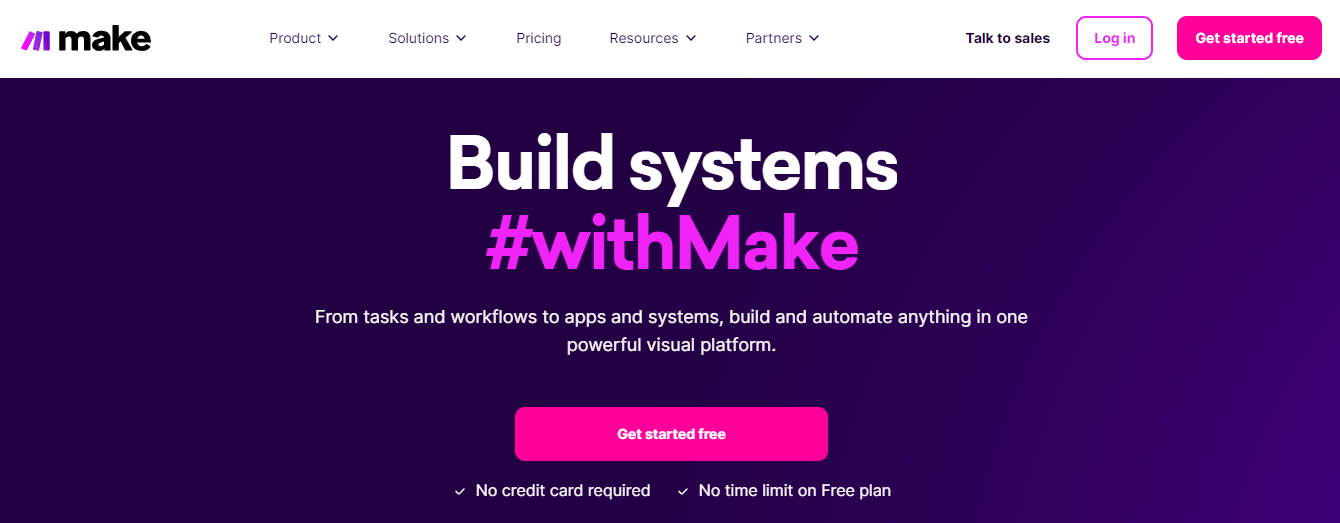
Make (formerly known as Integromat) is a popular automation platform that allows you to visually create complex workflows, integrating various apps and services. It uses a simple, drag-and-drop interface where you can create “scenarios” or workflows that link apps like Google Workspace, Slack, Shopify, and more.
You can add rules and conditions to control how these workflows run, making it easy to set up both simple and complex automations.
Make pricing
- Free: USD 0/month for individuals which includes 1,000 Ops/month, a no-code visual workflow builder, and 1,000+ apps.
- Core: USD 9/month (billed yearly) for individuals automating simple work. Includes everything in Free, unlimited active scenarios, 10,000 Ops/month, and access to the Make API.
- Pro: USD 16/month (billed yearly) for individuals needing more sophisticated automations. Includes everything in Core, custom variables, full-text search, priority execution, and 10,000 Ops/month.
- Teams: USD 29/month (billed yearly) for departments with multiple users. Includes everything in Pro, multiple teams and permissions, high-priority execution, and scenario template sharing. Includes 10,000 Ops/month.
- Enterprise: Custom pricing for organizations with advanced needs. Includes enhanced security, support, and advanced features.
Reviews
4.7 out of 5 stars (222 reviews) on G2
Email marketing SaaS tools
Creating and managing email marketing campaigns can be challenging. Email marketing SaaS tools help you with this. With features like customizable templates, audience segmentation, automation, and in-depth analytics, you can engage your audience effectively and drive better results.
Mailchimp
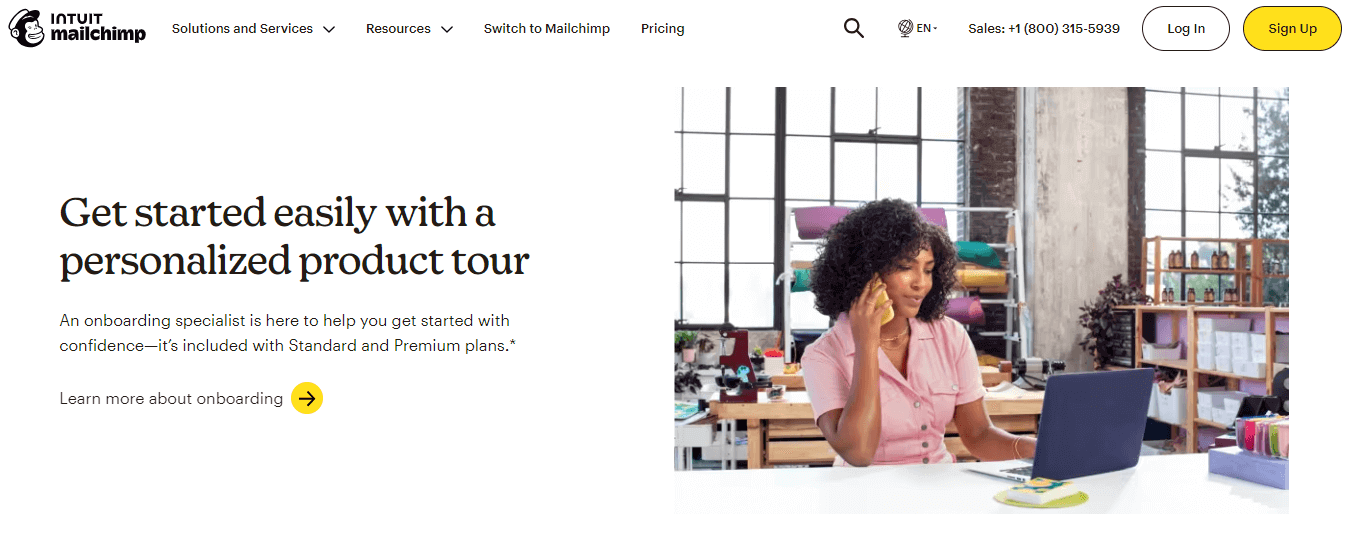
I still remember when I was learning how to send emails for link-building service campaigns. We made email lists, sent out bulk messages, and wrote follow-ups. It was quite challenging. But thanks to Mailchimp, a powerful marketing SaaS tool that makes email automation much easier.
Mailchimp is a popular tool for managing and automating email campaigns. It helps you design, send, and track your emails. Whether you’re running a small business or working for a large company, Mailchimp helps you connect with your audience and grow your business.
Mailchimp pricing
- Standard: USD 13.7/month with up to 6,000 emails/month and 500 contacts.
- Premium: USD 275/month with up to 150,000 emails/month and 10,000 contacts.
Reviews
4.3 out of 5 stars (12,540 reviews) on G2
Twilio SendGrid
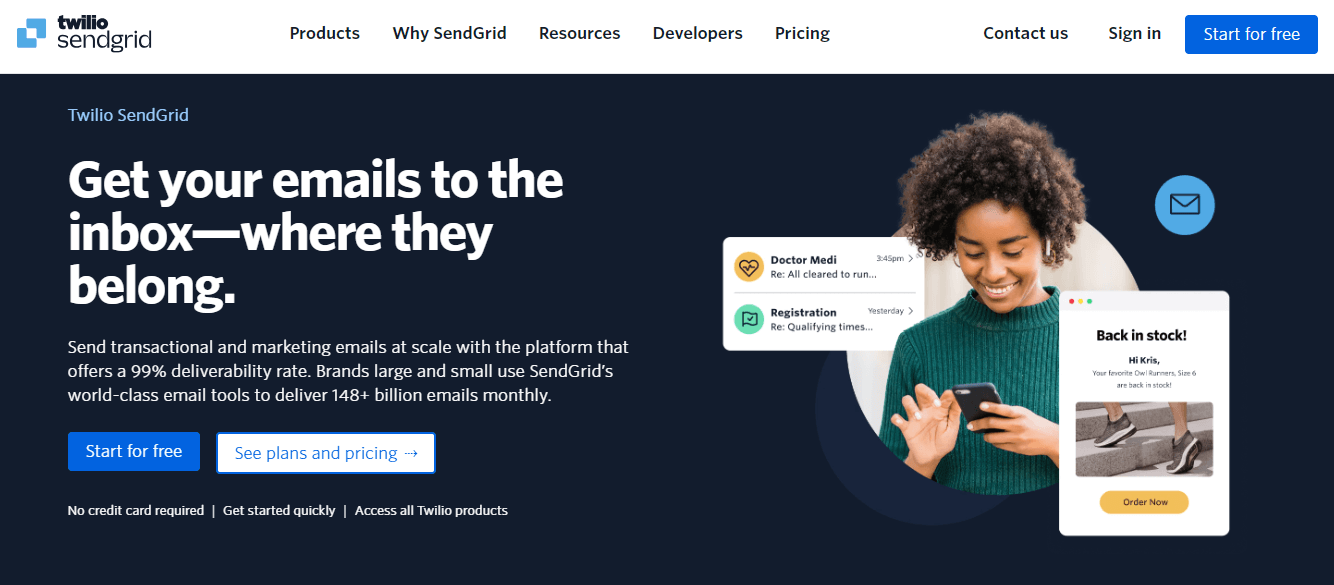
Twilio SendGrid is a fantastic SaaS tool for email delivery service that I think you should check out for your business. It’s great for sending both marketing and transactional emails and has a really high success rate of getting emails into inboxes.
The platform offers tools that are easy to use for both developers and marketers, making it simple to set up and manage your email campaigns. Plus, it provides valuable insights and support to ensure your emails perform well.
Twilio SendGrid pricing
Twilio SendGrid offers different pricing plans based on your needs. You can choose the plan that best fits your requirements.
Reviews
4 out of 5 stars (301 reviews) on G2
Document management SaaS tools
Like stars scattered in the sky, are your documents all over the place? Document management SaaS tools can help by centralizing document storage, enabling easy sharing, and providing version control. These tools streamline your document management process and improve productivity.
Google Drive
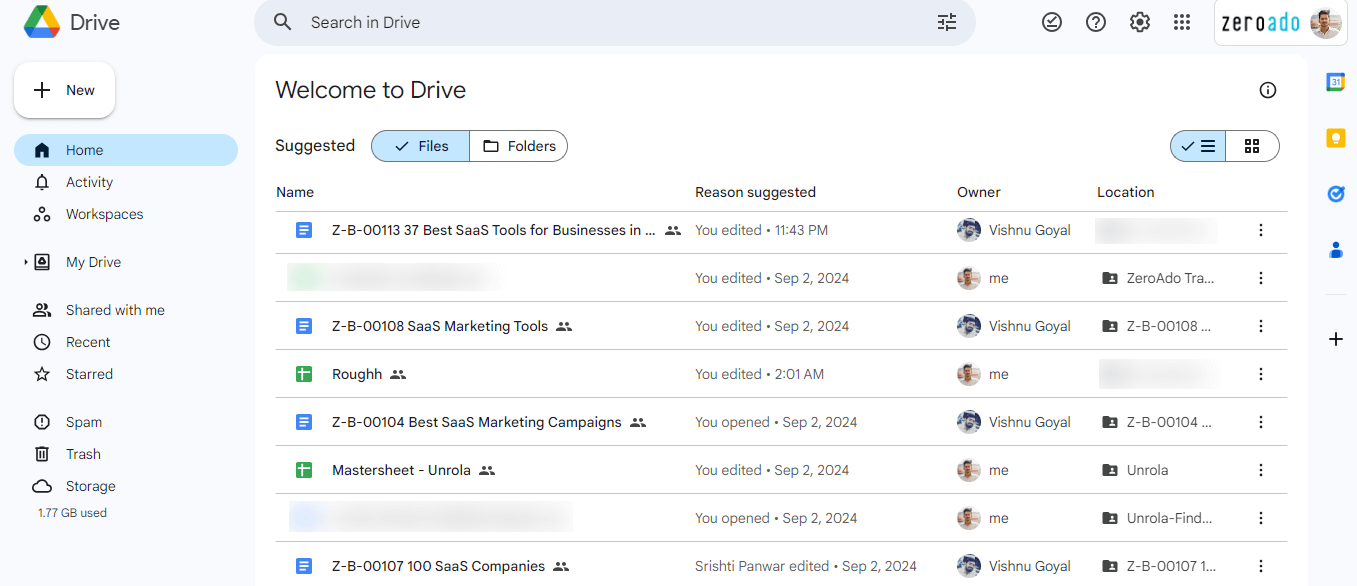
Google Drive, one of Google’s most popular products, has transformed how individuals and teams manage documents. As a leading SaaS tool, it enables you to store, share, and work on files from anywhere. Its standout real-time collaboration feature allows multiple people to work on the same document simultaneously, with instant updates.
The powerful search function helps you quickly locate documents, while organizational tools like folders keep everything in order. You can control who can view or edit your files, ensuring sensitive information remains secure.
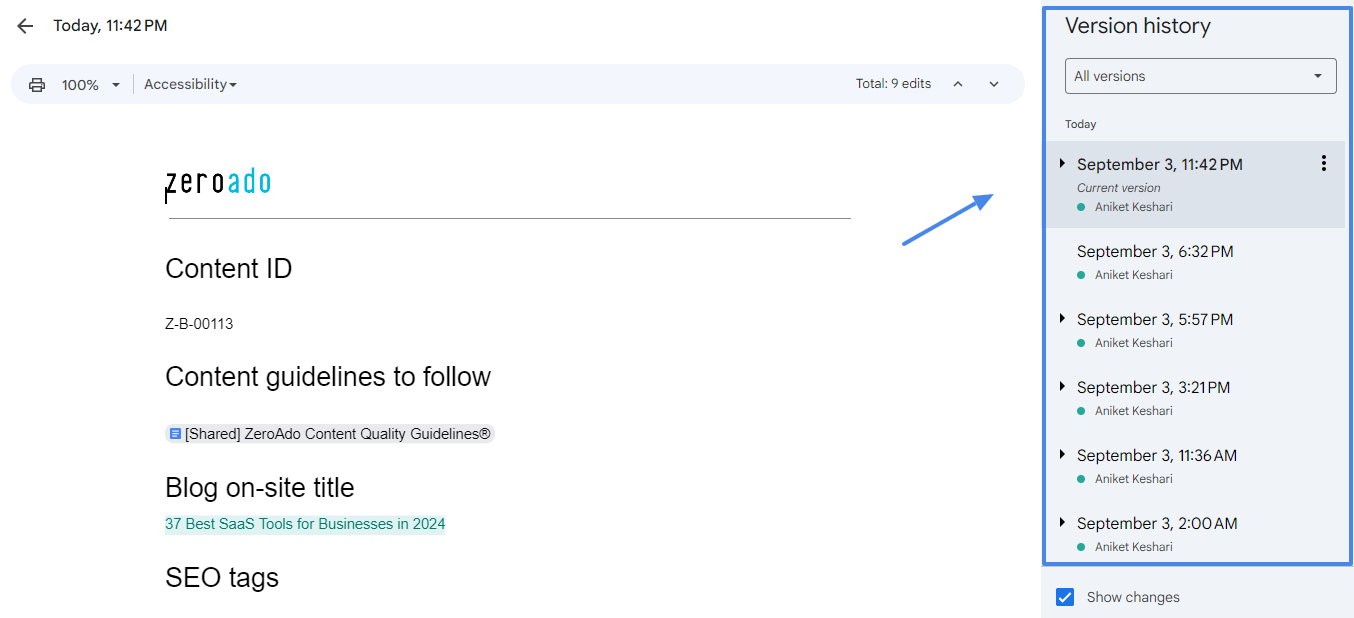
The version history feature lets you track and revert changes, preserving important information. Additionally, Google Drive integrates with various third-party apps, offering extra features and flexibility.
Google Drive pricing
- Free: USD 0 which includes 15 GB of storage shared across Google Drive, Gmail, and Google Photos.
- Google One Basic: USD 1.99 per month with 100 GB of storage. Includes additional benefits like expert support and family sharing.
- Google One Standard: USD 2.99 per month with 200 GB of storage. Includes all Basic features plus more storage and additional benefits.
- Google One Premium: USD 9.99 per month with 2 TB of storage. Includes all Standard features plus more storage and enhanced benefits.
- Google One Business: Custom pricing for businesses needing higher storage and additional enterprise features. Contact Sales for details.
Reviews
4.6 out of 5 stars (42,544 reviews) on G2
Dropbox
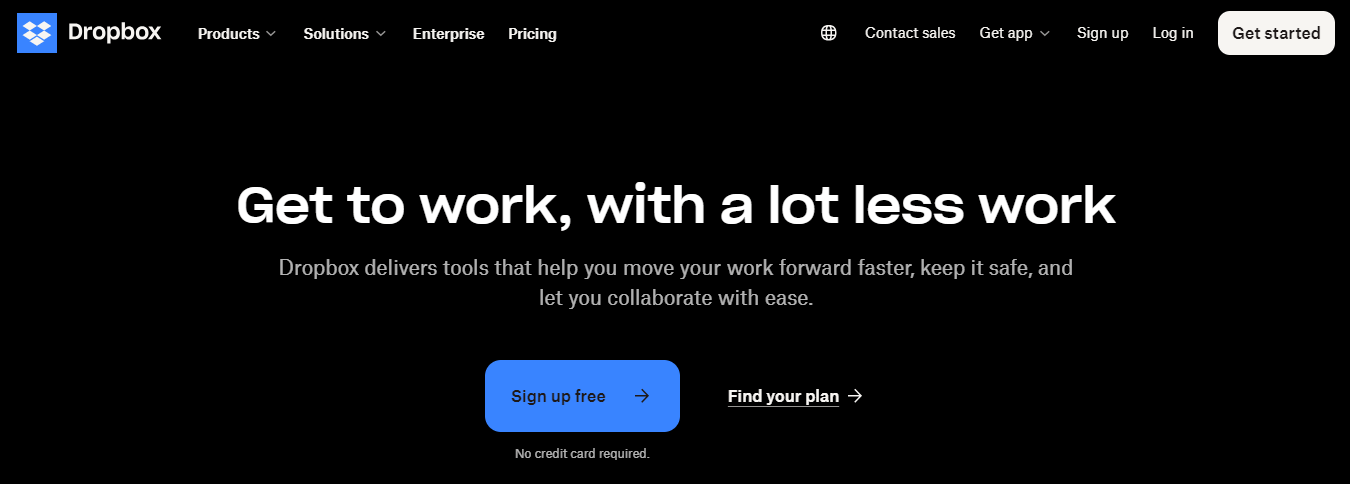
Dropbox is a great SaaS tool for businesses that makes it easy to store, share, and work on your files from any device. It supports multitasking which means your team can work on the same document at the same time.
You can organize your files with folders and find what you need quickly with its search function. Dropbox also keeps your data safe with strong security features, like encryption and two-factor authentication. Plus, it connects with many other apps, giving you extra features and flexibility to fit your business needs.
Dropbox pricing
- Plus: USD 9.99 per month, billed annually.
- Essentials: USD 16.58 per month, billed annually.
- Business: USD 15 per month per user, billed annually.
- Business plus: USD 24 per month per user, billed annually.
Reviews
4.4 out of 5 stars (27,718 reviews) on G2
Analytics SaaS tools
Understanding data and making decisions based on it can be challenging. Analytics SaaS tools help by providing clear reports and visualizations of key metrics. These tools help you track performance, identify trends, and make data-driven decisions.
Mixpanel
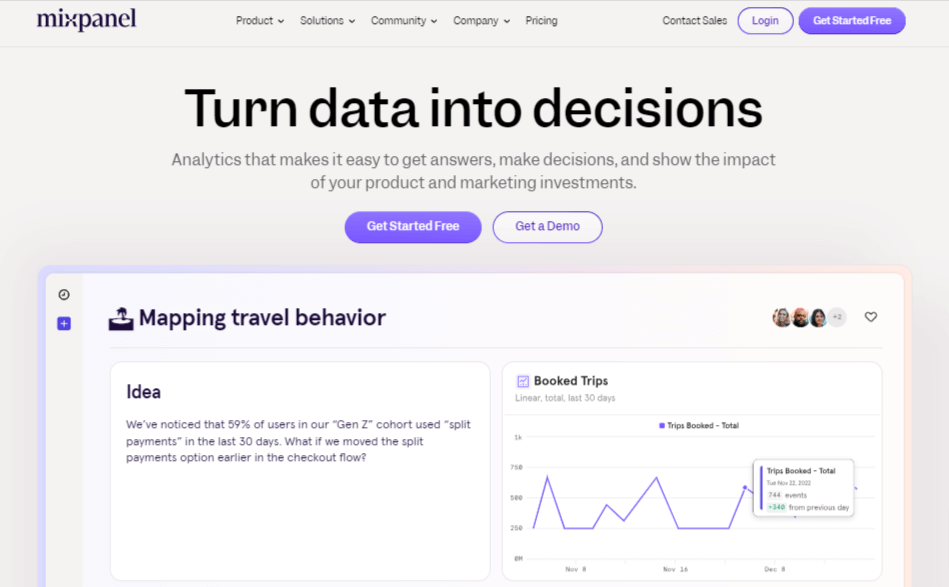
Mixpanel is a great tool if you want to get a deep understanding of how users interact with your website or app. It goes beyond what Google Analytics offers by focusing on detailed user actions, like clicks and sign-ups, rather than just general website performance.
With Mixpanel, you can see exactly how people are using your product and reacting to your content and marketing efforts. It’s really useful for figuring out what’s working and what isn’t.
Setting it up is pretty simple, just add a small piece of code to your site or app, and Mixpanel will start collecting and analyzing data for you. This way, you can get clear insights and make smarter decisions for your business.
Mixpanel pricing
- Free: Free for personal projects. Includes analytics essentials, templates, and access to the largest analytics Slack community. Get Started.
- Growth: From USD 28 per month. Includes all Free features plus advanced analytics, unlimited saved reports and cohorts, platform API access, and optional add-ons. Buy Online.
- Enterprise: Contact Sales. Includes all Growth features plus data warehouse ingestion, data governance, automated provisioning and SSO, custom pricing, and premium support.
Reviews
4.6 out of 5 stars (1,124 reviews) on G2
Hotjar
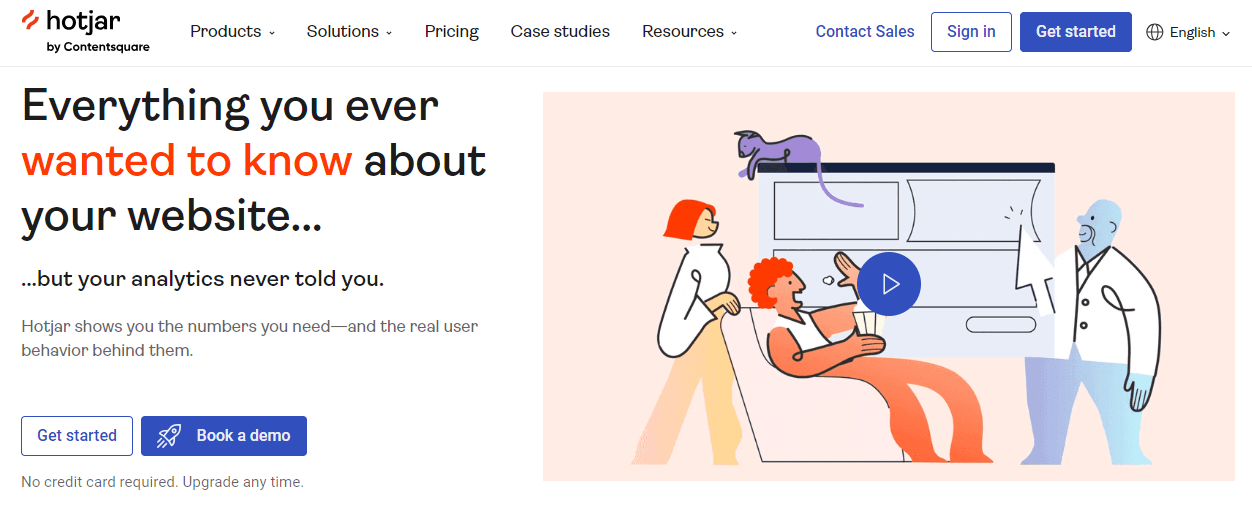
Are you struggling to understand how users interact with your website? No worries!
Hotjar can help you with the same. It’s a powerful SaaS tool that helps businesses like you by providing insights into user behavior through heatmaps, session recordings, and surveys.
With Hotjar, you can see exactly where users click, scroll, and navigate on your site, making it easier to identify problem areas and improve user experience. By understanding your visitors’ behavior, you can track important SaaS marketing metrics, make informed decisions to improve your website’s performance, and boost conversions.
Hotjar pricing
- Basic: Free with unlimited heatmaps and session recordings.
- Plus: USD 39/month with additional filters and Events API.
- Business: USD 99/month with advanced filters and custom integrations.
- Scale: USD 213/month with all Business features and extra scalability options.
Reviews
4.3 out of 5 stars (304 reviews) on G2
CRM SaaS tools
CRM (Customer Relationship Management) SaaS tools help you manage your customer relationships more effectively. These tools allow you to centralize customer data, track sales activities, automate follow-ups, and gain valuable insights into customer behavior.
Salesforce

Salesforce is a cloud-based CRM SaaS tool that helps you manage and track interactions with customers and sales leads. It simplifies sales processes and improves your customer experience.
With Salesforce, you can easily store and organize contact information, track deals, and create sales pipelines. It also automates marketing tasks like email campaigns and social media posts.
Salesforce makes customer service easier by helping you manage and respond to support requests. It integrates with other tools and provides detailed reports and analytics to measure your marketing and sales efforts.
You can access Salesforce on your mobile device, get insights into contacts and companies, score and nurture leads, and customize dashboards and reports. It also supports multiple languages and currencies, integrates with other systems, automates workflows, and includes collaboration tools for your sales team.
Salesforce pricing
- Essentials: Starting from USD 25/user/month (billed annually).
- Professional: Starting from USD 75/user/month (billed annually).
- Enterprise: Starting from USD 150/user/month (billed annually).
- Unlimited: Starting from USD 300/user/month (billed annually).
Reviews
4.4 out of 5 stars (20,427 reviews) on G2
Zoho CRM
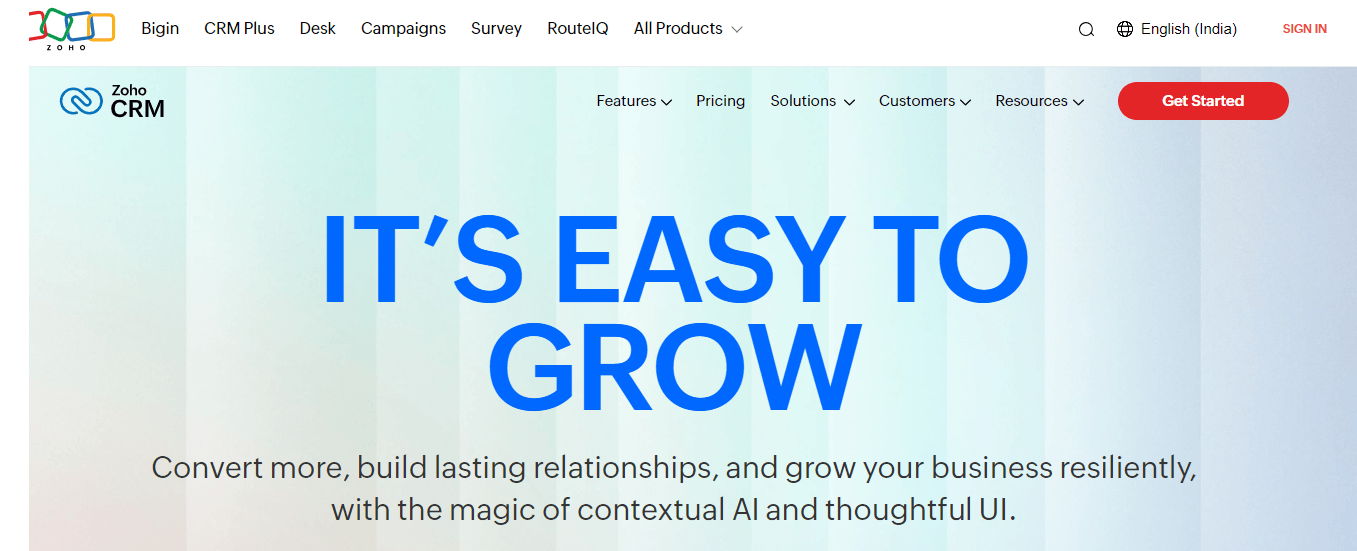
Zoho CRM is an excellent SaaS tool for managing your customer interactions and sales processes. It’s a cloud-based platform that helps you organize leads, contacts, and deals. With Zoho CRM, you can automate many of your daily tasks, track your sales performance, and gain insights into your customer’s behavior.
The system includes features like customizable workflows and detailed reporting, plus it integrates smoothly with other Zoho tools. You can also manage communications through email, social media, and phone all from one place.
Zoho CRM pricing
- Standard: USD 10 per user per month billed annually. Includes basic modules, sales forecasting, lead scoring, and more.
- Professional: USD 17 per user per month billed annually. Includes everything in Standard plus Blueprint, inventory management, and Google Ads integration.
- Enterprise: USD 29 per user per month billed annually. Includes everything in Professional plus Zia AI assistant, territory management, and custom functions.
- Ultimate: USD 32 per user per month billed annually. Includes everything in Enterprise plus advanced customization, augmented analytics, and unified business insights.
Reviews
4.1 out of 5 stars (2,660 reviews) on G2
Outperform your competitors with the best SaaS tools for businesses
Looking at this huge list? It should be! Every SaaS tool has its strengths and weaknesses. Some are great at making your workflow smoother, while others excel at data analysis or customer engagement. The key is finding the right combination that meets your specific needs so you can sweep off your competitors.
Before you pick from these 38 tools, make sure you’re clear on what you need like your budget, main goal, whether a free trial is available, and the must-have features for your team. Knowing these will help you make a smarter choice.
That’s it for now! If you’re ready with your SaaS tools and need help with SEO, link building, and content marketing, ZeroAdo, one of the best SaaS SEO companies in India, is here to help you stay ahead of the competition.
Frequently asked questions on SaaS tools
A SaaS (Software as a Service) tool is a cloud-based software that you access via the internet, typically through a subscription. Instead of installing software on your computer, you can use it directly online. Examples of SaaS tools include Google Drive, Salesforce, and QuickBooks Online.
Yes, both Zoom and Netflix are considered SaaS tools. Zoom is a SaaS tool used for video conferencing, while Netflix is a SaaS platform that provides streaming services for movies and TV shows.
Yes, Gmail is a SaaS platform as it provides email services over the internet. WhatsApp, on the other hand, is generally considered a messaging app rather than a traditional SaaS platform, but it does operate on a similar cloud-based model.
Yes, SaaS can be used as a CRM (customer relationship management) or an LMS (learning management system). Examples include Salesforce for CRM and platforms like Moodle or Canvas for LMS. These tools allow businesses to manage customer relationships and educational content online.